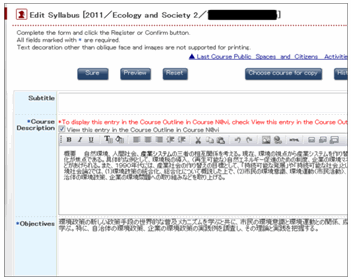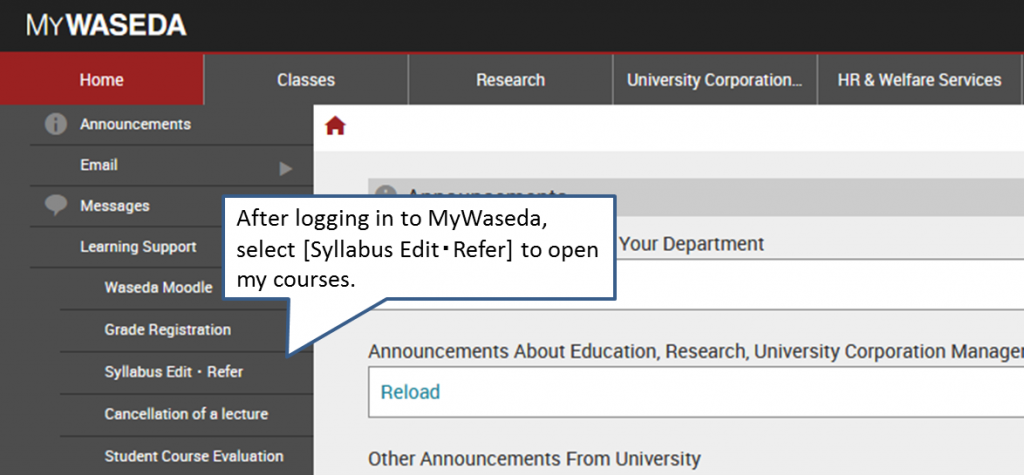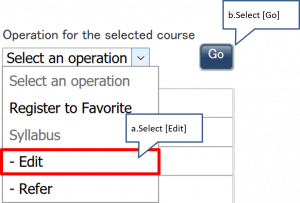01-01.From My Courses
a. In the left menu of Home page on MyWaseda, select [Learning Support] > [Syllabus Edit・Refer] to enter My Courses.
(MyWaseda Login URL https://my.waseda.jp/login/login )
b. When you enter My Courses window appears. Check the course whose syllabus you want to edit.
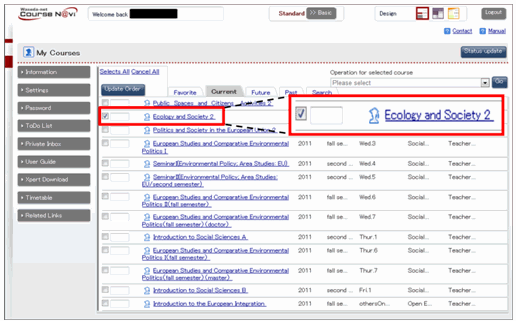
- Note
- If you want to update the syllabus of a course for next year, please make sure you first click the Future tab in the upper pane of My Courses and then display the course.
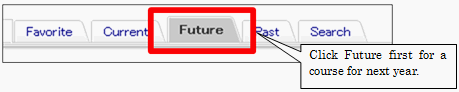
c. After you check the course whose syllabus you want to edit, select Edit from the upper right pulldown menu and click the Go button.
d. Edit Syllabus window appears.