02-01-04. Desired Conditions
[ PREVIOUS ] < | > [ N E X T ]
Profile/Motivation
You can set your desired conditions for your job search.
Confirmation of desired conditions
Select “Motivation” from the Contents – Profile screen.
The initial screen is shown below under “Desired Industry”.
Fig: E2-1-4-1
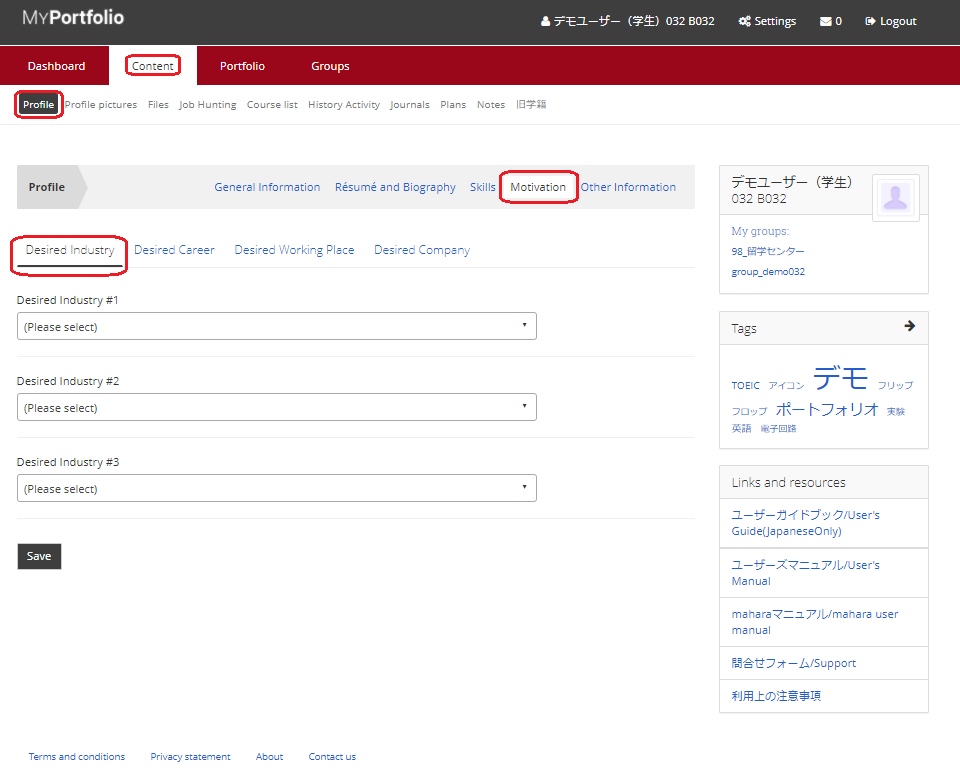
Fig: E2-1-4-2
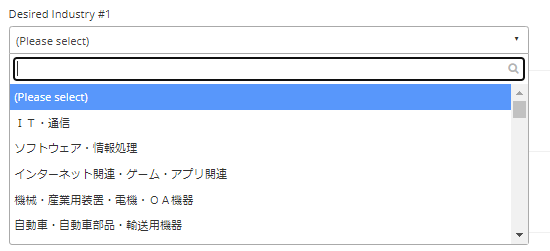
Select each industry you want to work in from the pull-down list.
You can do a keyword search by entering text in the text box.
After making your selections, click the “Save” button to update the file.
Confirmation of desired career
Select “Desired Career” from Contents – Profile screen – Motivation.
Fig: E2-1-4-3
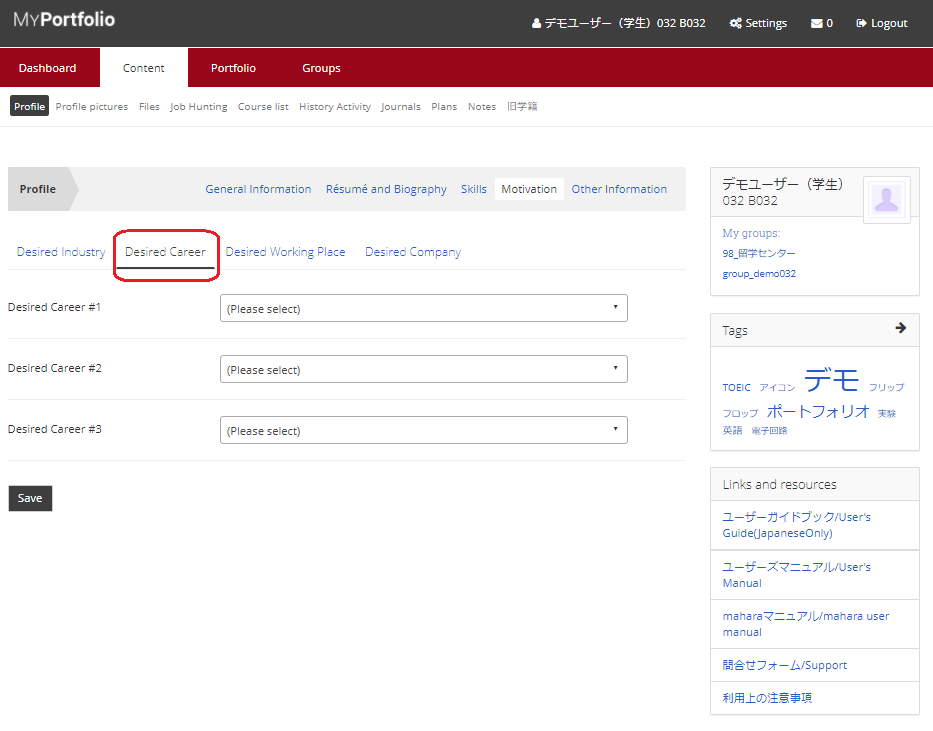
Fig: E2-1-4-4
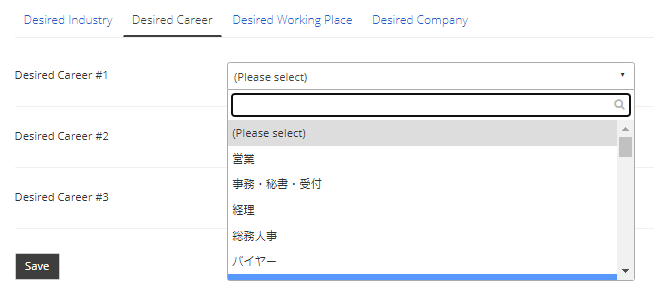
Select each desired career from the pull-down list.
You can search for keywords by entering text in the text box.
After making your selection, click the “Save” button to update your information.
Desired Working Place
Select “Desired Work Place” from Contents – Profile Screen – Motivation.
Fig: E2-1-4-5
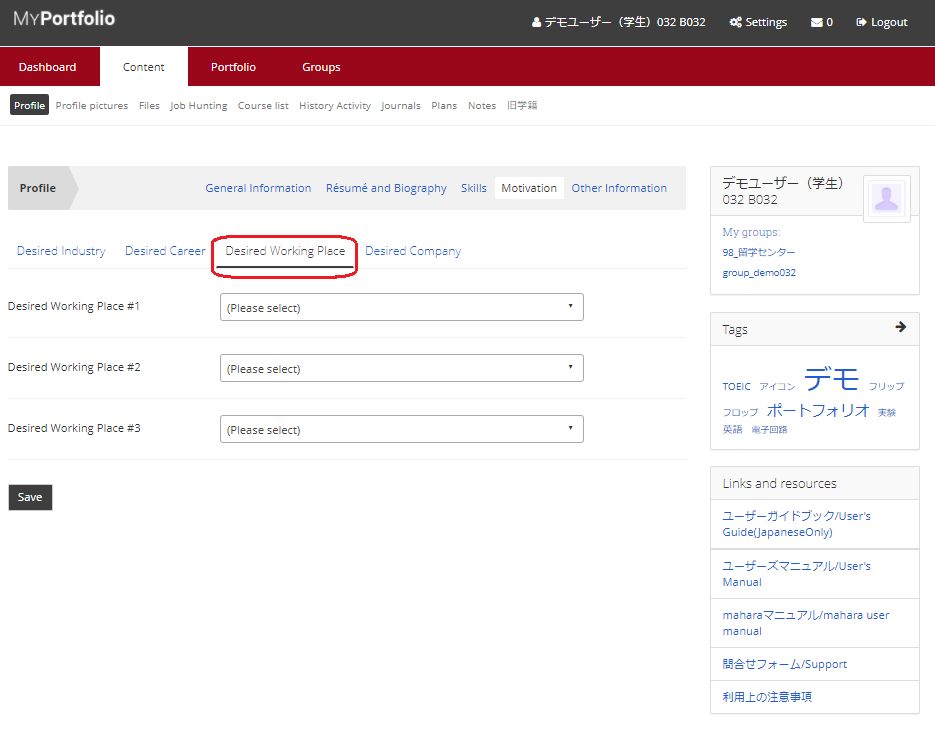
Fig: E2-1-4-6
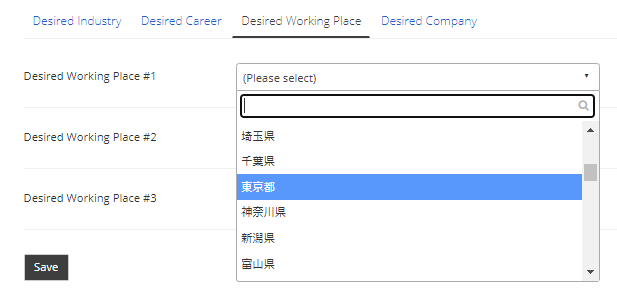
Select each desired working place from the pull-down list.
You can search for keywords by entering text in the text box.
After making your selection, click the “Save” button to update your information.
Desired Company
Select “Desired Company” from the Contents – Profile screen – Motivation.
Fig: E2-1-4-7
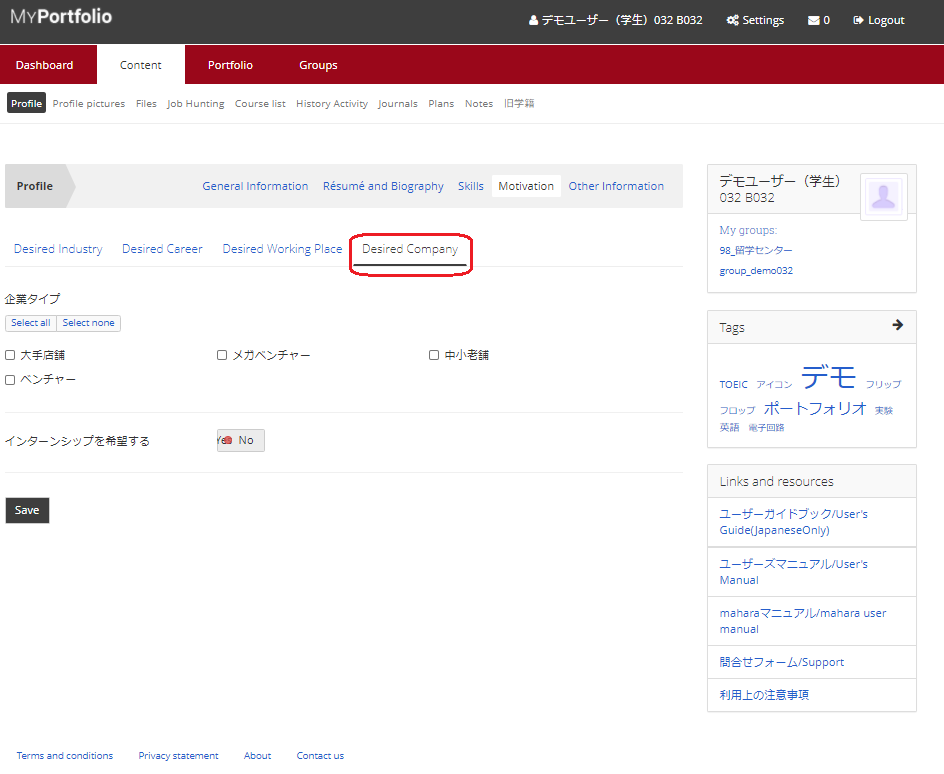
Select the desired company type and check the box.
Multiple checks can be selected.
To select all, click the “Select All” button.
To deselect all, click the “Select none” button.
If you wish to have an internship, set the slide switch to “Yes”.
If you do not wish to do so, set the switch to “No”. The default is “No”.
After updating, click the “Save” button to update the file.
< Manual TOP > [ MyPortfolio ] < Page TOP >
- Title: 02-01-04. Desired Conditions
- Category: 02. Content/02-01. Profile
- Page ID: en-student-mp020104

