02-01-03. Skills
[ PREVIOUS ] < | > [ N E X T ]
Check skills
Select “Skills” from the Contents – Profile screen. The initial screen looks like the following.
Fig: E2-1-3-1
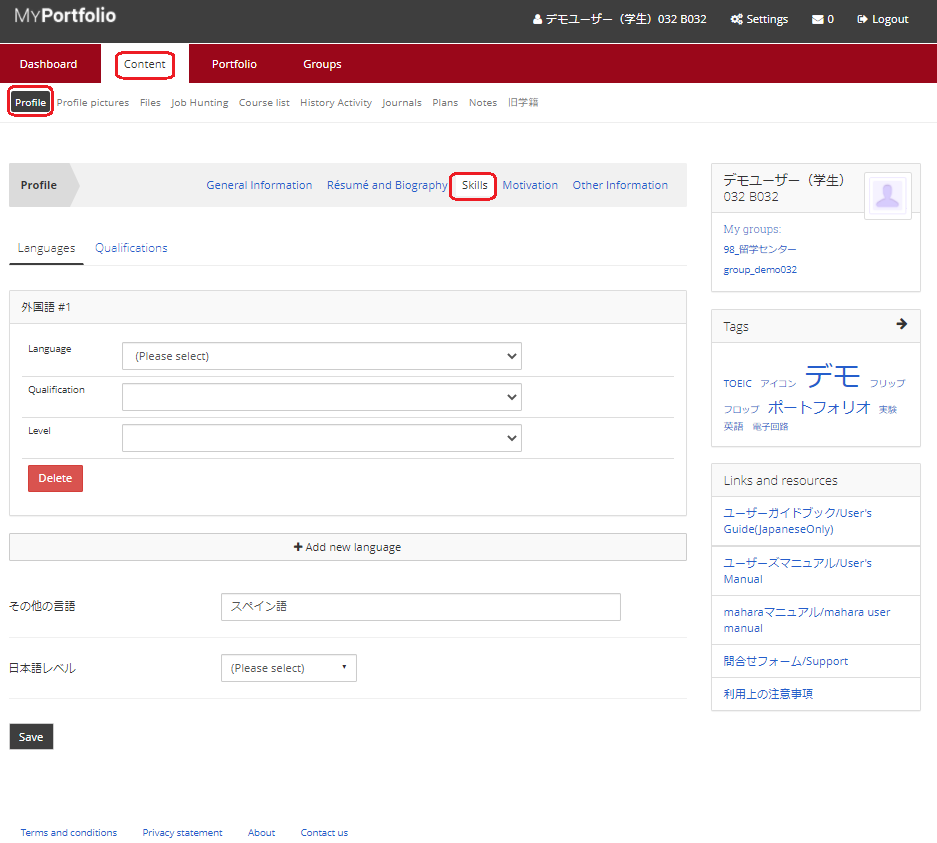
To edit foreign language information
Under “外国語 #1” on the screen,
select “Language”, “Qualification” and “Level” from the pull-down lists.
Fig: E2-1-3-2
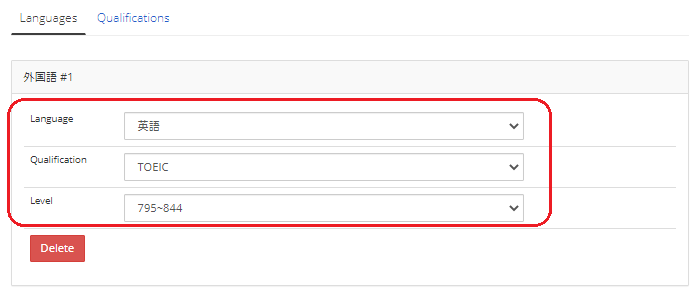
Language selection:
You can choose from 英語(English), 中国語(Chinese), 韓国語(Korean), and 日本語(Japanese).
Qualification:
Select from the list of qualifications related to the language you have selected.
Level:
Select the level of the qualification you selected.
Select a level from the list of qualifications you selected in the “Qualification” column.
After making your selections, click the “Save” button at the bottom left of the screen to apply the changes.
If you want to delete the entire block, click the “Delete” button.
If you have other qualifications in English, Chinese, Korean, or Japanese, you can add a block for registration by clicking on the “Add new language” button.
Fig: E2-1-3-3
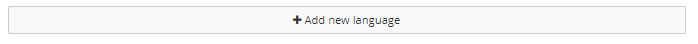
If you speak a language other than English, Chinese, or Korean, please enter it in the “その他の言語”(means Other Languages) field.
Also, if you are an international student, please set your “日本語レベル”(means Japanese Level) by selecting it from the pull-down list.
Fig: E2-1-3-4
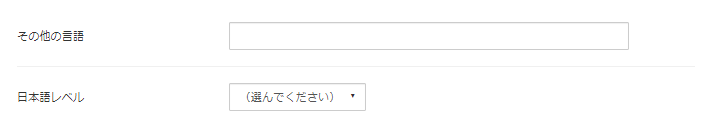
Checking your credentials
From the Contents – Profile screen, select “Skills” and then select “Qualifications”.
Fig: E2-1-3-5
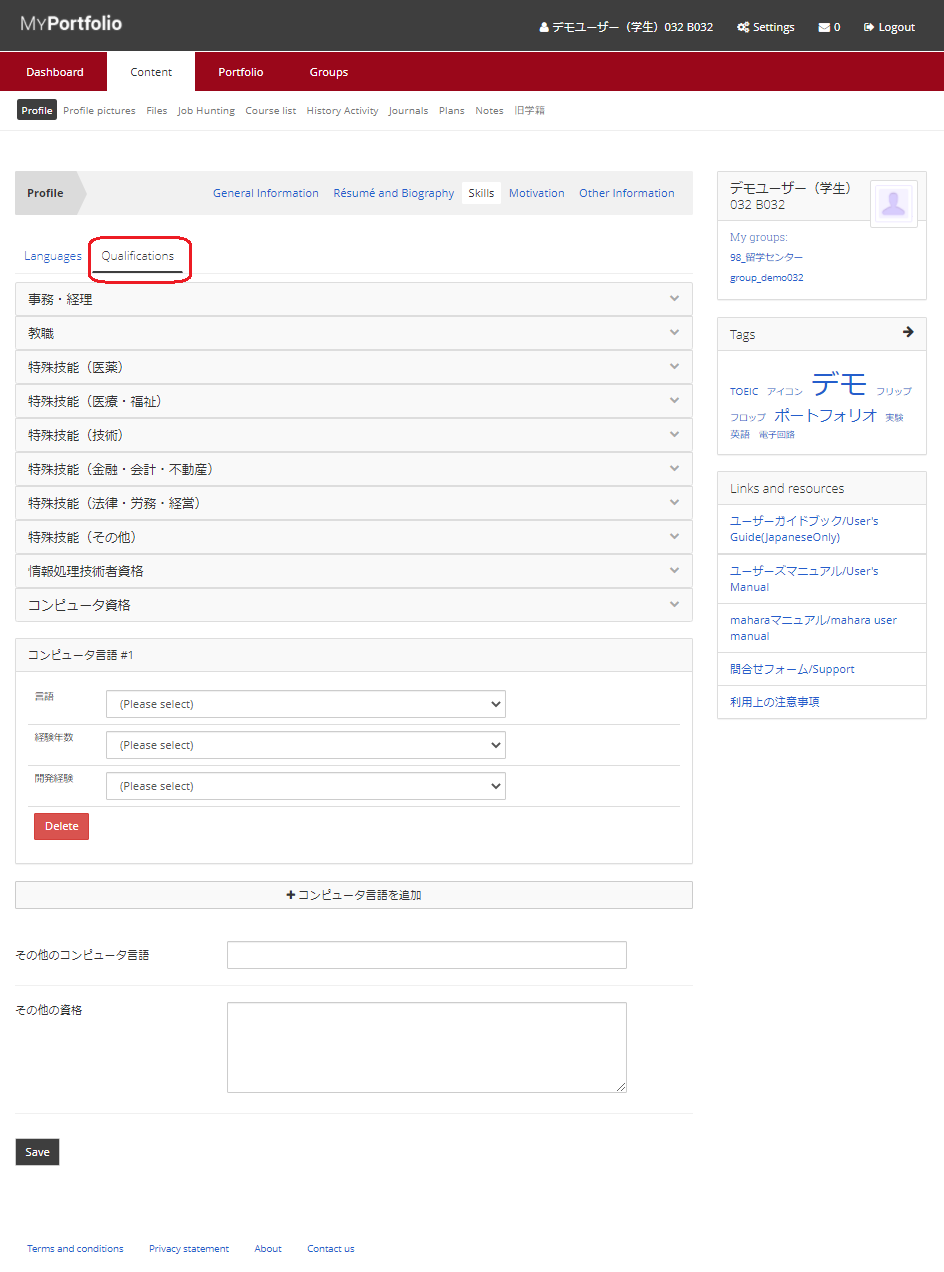
Click on each category to see a list of related qualifications.
Fig: E2-1-3-6
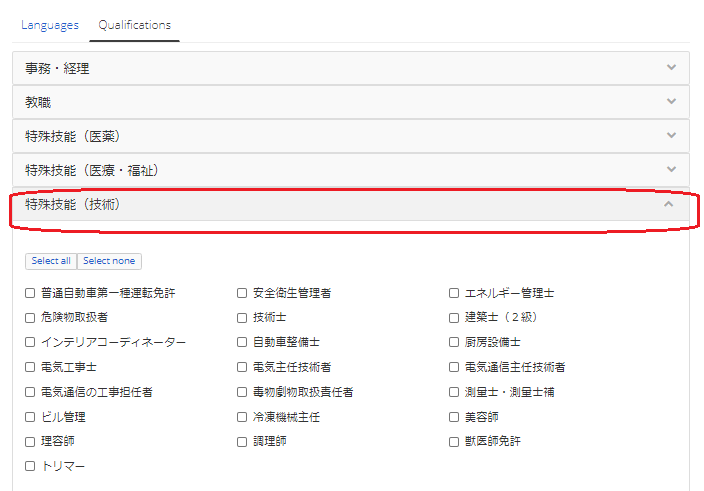
Select the qualifications you have and check the boxes.
Multiple checks can be selected.
To select all, click the “Select All” button.
If you want to deselect all, click the “Select none” button.
After updating, click the “Save” button to update the file.
< Manual TOP > [ MyPortfolio ] < Page TOP >
- Title: 02-01-03. Skills
- Category: 02. Content/02-01. Profile
- Page ID: en-student-mp020103

