04-02-01. Find groups
[ PREVIOUS ] < | > [ N E X T ]
To find groups, click on Groups – “Find Groups” and you will see the following screen.
Fig: E4-2-1-1
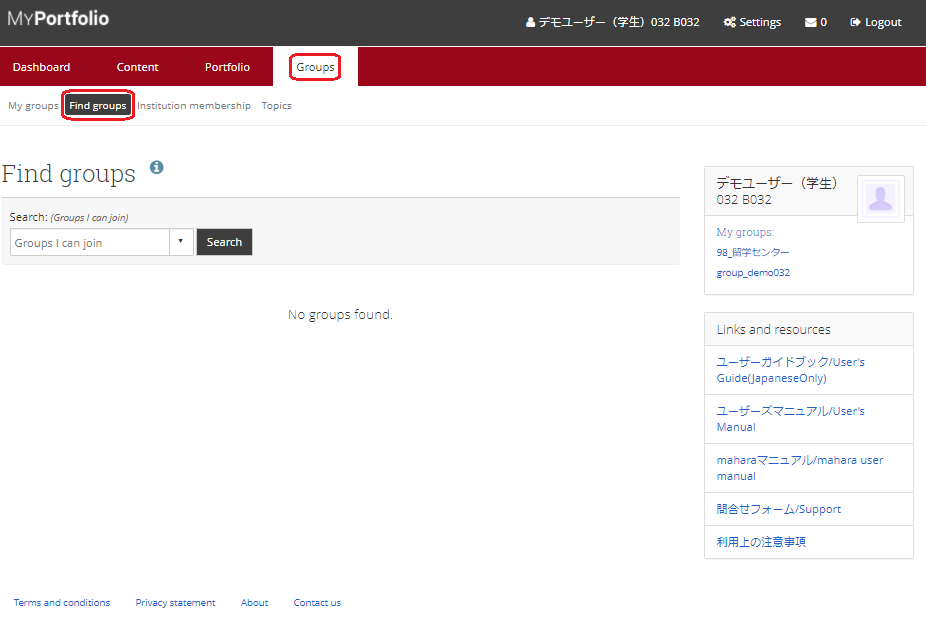
Select the search criteria from the pull-down list and click the “Search” button to display the groups that match the criteria.
Fig: E4-2-1-2
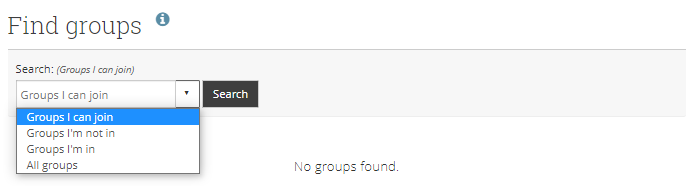
Groups I can join:
This refers to groups that the user can join in the future.
Groups I’m not in:
These are groups that the user has not joined. Some groups may not appear here depending on the administrator’s settings.
Groups I’m in:
Groups that the user is already a member of.
All groups:
This refers to all groups related to the above.
Fig: E4-2-1-3

< Manual TOP > [ MyPortfolio ] < Page TOP >
- Title: 04-02-01. Find groups
- Category: 04. Groups/04-02. Find groups
- Page ID: en-student-mp040201

