Workaround when “err_system” occurs
If you receive the following error message when logging in to Waseda Moodle, please follow the steps described in “How to solve the problem” to avoid the error.
<Error screen>
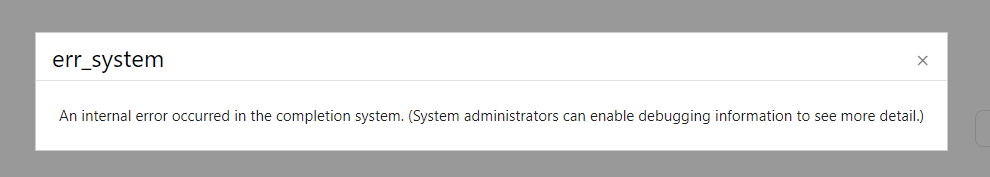
How to solve the problem
- Click the “×” in the upper right corner of the error message
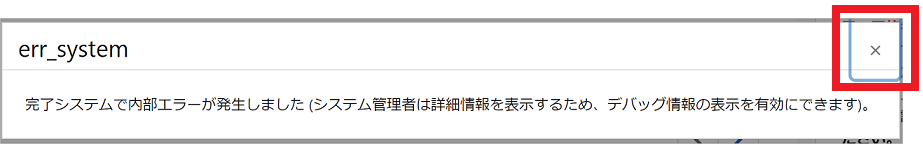
- Change filter for Course overview
Change from the currently displayed condition to another condition other than “All”.
Example: If “All” or “Past” is displayed, change it to “In Progress” or “Starred”.
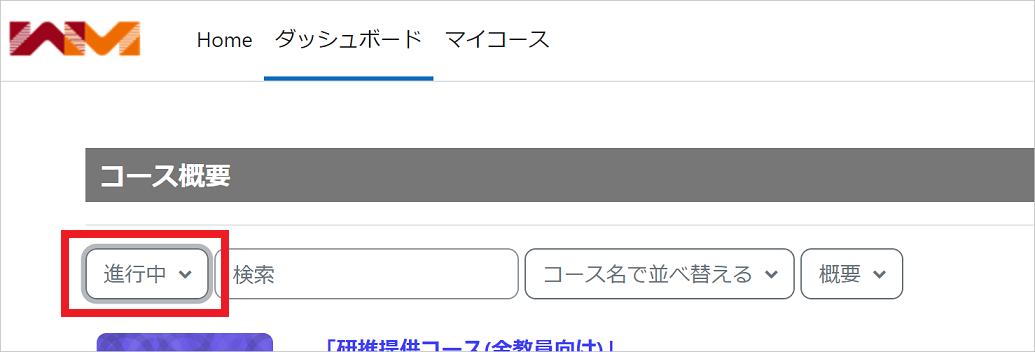
- (If the error persists) Search for the course you want to refer to in the search window.
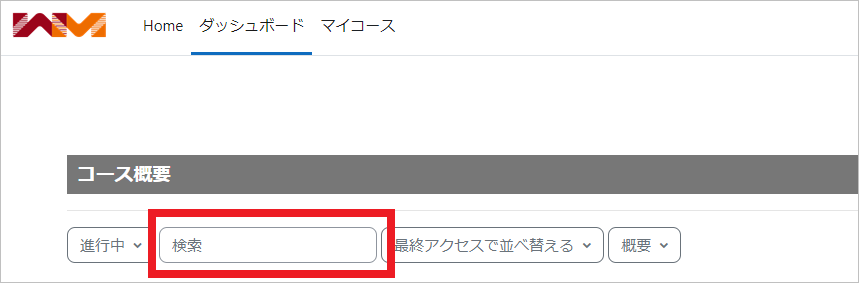
- Notes
-
- This is due to a glitch in the Moodle system
- The problem may not be resolved by the procedure described in [How to solve the problem]. We apologize for any inconvenience this may cause, and please wait for a while until the problem is resolved.

