1.4 Icons on screen
Here is the main icon used in the course.
| 1 |  |
Display Actions menu. |
| 2 | 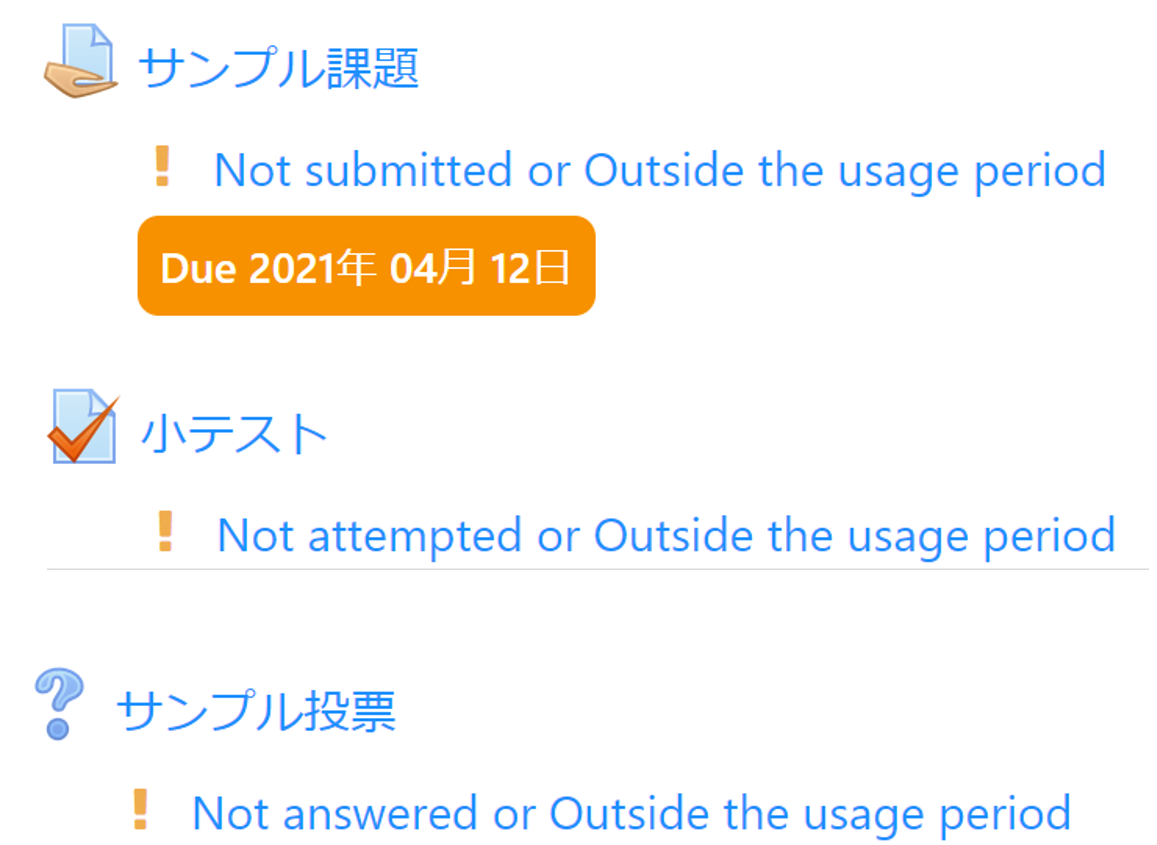 |
The “Assignments,” “Quiz,” and “Polls” functions will indicate the status of submissions. However, please click on the appropriate content to check the exact deadline and other details. |
| 3 | Learning Tools icons. Click to expand further icons and register bookmarks, notes, and calendars. |

