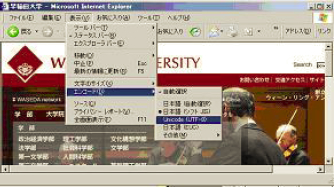01-03. Character code
Course N@vi uses "UTF-8." If you find garbled characters, set the encoding setting to UTF-8.
- Note
- As of April 1st, 2007, only display of Web pages is supported. File downloading and e-mailing are not supported. Some types of characters may be garbled when used in a CSV file or e-mail.
Example: 【Windows】 Internet Explorer 6.0
- Click [View] → [Encode] → [Unicode(UTF-8)].