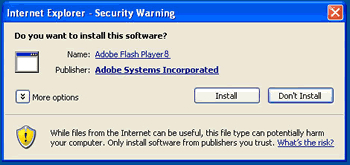01-02. Installation of Flash Player
Course N@vi runs on Macromedia Flash Player 8. If your personal computer does not have Macromedia Flash Player 8 installed, a message appears prompting you to install it. Install Macromedia Flash Player 8 following the instructions on the screen.
- Memo
- The same message appears when Macromedia Flash Player 7 is installed. Install Macromedia Flash Player 8.
Example: 【Windows】 Internet Explorer 6.0
- Click [Install].