09-02. Changing group members
This section explains how to change a group name or registered members.
- In the Groups window, double-click the target group.
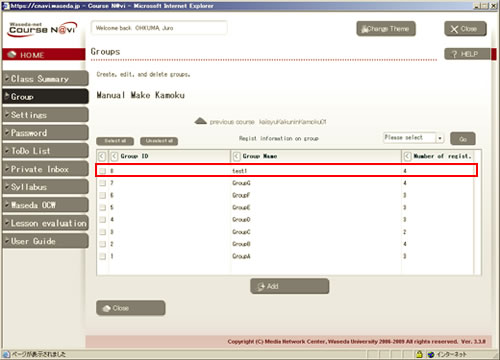
- The Group registration and edition window appears.
To add a member, check the checkbox for the target student in the box on the left and click . To delete a member, check the checkbox for the target student in the box on the right and click . This is an example screenshot when some members are deleted.
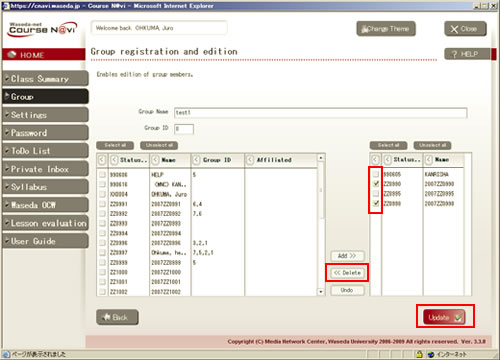
- Clicking displays a confirmation window.
If you want to make the change, click .

