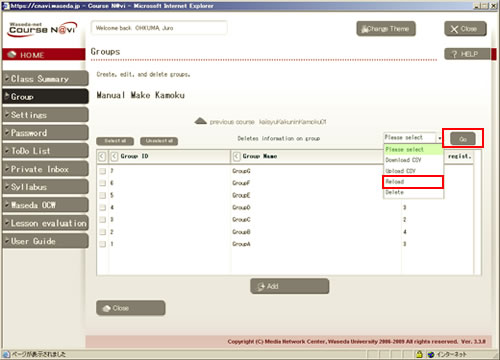09-04. Registering a group using the CSV download and upload functions
Using the CSV download and upload functions, you can register more than one group at once.
- Select [Download CSV] and click the button.
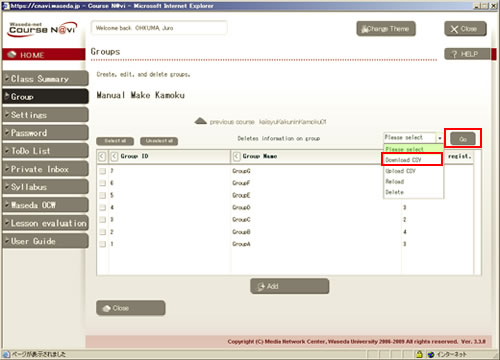
- After reading the caution, click the button.
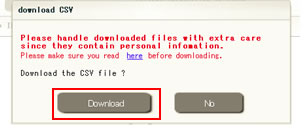
- Open the downloaded file. You can add groups and delete members based on group IDs.
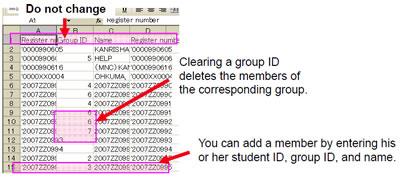
- Memo
- Do not change the titles of the items in the top row.Otherwise, the file cannot be uploaded normally.
- Note
- Use single-byte characters.
* If double-byte characters are used, they are shown in double-byte form in the CSV file while they are forcibly converted to single-byte characters when the file is uploaded and reloaded.
- Memo
- To use your own Excel file, copy and paste your Excel file data to the downloaded CSV file.
- You cannot add a group. Check that the group has been registered, before uploading the file.
- Upload the CSV file in which you have entered necessary data. Select 〔Upload CSV〕 and click .
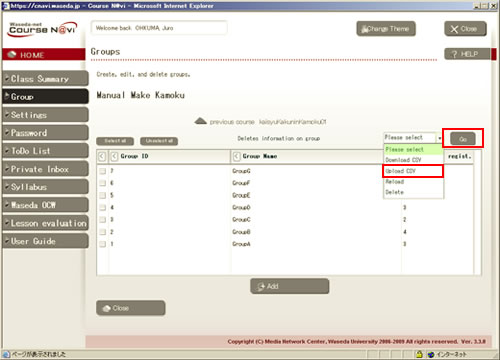
- Select the file you want to upload, and click .
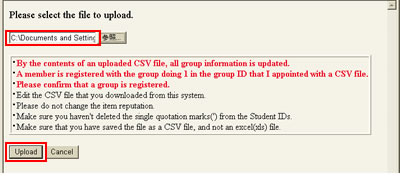
- Select 〔Reload〕 and click . The group data is reflected.