01-05. Clearing the cache and deleting cookies
If you cannot start Course N@vi, try clearing the cache and deleting cookies.
Example: 【Windows】 Internet Explorer 6.0
- Click [Tools] → [Internet Options].
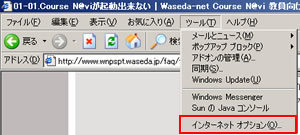
- In the Temporary Internet Files section, click .
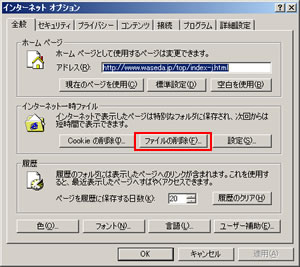
- Check [Delete all offline content], and click .
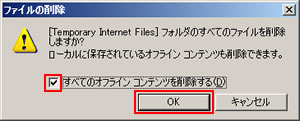
- Click .
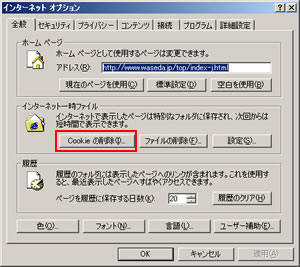
- When a dialog asks if you want to delete cookies, click .

- Click in [Internet Options].
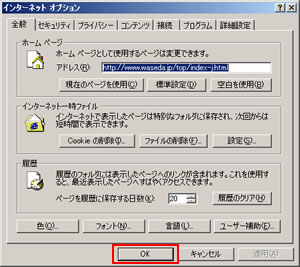
- Close all open browser windows, and restart your PC.
Example: 【Windows】 Internet Explorer 7.0
- If the menu bar is not displayed, you need to turn it on.
- Press the [Alt] key to display the menu bar temporarily.
(Or right-click somewhere in the blank space near "Favorites" at the top of the window. From the resulting menu, select "Menu Bar.")

- From the menu bar displayed at the top of the window, select [Tools] → [Delete Browsing History].

- Click .
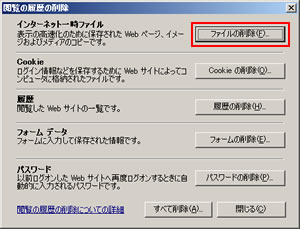
- When a dialog asks if you want to delete files, click .
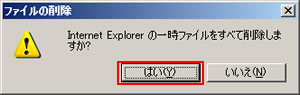
- Click .
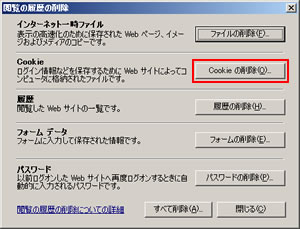
- When a dialog asks if you want to delete cookies, click .

- Close all open browser windows, and restart your PC.

