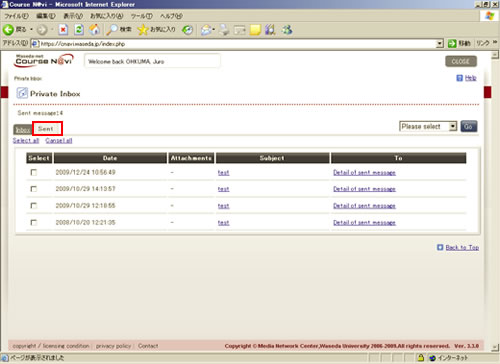10-02. Reading Private Inbox messages
- Placing the cursor on [Private Inbox] in the My Courses window displays [Message list]. Click [Message list].
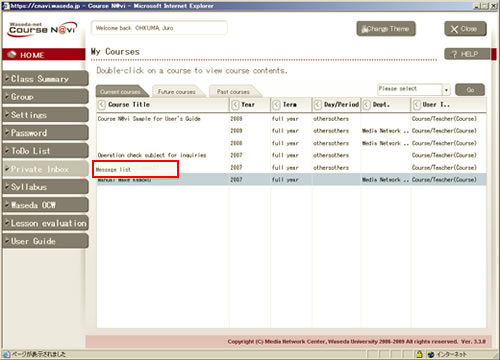
- The Private Inbox messages are displayed.
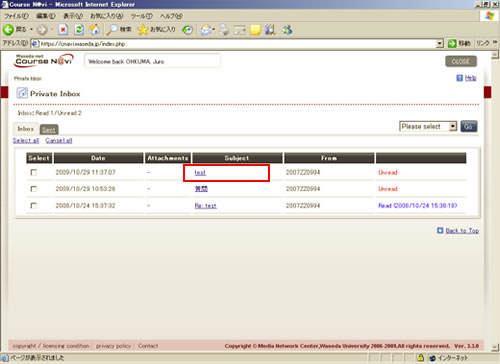
- Clicking a title displays the message.
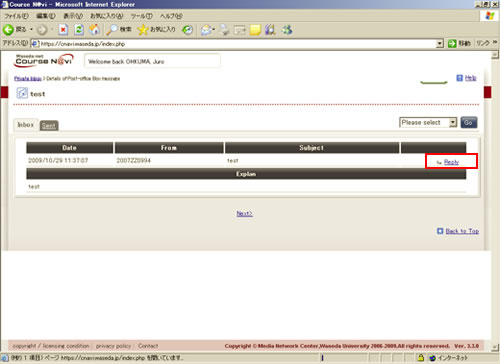
- Memo
- To reply to the message, click [Reply].
The [Reply] link is not displayed if the person has selected [No] for [Allow others to send messages to your Private Inbox] in the Personal Settings window.
- Reference
- "03-01-01. How to read the My Courses window"
Clicking the [Sent] tab in the upper part displays the sent message list.