02-05-01. Course List
[ PREVIOUS ] < | > [ N E X T ]
You can check the course list taken so far.
Click on “Content-Course list” and the following screen will appear.
Fig: E2-5-1-1
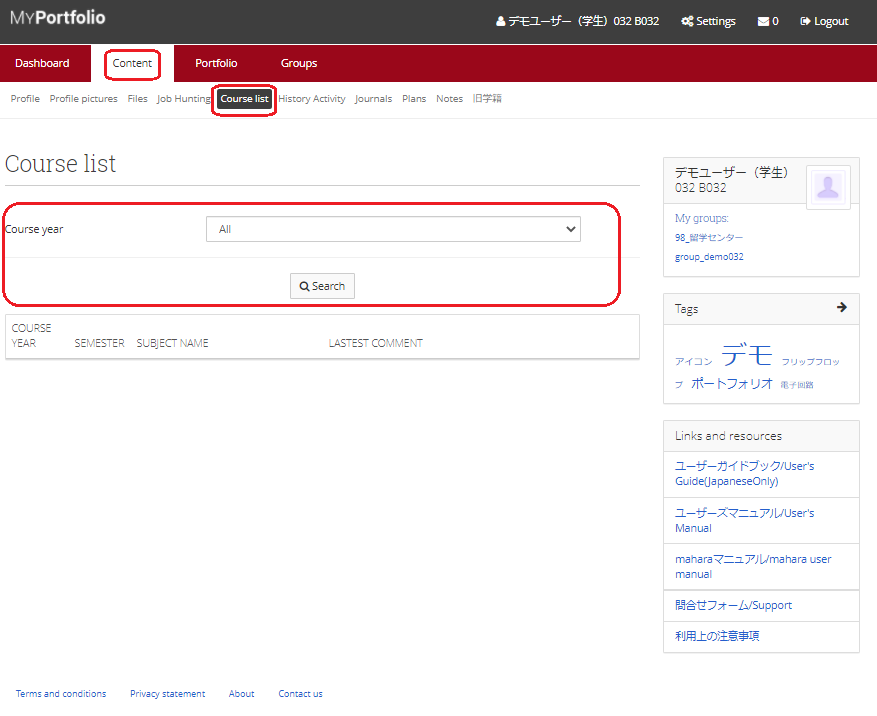
Select the year of study from the pull-down list and click the “Search” button.
And then the course list will be displayed.
If you click on the subject name, you can check the content of the subject on the university syllabus system.
< Manual TOP > [ MyPortfolio ] < Page TOP >
- Title: 02-05-01. Course List
- Category: 02. Content/02-05. Course List
- Page ID: en-student-mp020501

