02-06-01. History Activity
[ PREVIOUS ] < | > [ N E X T ]
You can record the history of extracurricular activities.
Click on “Content-History Activity” and the following screen will appear.
Fig: E2-6-1-1
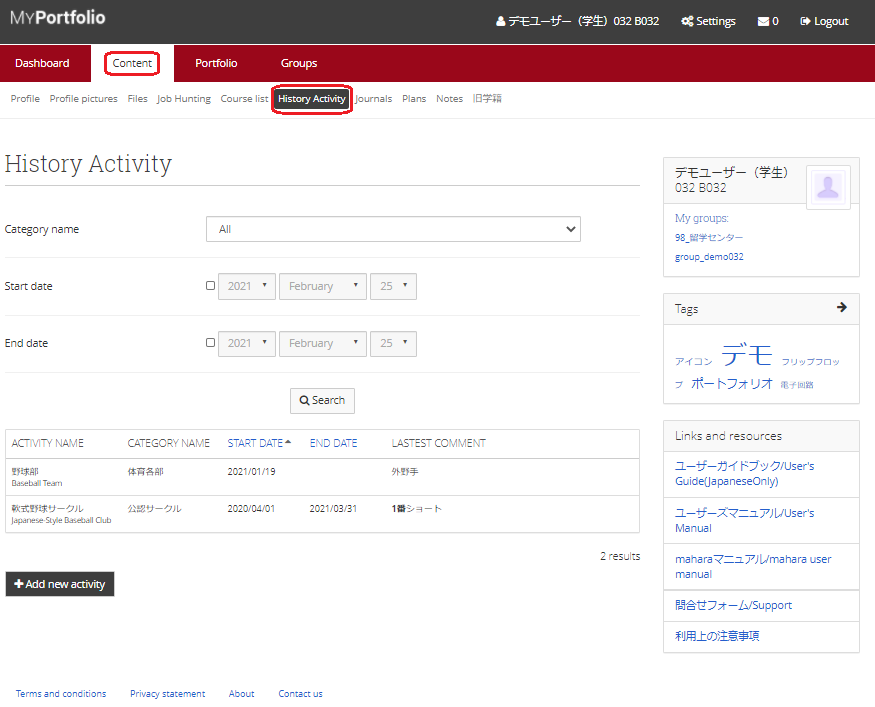
Search for activities
By default, it is automatically linked to extracurricular activities registered on campus.
When narrowing down the registered extracurricular activities by category or time,
Do the following:
Fig: E2-6-1-2
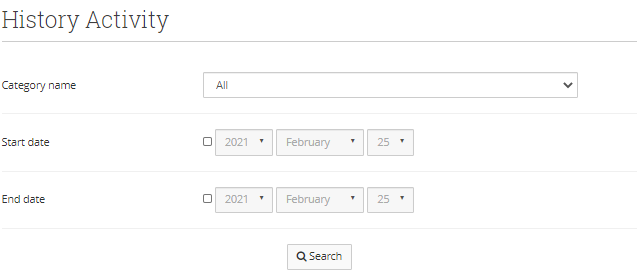
Category name:
Select a category from the pull-down list.
Start time:
If you check it, you can set it. Searches the extracurricular history that started activities after the specified date.
End time:
If you check it, you can set it. Searches the extracurricular history that ended activities by the specified date.
After setting the conditions you want to search, click the “Search” button to display the extracurricular activity history that matches the conditions.
< Manual TOP > [ MyPortfolio ] < Page TOP >
- Title: 02-06-01. History Activity
- Category: 02. Content/02-06. History Activity
- Page ID: en-student-mp020601

