03-01-02. Copy the page
[ PREVIOUS ] < | > [ N E X T ]
You can search for pages that you are allowed to copy and copy them.
Open Portfolio – “pages” and click the “Copy a page” button.
Fig: E3-1-2-1
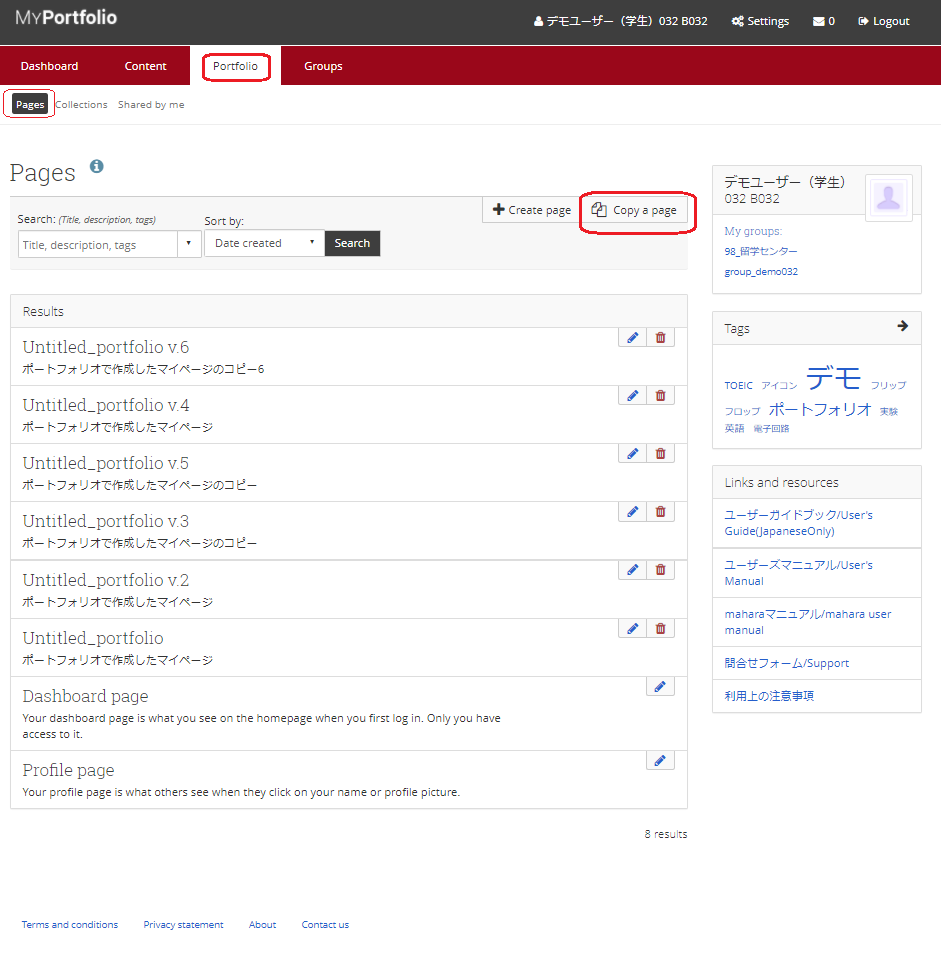
Click on the “Copy a page” button to switch screens.
Fig: E3-1-2-2
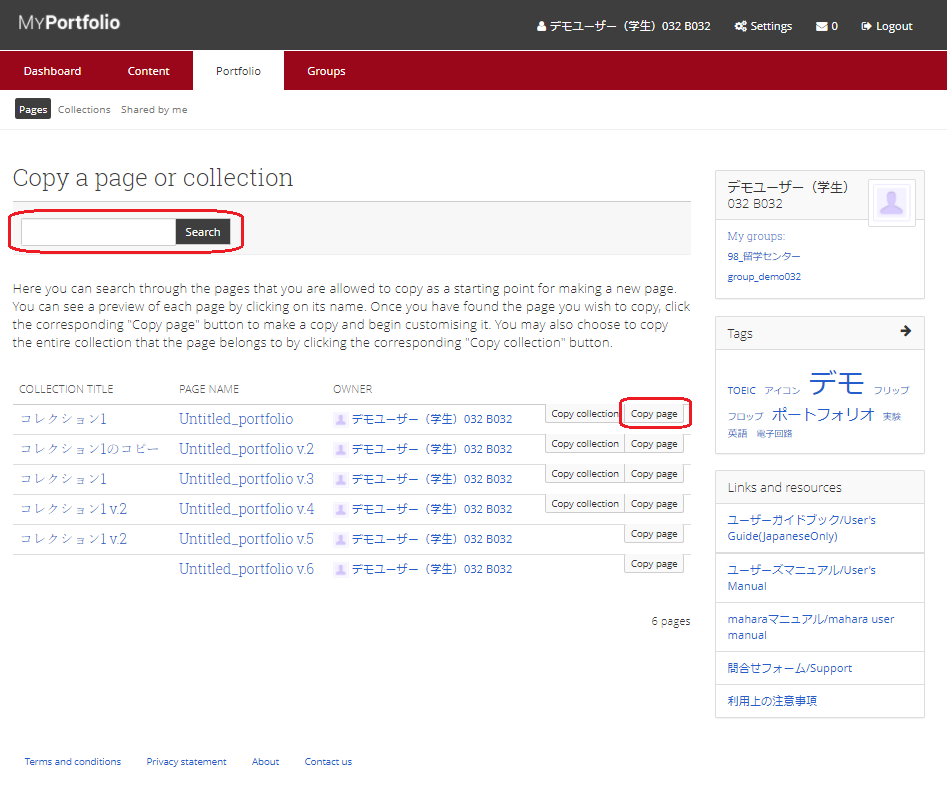
Enter a keyword and click the “Search” button.
This will search for pages that you are allowed to copy.
Click the “Copy page” button of the page you want to copy.
You will be taken to the edit page of the copied page.
The editing process is the same as when creating a page, so please refer to section 3-1-1 to edit the page.
Fig: E3-1-2-3
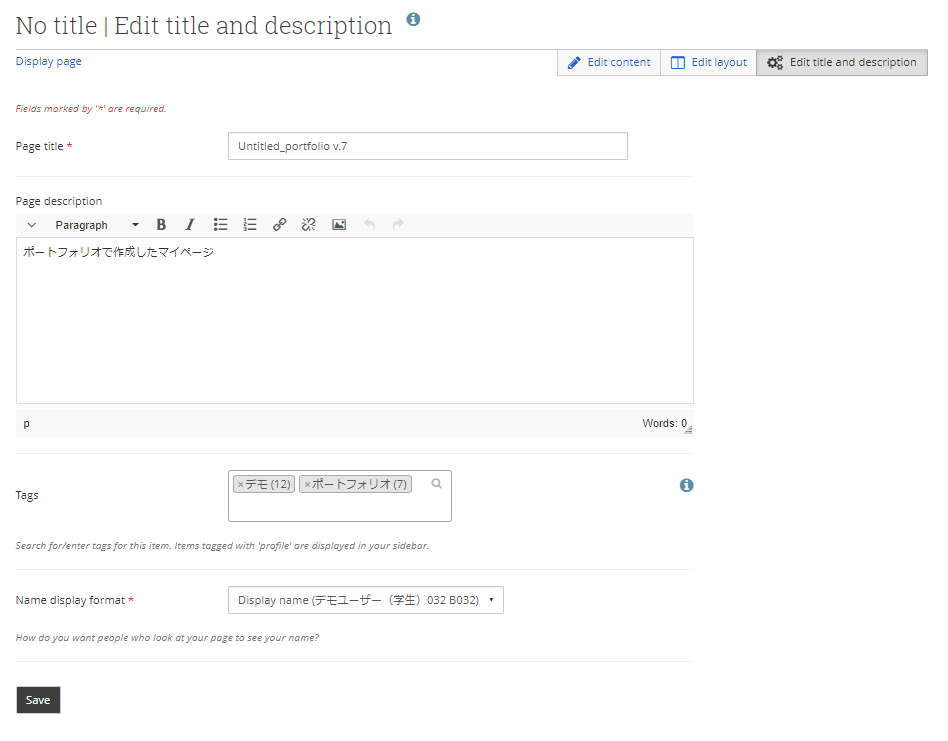
< Manual TOP > [ MyPortfolio ] < Page TOP >
- Title: 03-01-02. Copy the page
- Category: 03. Portfolio/03-01. Pages
- Page ID: en-student-mp030102

