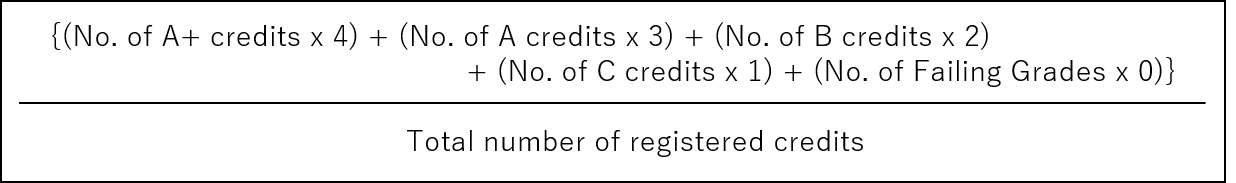About GPAs
A corresponding value known as a grade point (4 points for an A+, 3 points for an A, 2 points for a B, 1 point for a C, and 0 points for a non-passing grade) is given in accordance with the grade for each course.
To calculate your GPA (grade point average), add the product of the credits and the grade point, and divide this by the total number of credits registered.
Who?
Students enrolled in 2010 or later.
Which Courses?
Courses that you registered for as courses applicable to being counted towards degree completion (excluding courses graded “N”, “P” and “Q”).
Calculation formula
- *The total number of registered credits includes credits for courses that you did not pass.
- *GPAs are shown to the second decimal place (rounded off to two decimal places).
- *If you need an explanation of the GPA system at Waseda University for job hunting or application for a graduate school, please use the following documents.
Materials with GPAs
- MyWaseda: You can confirm your GPAs from the Grade Report(screen) page.
- Grade Report: It shows the grades, grade points of all GPA covered courses, and GPA.
Although not subject to GPA calculation, Grade Report also includes voluntary courses and courses which graded as “N”, “P”, and “Q”. - Transcript of Academic Record/GPA: It shows the grades, grade points of all GPA covered courses, and GPA. All courses that you registered for as courses applicable to being counted towards graduation (excluding courses graded “N”, “P” and “Q”) no matter whether passes are covered.
- Attention
- *GPAs in each semester can only be confirmed on your Grade Report or on the Grade Report(screen) page from MyWaseda.
- Reference
- For Information on how to confirm your GPA from the Grade Report (screen), please check [01_Check My Grades & Progress > STEP5: Credit Report/GPA] [3].
- The Grade Report is intended to inform the guardians of the grades and is not issued to students. For more information, please refer to [05_Academic Support > Sending Grade Report to Guardians] [4].
- Information on how Transcript of Academic Record/GPA is issued could be confirmed from [Certificate Request [5]]. For “Courses to be Included on Certificates”, please check [06_Transcripts and Other Certificates Related to Grades/Degree Completion] [6].
- The format of the Transcript of Academic Record/GPA [7]
Reference information on GPA
Unique Calculation Formula of GPAs at your department
Some schools issue their own GPA, separate from the official GPA, for use in the early graduation (completion) system or etc.
For information on how to calculate GPAs in these cases, please check the Study Guide and consult with your School/Graduate School .
Unique Calculation Formula of GPAs at Center for International Education(CIE)
CIE has its own GPA calculation formula for the internal screening process for study abroad programs. For more details, please refer to the CIE website.
- Reference
- Study Abroad FAQ(CIE) [8]