2.3.2 How to Install Safe Exam Browser (Windows)
Click the Windows installer on the download page.
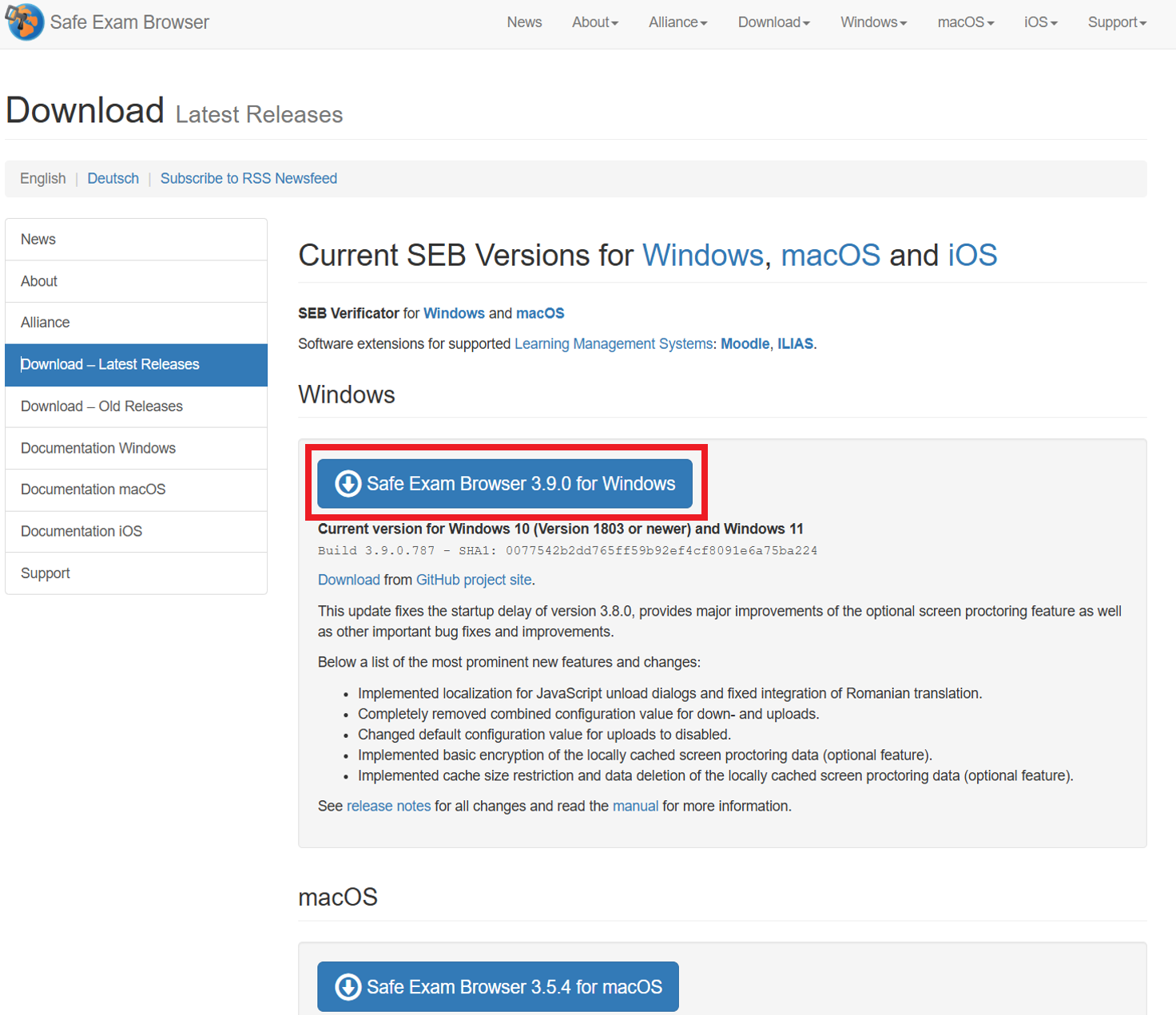
The installer will be downloaded automatically.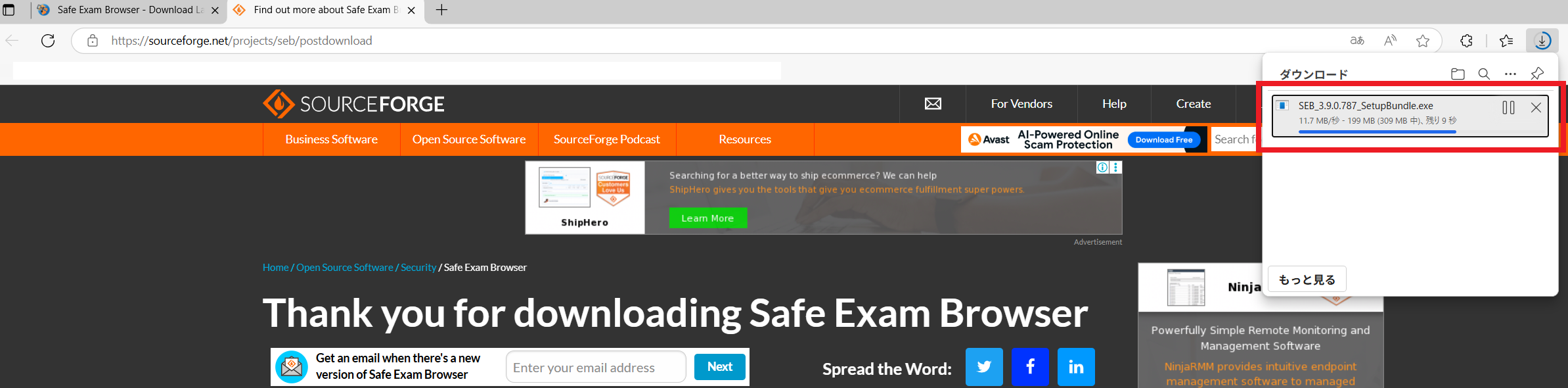
Double-click the downloaded installer to begin installation.
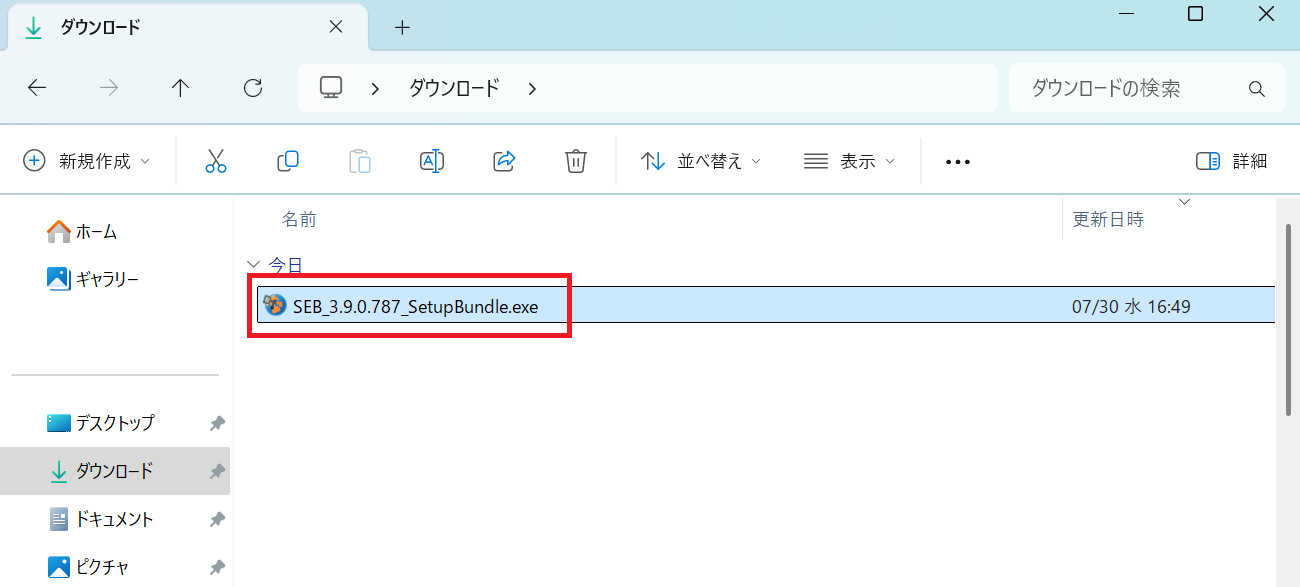
Select “I agree…” and click “Install.”
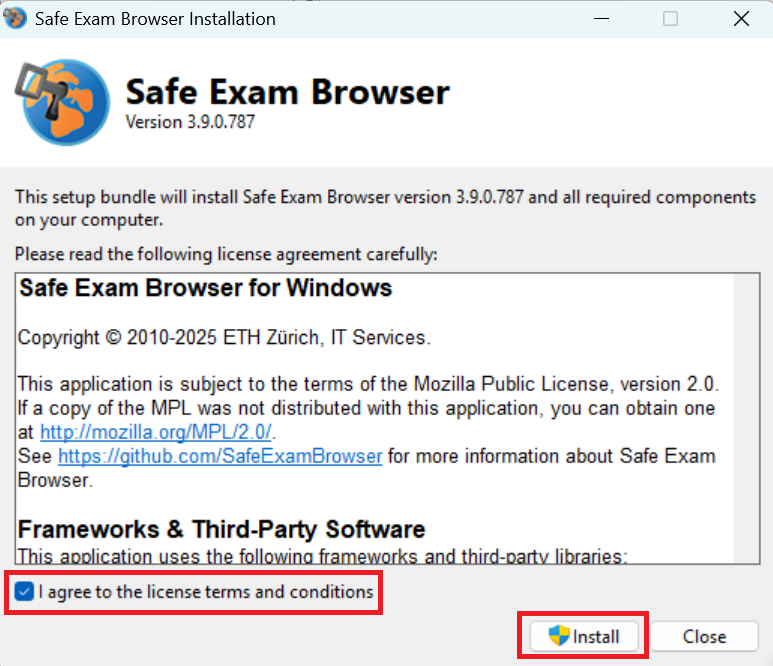
Installation successfully completed.
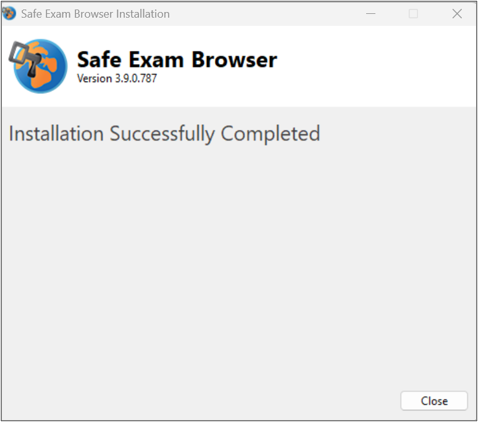
※ Depending on your device and OS version, the screen and operations may differ.
※ Safe Exam Browser is updated regularly. Using an outdated version may result in unexpected behavior, so please be aware of this.

