2.3 Taking Quiz
- Important
- Waseda Moodle is forced to log out after a certain amount of time for security reasons Because of this, you must close your browser and take the timed quiz at the end of the session. Please log in again with your Waseda ID and start the quiz.
Course screen
1.Choose the quiz you want to take.
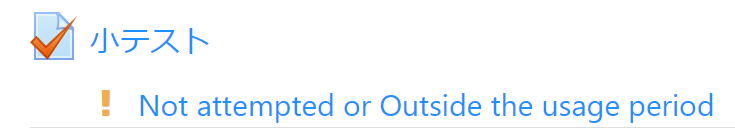
2.Start taking the quiz.
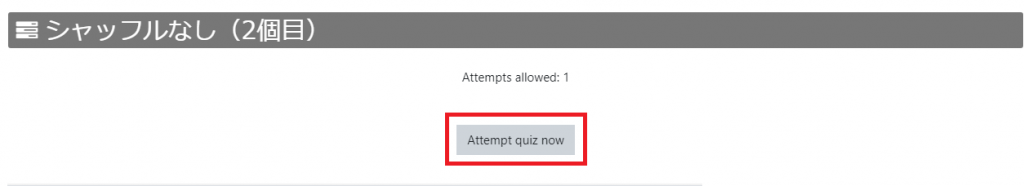
3.Take the quiz.
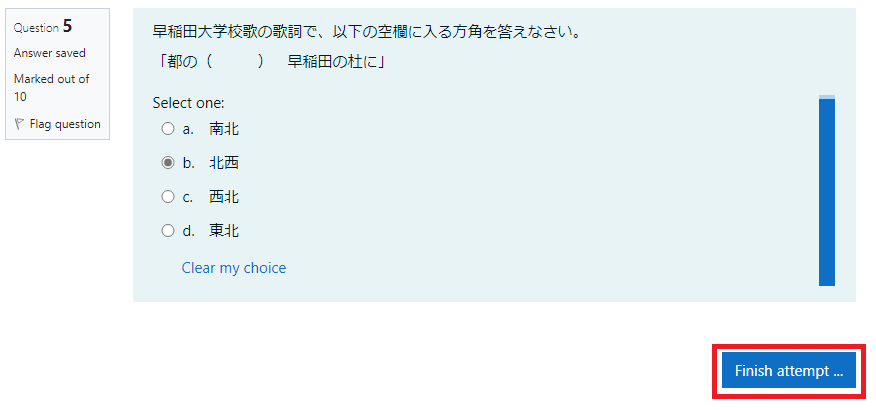
4.After you click the “Finish attempt” button, a summary of your answers will be displayed. On this screen, click the “Submit all and finish” button to complete your quiz attempt.
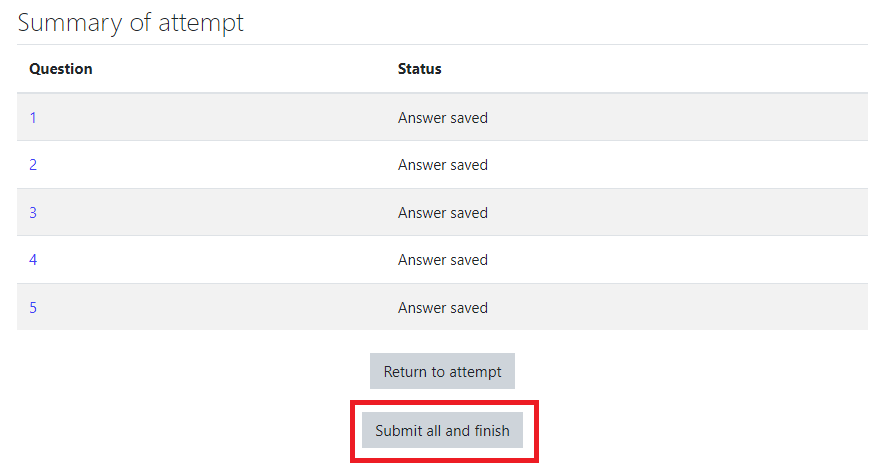
The behavior of saving responses will change depending on whether or not there are page breaks.
<With page breaks>
When the “Next Page” or “Previous Page” button is clicked, the answers will be saved.
<No page break>
The answers will be saved when you click the “Finish attempt” button. To complete the test, click the “Finish attempt” button, and then click the “Submit all and finish” button on the destination screen.

