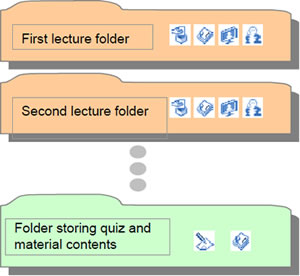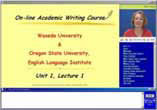02-01. Folder structure and contents
Folder types
To learn to use Course N@vi, you need to create folders. The folder structure consists of "Lecture" folders, "Information" folders, and "Folders."
- Note
- On a Course N@vi window, the word "folder" is not displayed. You see only "lecture" and "information."
Lecture folder
A lecture folder is a container where you create (register) contents (materials, tests, questionnaires, reports, etc.) necessary for a class. Contents necessary for one class shall be created in one lecture folder.
When you prepare for classes to be given on Course N@vi, first create a lecture folder, and then create necessary contents in the folder.
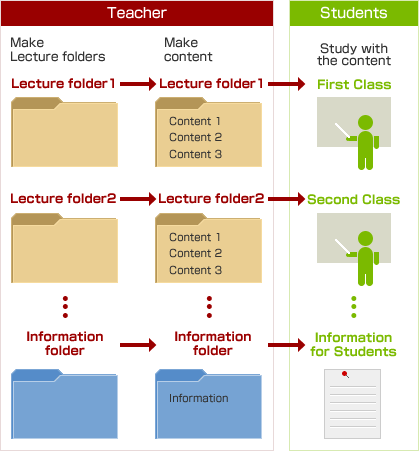
Information folder
One information folder is already created for each course. When you register a "notice" in the information folder, the notice is informed to the students.
Folder
A folder can contain "contents" independently of lecture folders and information folders.
Types of contents that can be created in a lecture folder
Create various contents necessary for a class in a lecture folder. Course N@vi refers to lecture materials, articles posted to discussions (BBS), submitted reports, answers to tests, and the likes as "Contents."
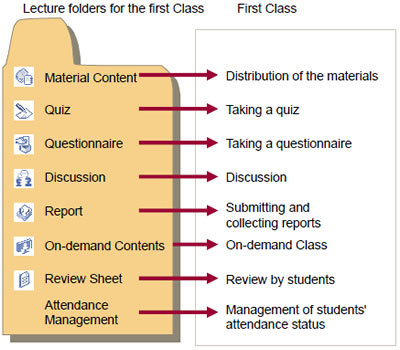
Outline of contents
| Contents name | Description |
|---|---|
| Material Content | Material to be distributed to students and material the students should read for preparation and review
|
| Quiz | Quiz to be given to the students
|
| Questionnaire | Questionnaire for students
|
| Discussion | Site where discussions are done by students alone or by students and the teacher
|
| Report | Assignment given to the students
|
| On-demand contents | Set the URL of the on-demand class contents.
<Reference: On-demand contents> |
| Review Sheet | Sheet used by students to enter feedback on lectures and by teachers to enter comments on such feedback
|
| Attendance Management | Register students’ class attendance status.
|
Folder structure
The three types of folders are explained below.
| Information folder |
Lecture folder |
Folder | Contents | |
|---|---|---|---|---|
| Create directly in the Lectures window |
× | ○ | ○ | ○ (Excluding notices) |
| Create in an information folder |
× | × | × | △ (Notices only) |
| Create in a lecture folder | × | × | ○ | ○ |
| Create in a folder | × | ○ | ○ | ○ |
- Memo
- You cannot create an information folder. Only notices can be created in the information folder.
You can use review sheets and attendance management by creating lecture folders.
For example, you can create a folder named [old] in a lecture folder to store all used contents or use a folder to store all quizzes or reports for a course. Folders can be nested up to three levels deep.
Example 1: Storing used contents in the old folder
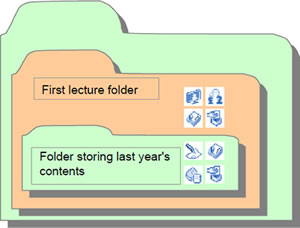
Example 2: Storing all quizzes and reports for a course