02-03. Basic procedure for using Course N@vi
- Log in to Course N@vi.
- For details, see:
- "03-02-01. Login method (HTML version)"
- Create folders and contents using the operation list box of the Lectures window.
- Check the contents in student mode.
- For details, see
- "06-06-04. Checking a content (about the student mode)."
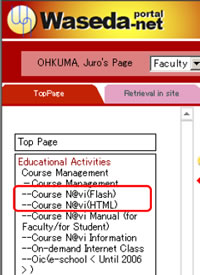
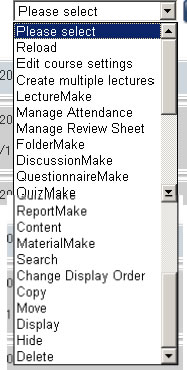
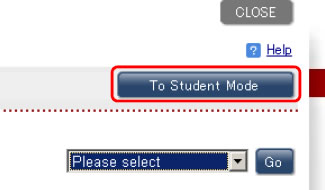
Other operations are also possible, including the following:
Create a Mark book
(For details, see "07-01. Checking the Class summary/creating a Mark book.")
Register a group
(For details, see "09. Managing Groups.")
Send messages
(For details, see "10. Using Private Inbox Messages".)
Register TAs and guests
(For details, see "12. TA/Guest Registration Form".)

