05-02-05. Deleting Lecture Folders
This chapter explains how to delete lecture folders.
- In My Courses window、double click the folder of the subject you wish to delete.
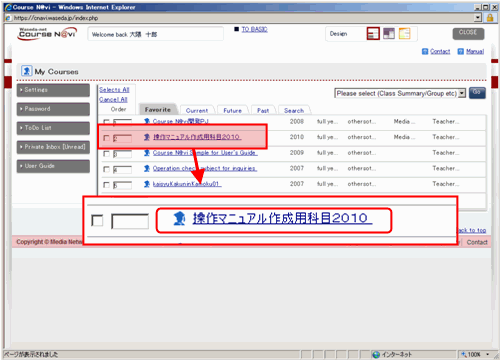
- Select the lecture folder you would like to delete. From operation list box, select[Delete]then click .
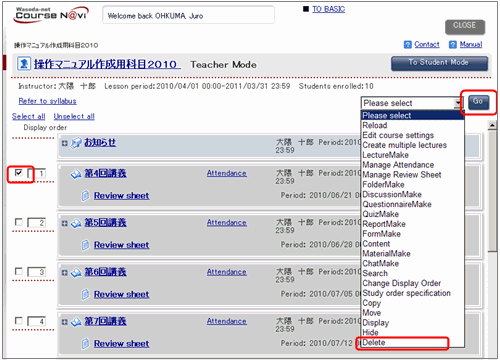
- The folder is deleted.

