05-02-01. Editing basic information
Editing basic information such as folder names, lecture titles and etc.
- In My Courses window、double click the lecture title you would like to edit.
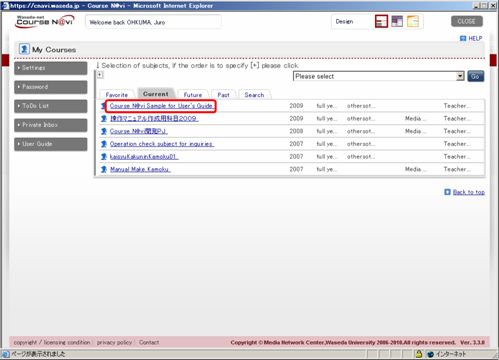
- In My Courses window, click the folder you would like to edit.
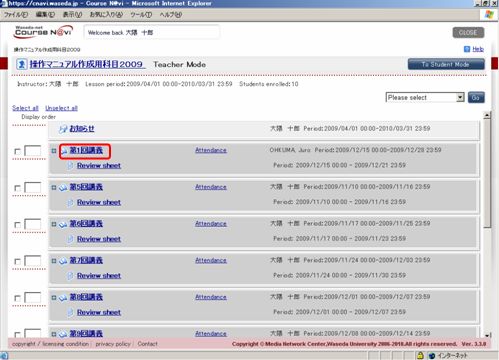
- Click the lecture folder name you have chosen.
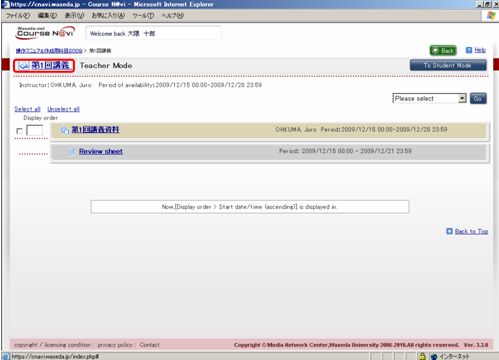
- The content of the lesson folder will be displayed.
edit the item and click Update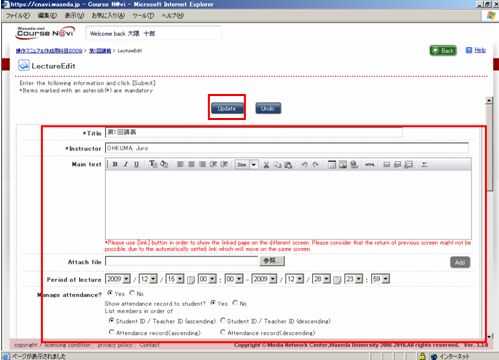
Item in〔Ref〕window ⇒「05-01 Creating Lecture Folders」⇒「05-01-01 Creating an Individual Folder」

