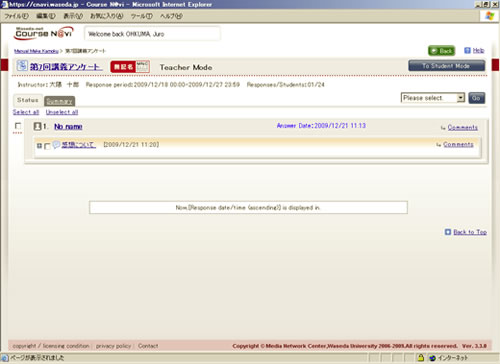06-03-03. Making a comment on a questionnaire response
You can make a comment on the questionnaire response of an individual student.
- In the Status of Replies window, click [Comments].
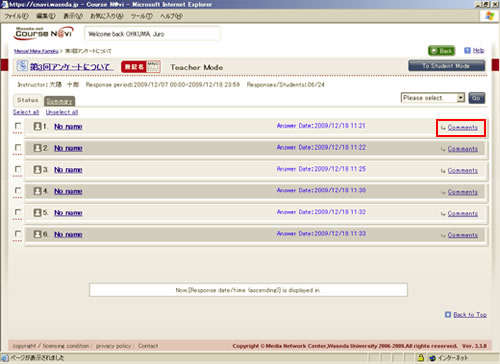
- Type the title and main text, and click .
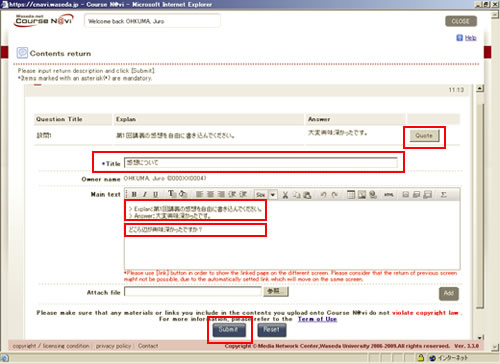
- Memo
- In the case of a free answer question, you can quote the response of the student. When the button is displayed, click it.
- When a confirmation window appears, check the comment and click .
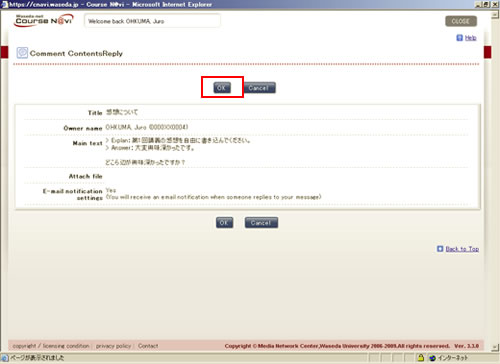
- When the comment completion (Reply to the comment has been successfully) window appears, check the comment and click .
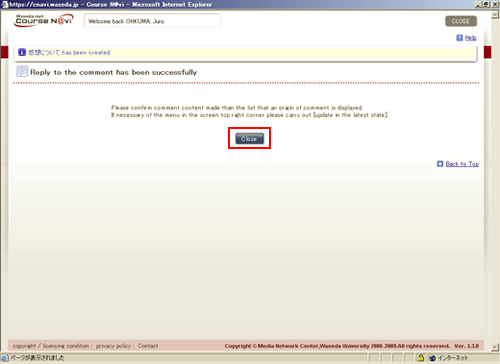
- When the Status window appears, select [Reload] from the operation list box and click .
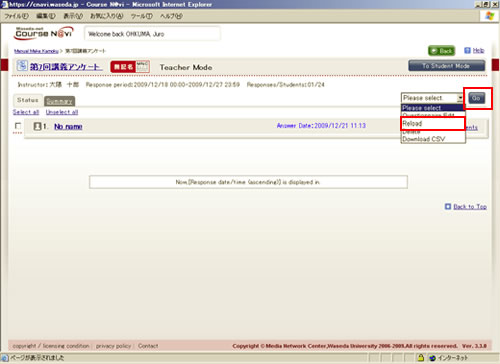
- You can see that your comment is set.