05-02-03. Changing display order
The display order of lecture folder can be changed.
- In My Courses window、double click the subject title.
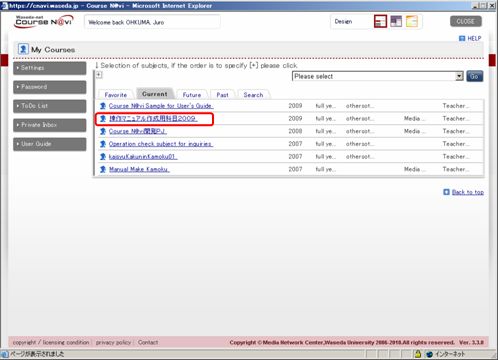
- Insert the order number in the box of lecture folders of which you wish to change the order.
From operation list box, choose[Change Display Order]and click.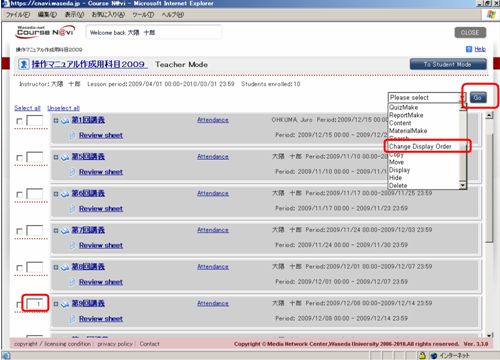
- Display order will be updated.

