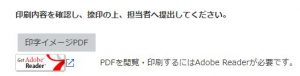4-1. Confirm the details of your application and click “Send”
## The following pages have been translated by a machine translation system.
## Please note that the machine translation system does not guarantee 100% accuracy.
“Step 3.File a Home acquisition deduction” and click the “次へ” button, the confirmation screen (Step 4. Confirm the contents of the declaration) will appear.
*”世帯主” and “世帯主氏名” may be displayed on the confirmation screen, but there is no need to change them. If the information is left blank, please submit it as it is.
1.Sending Applications
Click the “送信” button to complete your web application.
Additions, corrections, or deletions can be made. Before submitting, please double check the information you have entered.
- If there are no paper deduction certificates or other documents to be submitted
If you do not have a paper deduction certificate or other documentation,such as if you have obtained a deduction certificate electronically from an insurance company or other source, you can now complete your year-end adjustment. There is no need to print out the return or submit the documents.
- If there are paper deduction certificates or other documents to be submitted
If you have a paper certificate of deduction issued by a financial institution or insurance company, you are required to submit your tax return along with the certificate.Please be sure to read “2. Printing and Stamping of Declaration” and “3.Attaching a Certificate”.

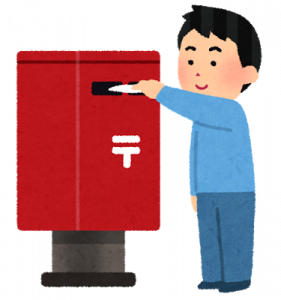
2.Printing and stamping of the declaration
Click on [印字イメージPDF] to download and print the form.
Please be sure to stamp your printed return.
※If printing does not work, please check the browser listed in “0-3. Preparation for Web Application” and try again.
If you are still unable to print the form, please write your faculty/staff number and name on the enclosed checklist, attach the certificate and submit it in the designated return envelope.
3.Attaching a Certificate
(1)The certificate must be stapled to the back of the return.
(2)If you enclose a Certificate of Withholding Tax from your previous employment, please submit it without attaching it to the Declaration of Deduction for Dependents.
(3)If you are filing for the Home acquisition deduction, please send (1) the printed return, (2) the return sent by the tax office, and (3) the balance certificate in that order, stapled together.
(4)For the purpose of protecting your personal information, please do not enclose your personal number notification card or personal number card when you submit this form.