03-01.Viewing from the My Courses Window
a.Just as the way you edit a syllabus, check the course whose syllabus you want to view in the My Courses window.
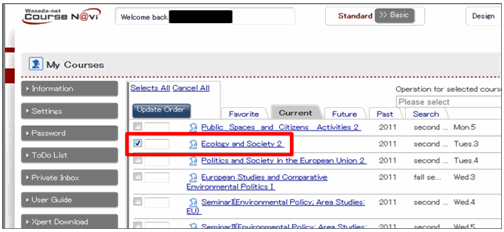
b.Click the Operation for selected course pulldown menu at the top right of the window, select Refer, and click the Go button.
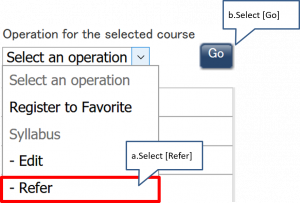
c.Syllabus View window appears.
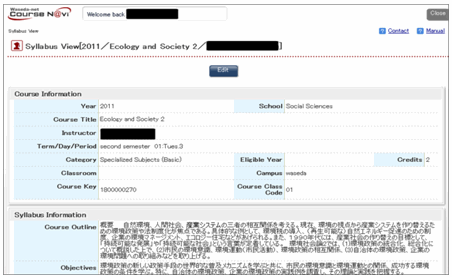
Note that clicking the Edit buttons at the top and bottom of the View window opens the Edit window.


