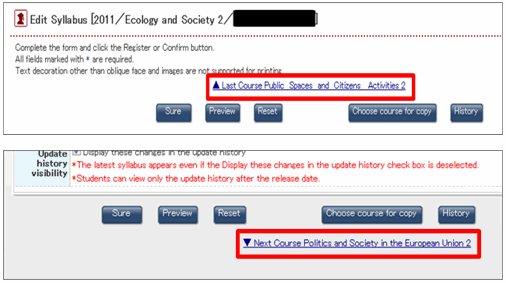02-11.Moving to the Edit Syllabus Window for Another Course
Links are provided at the top and bottom of the Edit window that takes you to the previous or next course, respectively. Clicking one of them takes you to the Edit Syllabus window for the course displayed as the respective link name. (The courses to appear depend on the course sequence in the My Courses window of Course N@vi.)
Note that clicking the links does not open any windows while a syllabus is being edited. In this case, click the Sure button to finalize the present edit items.