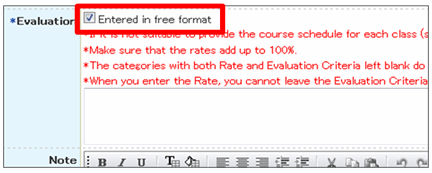02-06.Inputting an evaluation:
- You can input the percentages of Examinations, Papers, In-Class Performance, and Others, as well as evaluation criteria.
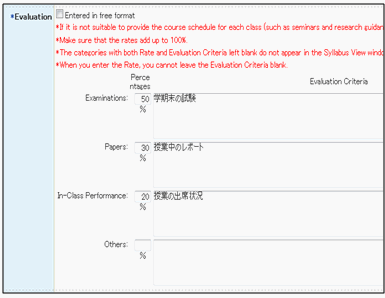
- If you input a value to the Rate, you are required to input the corresponding Evaluation Criteria.
※The same procedures should be followed when you input 0 to the Rate. - In order not to make an evaluation appear on the syllabus, please leave the Rate and the Evaluation Criteria empty.
e.g.) If you use only “In-Class Performance” and “Papers” for an evaluation, please leave the Rate and the Evaluation Criteria empty in “Examination” and “Others”. - You can also select to input Evaluation Criteria only.
- Input only integers for evaluation criteria percentages in such a way that their total becomes 100.
- By selecting the Entered in free format check box, you can input an Evaluation in a single input field in a free format.