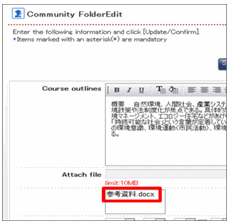02-07.Registering related materials
- You can register and publish related materials from the Edit window. (Before registration, make sure you do not violate any copyrights.) To do so, follow the procedure below:
- Input the title of the related material.
- Click the View button to specify the file you want to upload.
- Select more than one option from Availability to the public.
- Click the Register button.
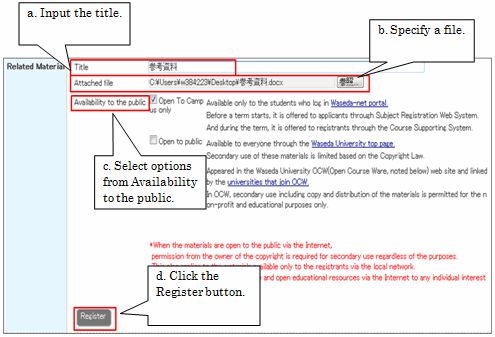
- Inputting other edit items in a usual way and clicking the Sure button opens the registration confirmation window to enable you to register the material.
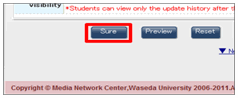
Note that any related materials registered in the Edit Syllabus window are automatically uploaded to the Course Edit window of Course N@vi, so that they can be published to the students taking the course just like course outlines.