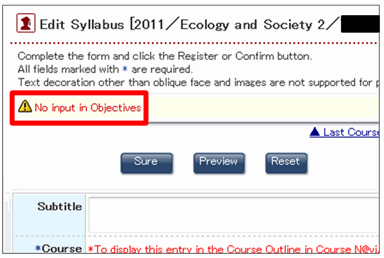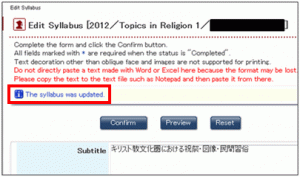02-02.Finalizing Edit Items
To finalize the items edited in the window:
- Input and set the necessary items in the Edit window.
- After you have finished inputting and setting the necessary items, click one of the Sure buttons at the top and bottom of the Edit window.
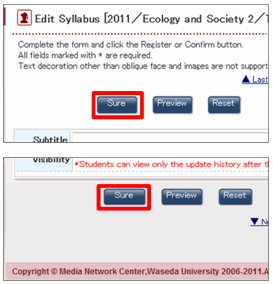
- Confirmation window appears. Confirm the update details and click the regist button.
Now the change is reflected.

- If an error occurs when you click the Sure button, an error message appears. Correct the error, referring to the message.