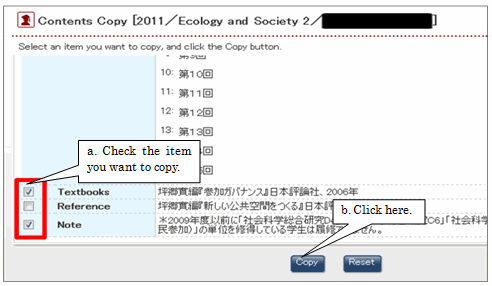02-10.Copying from the Syllabus of Another Course in Your Charge
You can copy the contents of the Course Description, Course Schedule, Textbooks, Reference, and Note fields of another course in your charge. To do so, follow the procedure below:
- Click either of the Choose course for copy buttons at the top and bottom of the Edit window.
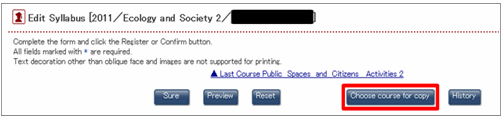
- A list of courses to copy will appear. Click the Select button of the desired course.
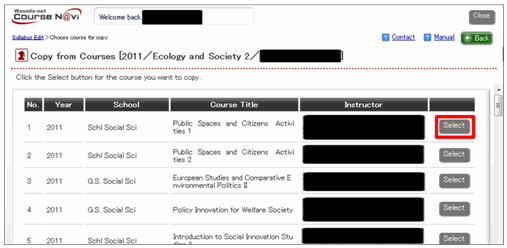
- Copy window appears. Check the item you want to copy, and click the Copy button. The contents are now copied.