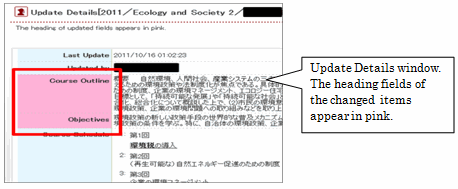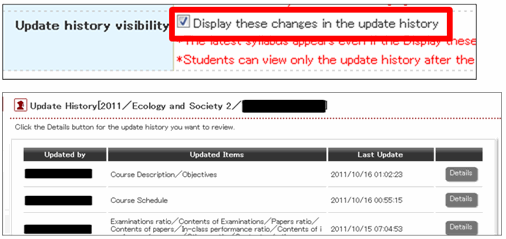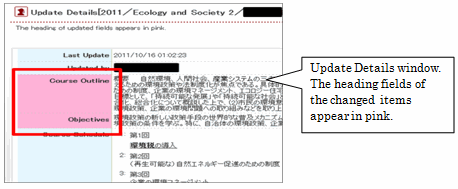02-09.Setting update history visibility
- If you check the Display these changes in the update history and apply the edited items of a syllabus, any items that are changed from the last update are also published to students although this applies to only those courses whose Release Date has passed. Note that the latest change history on the Release Date or later is published to students regardless of whether the Display these changes in the update history is checked.
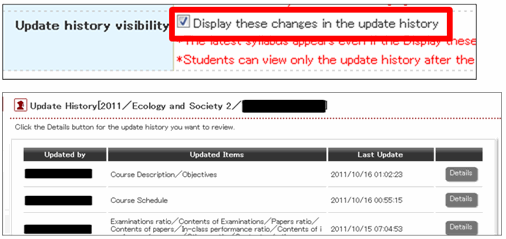
- Teachers can also confirm history. For teachers, all history are displayed regardless of whether the Display these changes in the update history is checked.
- By clicking a Details button at the right end of the history list, the syllabus window at the time it was updated appears with the heading fields of the changed items in pink.