02-01-01. Content
[ PREVIOUS ] < | > [ N E X T ]
This is the page where you can manage your user profile and other information.
This page can be opened by clicking “Content” in the top bar.
Fig: E2-1-1-1
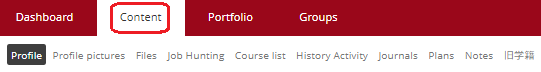
The initial screen of the content looks like this.
<Profile>
Initially, your basic information will be displayed.
Please note that if you post your personal information on your public portfolio page, it may be viewed by outside parties.
[General Information]
Name, etc.:
Displays your first and last name, first and last name, date of birth, and year of employment (graduation date).
Select the year of employment (graduation date) from the pull-down list.
Click the “Save” button to save your selection.
Other information is linked to the university database.
Fig: E2-1-1-2
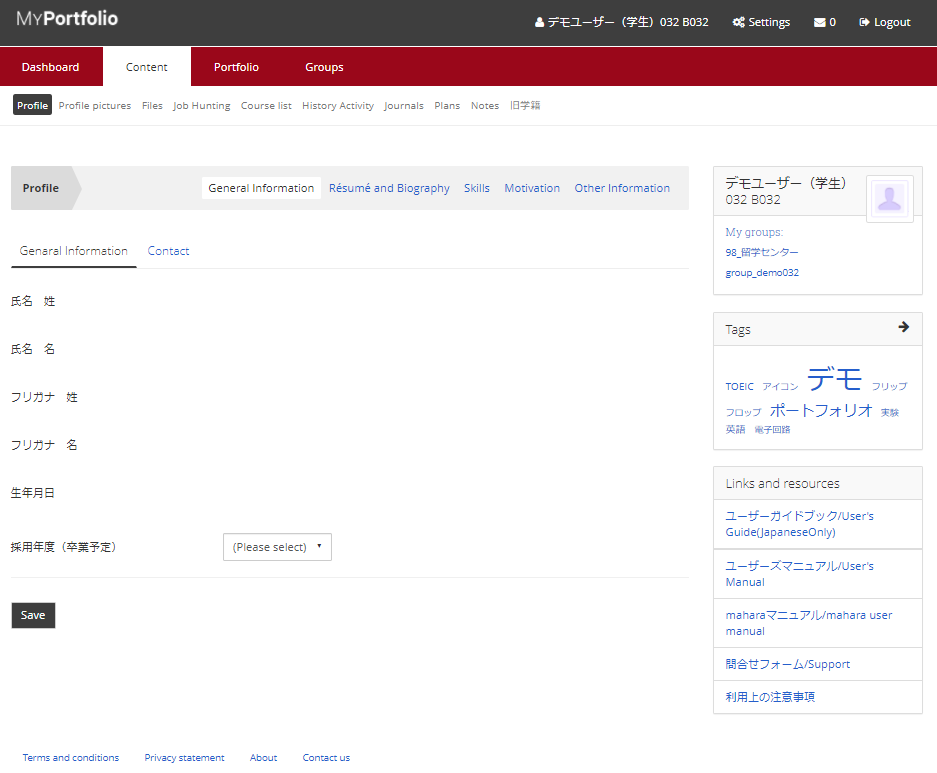
Contact:
The following information will be displayed: zip code, prefecture, city, address below city, phone number, phone number (mobile), PC address (Waseda mail), mobile email address, and hometown.
Please enter your mobile email address in the text box.
Please select your hometown from the pull-down list.
Fig: E2-1-1-3
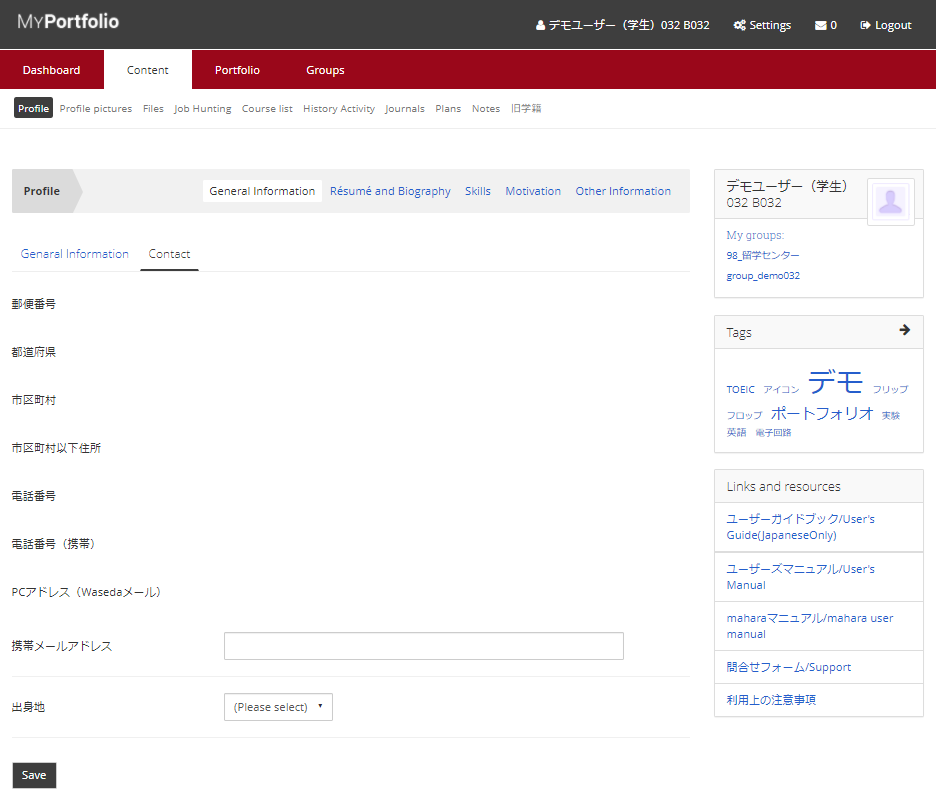
Please click the “Save” button to save your settings.
Other information is linked to the university database.
< Manual TOP > [ MyPortfolio ] < Page TOP >
- Title: 02-01-01. Content
- Category: 02. Content
- Page ID: en-student-mp020101

