06-07-04. Checking a content (about the student mode)
You can check a created content from the standpoint of a student.
- Note
- You cannot perform this operation on behalf of a specific student.The function is intended to check how a content is shown to the students in general.
- In the Lectures window, click .
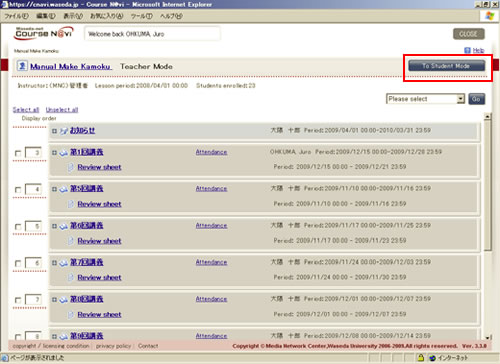
- The window is displayed in student mode. Students use windows like the one shown below.
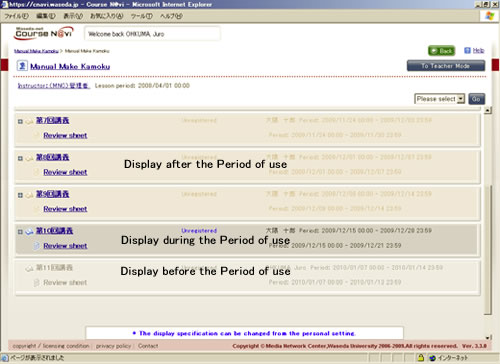
- You can use a content as students use it.(For example, you can take a quiz, respond to a questionnaire, submit a report, or reference material contents.)
Here, suppose you take a quiz. Click the quiz you want to take.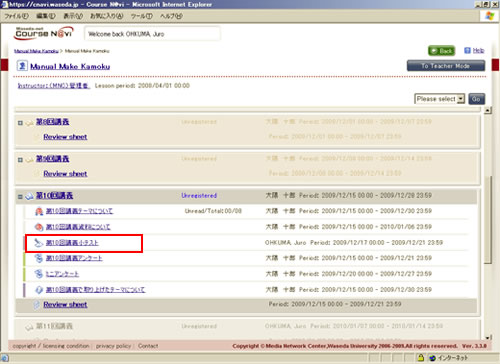
- Click .
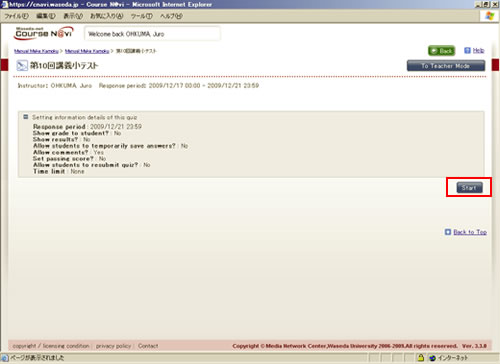
- You can take the quiz in the same way as students.
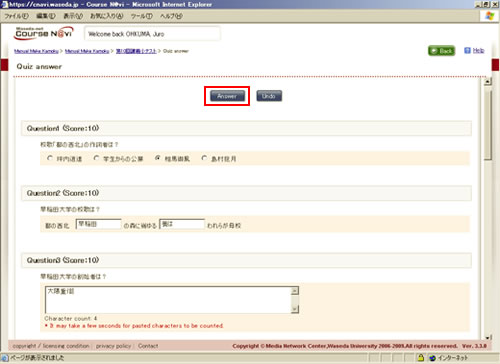
- Clicking cancels the student mode and returns you to the teacher mode.
- You can now perform operations such as creating folders or notices and editing contents.
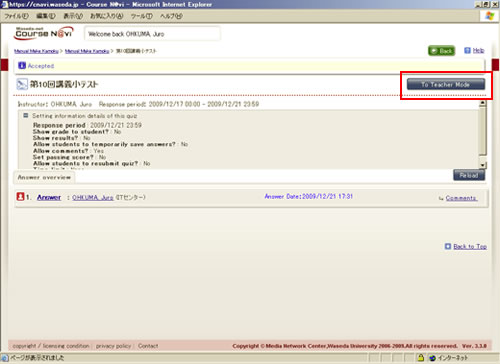
- Memo
- If a teacher answers a quiz in student mode, the result is not included in the calculated value.
(Results of questionnaires, reports, etc. are not included, either.)

