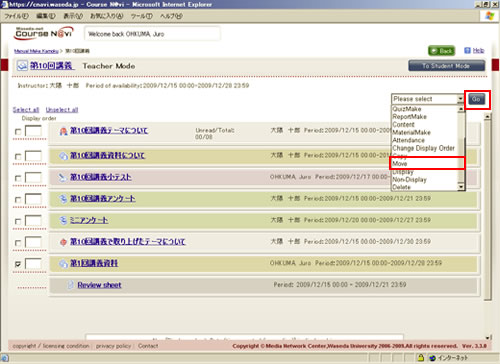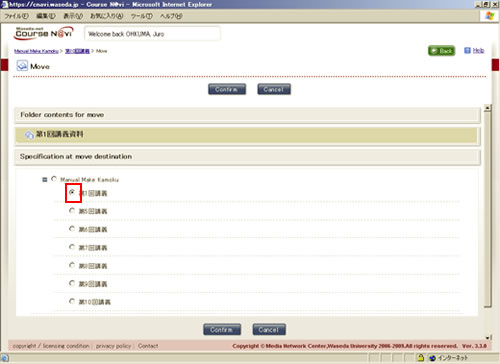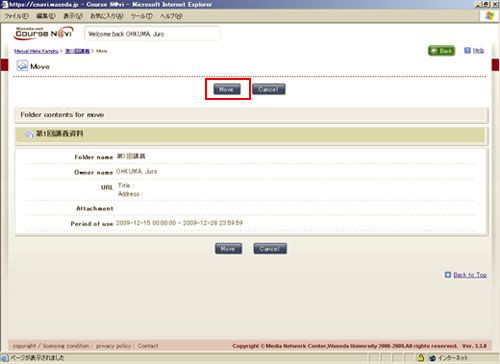06-07-02. Moving a content
日本語版(Japanese)
- In the Lectures window, click the folder that contains the content you want to move.

- The Contents window appears.Check the content you want to move.
From the operation list box, select [Move] and click .
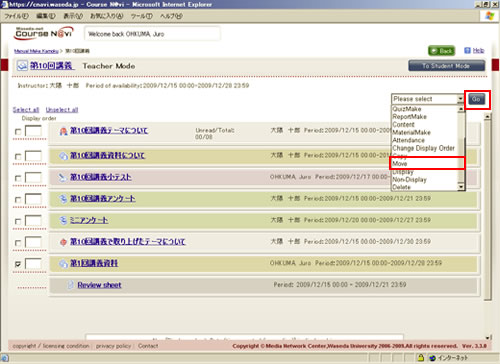
- The Move window appears.Check the move destination, and click .
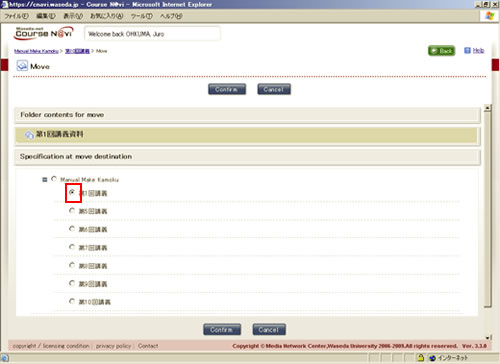
- The confirmation window appears. Check the settings and click .
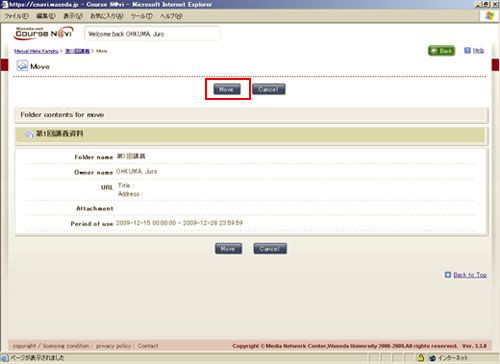
- The content is moved.
- Note
- A quiz, questionnaire, or report assignment cannot be moved, if it has any answered or submitted contents.