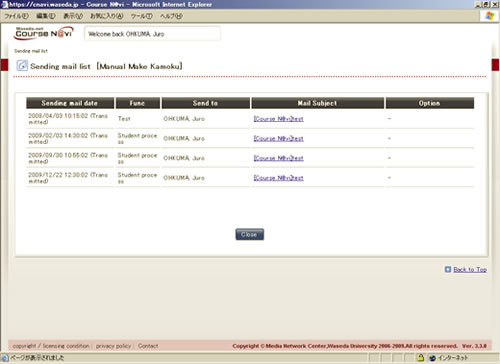07-06. Sending e-mail to students
This section explains how to send e-mail messages to students from the Class summary window.
- Select students to whom you want to e-mail.
- Memo
- If you do not check any of the checkboxes, all students will be selected.
Note that e-mail is sent only to students present at the university, not to those studying abroad or who are absent.
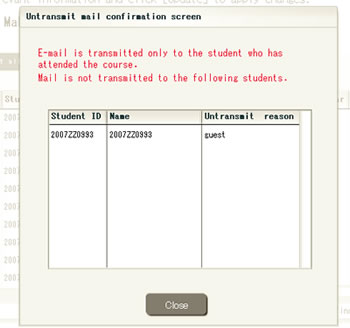
- From the operation list box, select 〔Send message〕 and click .
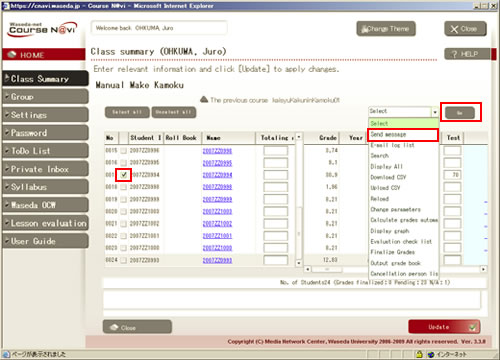
- The E-mail delivery window appears. Enter the [Subject] and [Text], and click .
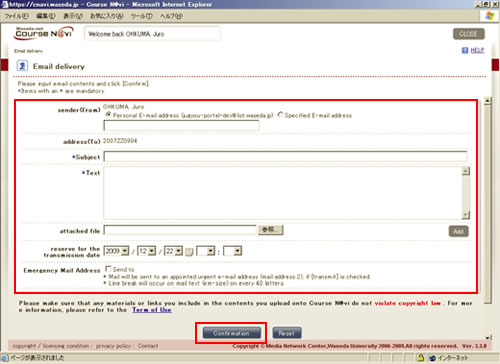
- Memo
- Address (To) is the Waseda-net address for a student of Waseda University, while it is the e-mail address registered in the profile window for a student who is not enrolled at Waseda University.
- The Email delivery window appears.
If there is nothing to change, click the button.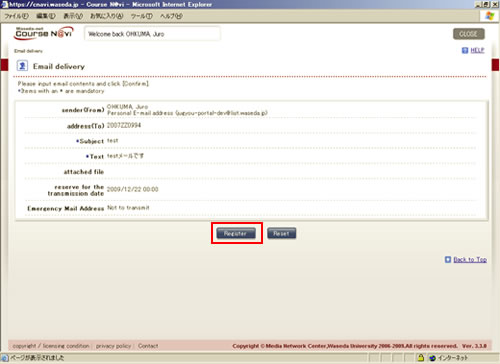
Checking the sending mail list
You can check the sending mail list.
- In the Class summary window, select 〔E-mail log list〕 from the operation list box and click .

The sending mail list is displayed.