05-02-04. Copying a lecture folder
Completed lecture folders can be copied and used for the same or different subject.
- memo
- The contents can be copied as well if they are created in the lecture folders.
- In My Courses window, double click the lecture folder you wish to copy.
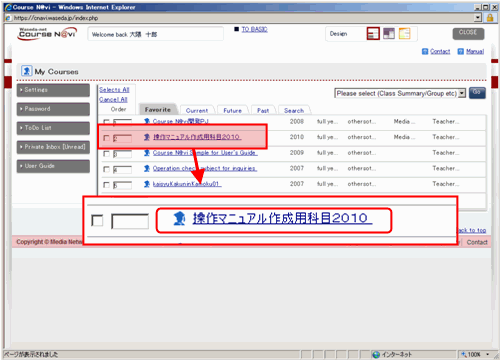
- Check the lecture folder you wish to copy. Choose [Copy]from operation list box and click
- memo
- Information Box cannot be copied.

- Folder contents for copy will be displayed. Confirm the subject and the standard date. After confirmation, click .
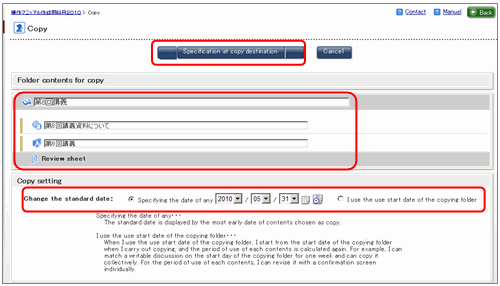
- memo
- If you change the standard date when you specify the copy destination, you can create copy destination contents at the same time as the copy origin. The date can be chosen from the calendar by clicking the
 icon.
icon.
- By clicking the calendar icon with a clock
 , the time and date will be set as present.
, the time and date will be set as present.
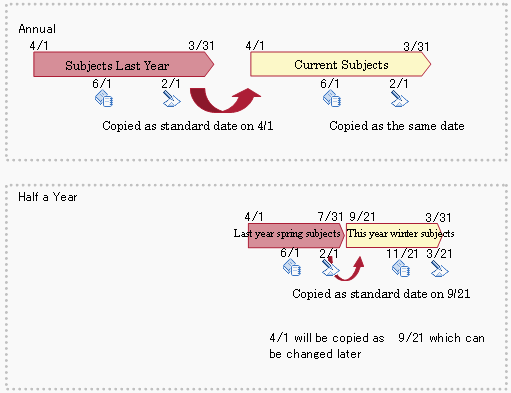
- Check the subject of the copy destination and click
- memo
- If you set the copy destination on [Standard Date], the contents of next semester can be created. The dates can chosen from the calendar by clicking the
 icon.
icon. - By clicking the calendar icon with a clock
 , the time and date will be set as present.
, the time and date will be set as present.
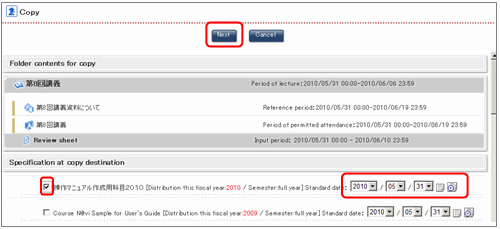
- memo
- Past subjects are displayed in sepia.
- The copied materials will be displayed. After confirmation, click
- memo
- Before you click , title, faculty, lecture period, and etc. can also be edited.
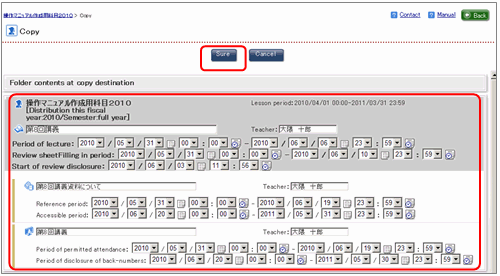
Attention when copying
Other than copying folders, the contents in the folders alone can also be specified to the copy destination.
| Copy Destination | Copy Origin | Copied materials |
|---|---|---|
| Subject | Lecture folder | All contents created in this folder. |
| Information Folder | Notice | Notice |
| Lecture Folder | Material contents, report subjects, discussions, tests, questionnaires, On-demand contents, review sheet, chat.
|
Specified contents
|
- Ref
- Copying Contents⇒「06-07-01 Copying a Content」、Copying a notice⇒「04-04.Copying a notice」Authorization⇒「05-02-02 Display Method and Authorization Editing」

