16-00.Outline of application and access to application form
Overview
Establishment of a new non-regular course in Waseda Moodle and addition/deletion of users to the course can be made through the dedicated web application form.
- memo
- The following three types of applications can be made with the dedicated web application form.
-
- Application for establishing non-regular course
- Application for addition/deletion of users to non-regular course
- Application for addition/deletion of users to regular course
Detailed application procedures are described on the following pages.
- Refer to:
- ⇒16-01. Establishing new non-regular course
The application form can be accessed via four links in MyWaseda.
-
- [Home] tab
→ “Learning support” on the left menu
→ “Application for establishing non-regular course and addition/deletion of user”
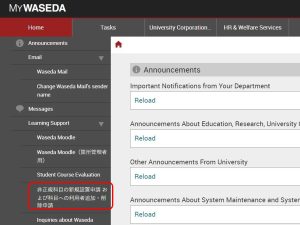
- [IT service] tab
→ “Waseda Moodle (Application)” on the left menu
→ “Application for establishing non-regular course and addition/deletion of user”
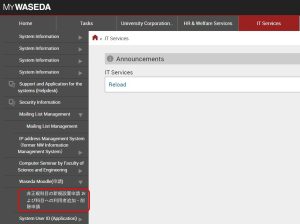
- [IT service] tab
“System inquiries, Application (Help desk)” on the left menu
→ “Application”
→ “Waseda Moodle”
→ “Application for establishing non-regular course and addition/deletion of user”
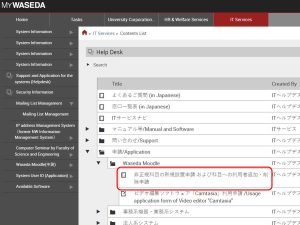
- [IT service] tab
→ “System inquiries, Application (Help desk)” on the left menu
→ “Support”
→ “Learning Support (Waseda Moodle)”
→ “Application for establishing non-regular course and addition/deletion of user”
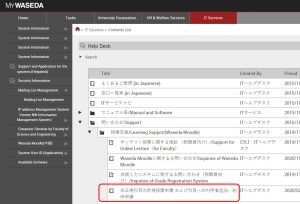
- [Home] tab
Last Updated on 2023-02-22

