16-01.Establishing new non-regular course
Overview
This is the application procedure for setting up a new non-regular course in Waseda Moodle.
- memo
- Please note the following when you apply.
- Applicants can apply for a non-regular course under your department one at a time. (You cannot choose a department other than your department.)
-
- The following four types of applications can be submitted assuming that it is directly related to the regular course.
1. Submission of graduation theses
2. Management of laboratories and seminars
3. Joint seminars, management of all language subject classes (Assuming that the regular course will be merged.)
4. Other (You need to state a reason for applying) - It will be reflected the day after the application is approved. (At the shortest, reflected the next day after application.)
However, depending on the content of the application, it may take some time for approval, or it may be denied. - If the application is for “3. Joint seminars, management of all language subject classes,” please note the following three points
1. After the non-regular course is created, it will take some more time to process the merger of the regular course. (We will contact you after completing of the procedure.)
2. There is no problem if you go to the merger procedure before the students are reflected in the regular course. (Students are automatically linked to the non-regular course as well when they are reflected in the regular course.)
3. If the course information of the regular course is changed after the merger procedure is completed, the relationship of the merger may be broken. Thus, if it is necessary to change the information of the regular course, please contact IT help desk. - In order to use approved non-regular courses, users must be registered, including the applicant him/herself.
Be sure to also perform the following steps.However, depending on the content of the application, the application may be denied, in which case the user registration application will also be denied. Please understand that in such cases, the user registration application will also be denied.
Application procedure
-
-
- Open the application form via MyWaseda.
- Click [Application for establishing non-regular course].
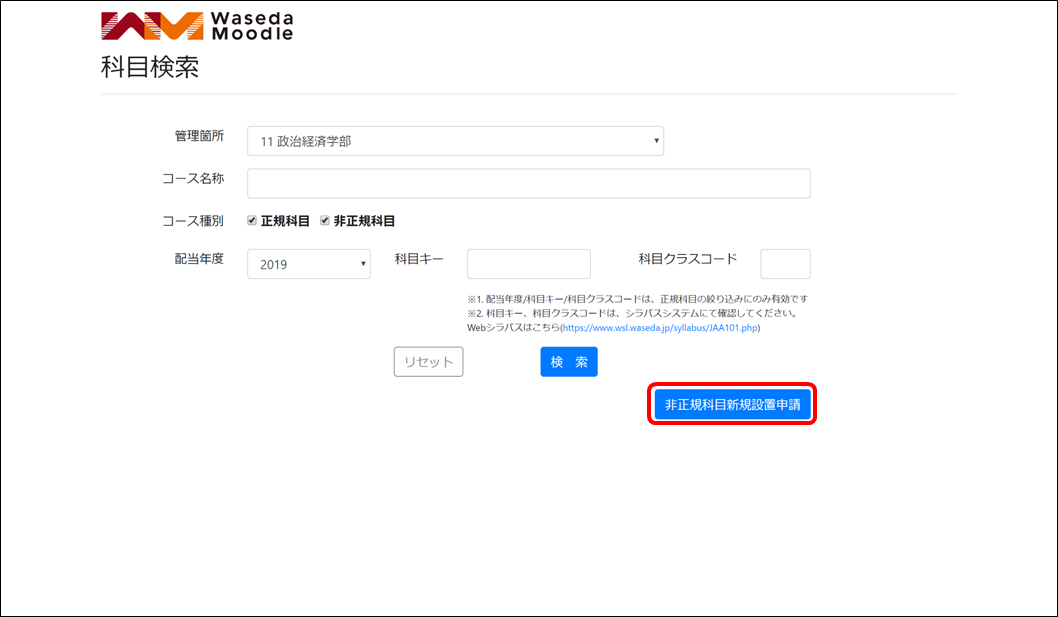
- Enter the information of the non-regular course to be opened and click [Confirm].

- memo
If the application purpose is for “Joint seminars, management of all language subject classes” or “Other,” you must enter [Reason for application].
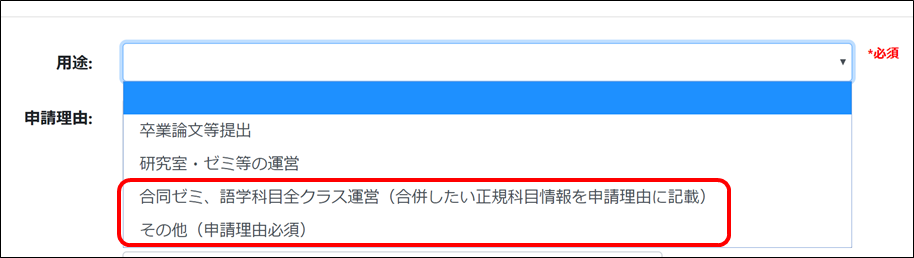
- Joint seminars, management of all language subject classes
Enter the subject key, class code, and school year of the regular course you want to merge. - Other
Enter the specific reason for the application (purpose).
- Check the information you entered. If it’s OK, click [Apply]. If you need to make corrections, click [Modify] to return to the input screen.

- If you want to register the subject teacher and student information as well, click [Check for updates].
- Refer to:
- See this after clicking⇒16-02. Registering user for non-regular course
-
- memo
- The blue color disappears when approved and reflected.
Last Updated on 2023-02-22
- The following four types of applications can be submitted assuming that it is directly related to the regular course.



