01_Application and Procedures for Changing Information
This section explains how to apply and change the following procedures for undergraduate and graduate students.
●Reissue of student ID card
●Address label (for your student ID card)
●Issuing the Student Discount Certificate
●Issuing the Student Commuter Certificate
●Reissue of My Waseda Password
●Change of address or phone number
●Change of guardian
●Change of tuition payer or tuition payment account
●Change of personal bank account
●Name change and use of Preferred Name
●Procedures at the Waseda Portal Office
Reissue of student ID card
Please carry your student ID card with you at all times, as it is needed not only as proof of your identity but also for various administrative procedures. If you need to reissue your student ID card due to loss, magnetic/IC failure, name change, or damage, you need to go through the procedure at the office of your School/Graduate School. It takes about one week from the time of application for reissuance.
- Reference
- Students of some School/Graduate Schools can take procedures at the Waseda Portal Office.
Documents Required for Reissuance of Student ID card
●”Application for Student ID Card” (prescribed form)
●Student ID Card Photo *See “Requirements for Student ID Card Photo” below
●Reissuance fee of 2,000 yen (free of charge only in the case of magnetic or IC failure, name change, or the first photo replacement during your enrollment period)
●Identity Verification Document (Student ID card, driver’s license, passport, Individual Number Card (front only; notification cards are not acceptable), residence card, or special permanent resident certificate)
*All documents must be valid.
Requirements for Student ID Card Photo
The photo for your student ID card must meet the following requirements.
■4cm (length) x 3cm (width), in color (upper body, front view, no hat, plain background, no border)
■Photos taken with scarves wrapped around the neck or sunglasses are not accepted.
■Photos that are unclear or out of focus are not accepted. If your identity cannot be verified, such as due to significantly different hairstyles etc., the photo will not be accepted.
■Photos taken with a smartphone are not accepted. You must submit an identification photo (photos taken at an identification photo booth are accepted).
*In case of magnetism, IC failure, or name change, you may be able to use the student ID photo registered with the university. Please check with the office of your School/Graduate School.
Entering the library until your student ID is reissued
Until your student ID card is reissued, please present your “Student ID Card Application Form (Student Receipt)” when entering the library. You can also borrow books with the “Student ID Card Application Form (Student Receipt)”.
Address label (for your student ID card)
From the 2025 academic year, the following information will be printed on the Address label (for your student ID card).
Name, student ID number, current address, valid year/month, and instructions for using the student ID card.
The validity period of your student ID card is the same as the standard years of study for your program (for most students, 4 years for undergraduate, 2 years for Master’s degree, and 3 years for Doctoral Program). If you become an extended student, you can extend the validity period by replacing the Address label (for your student ID card) each academic year. Please check the information from your School/Graduate School about when and how to receive the label for the following academic year.
*Please note that all current students will have to replace their Address label in the spring of 2025 in order to renew their validity period.
Reissue of Address label (for your student ID card)
The Address label (for your student ID card) has the current address registered with the university printed on it. To purchase a new student commuter pass, you will need a student ID card with a valid Address label (for your student ID card) attached or a student commuter certificate. If you need to have the Address label (for your student ID card) reissued due to a change of address, damage, etc., please apply for reissue at the office of the School/Graduate school you belong to. Please note that if you need to have the Address label reissued due to a change of address, you must first apply for a Change of Address Application from MyWaseda.
- Reference
- Students of some School/Graduate Schools can take procedures at the Waseda Portal Office.
Issuing the Student Discount Certificate
The student discount certificate can be applied for via the “Certificate Issuance (Online Application)” menu in MyWaseda, and issued only at Certificate Issuing Machines on campus. For details on how to apply, refer to the website below.
- There is no issuance fee for the student discount certificate. There is also no limit on the number of copies you can issue.
- Please refer to Precautions for Using the Student Discount Certificate when using the student discount certificate.
- The student discount certificate is available only for regular students and some non-degree students. For those not eligible to apply for this certificate, it is stated that you will not be able to use a student commuter pass or student discount on the backside of your student ID card.
Issuing the Student Commuter Certificate
To purchase a new student commuter pass for JR, private railways, subways, and Toei Transportation, you must have a student ID card with a valid Address label (for your student ID card) attached or a student commuter certificate. In some cases, private bus companies, etc., require a student commuter certificate to purchase a student commuter pass. A student commuter certificate can be applied for from the “Certificate Issuance Service (Online Application)” menu on MyWaseda, and can be picked up at certificate issuing machines on campus or convenience stores. Please refer to the following page for details on how to apply.
Reference
- If you change your address, the new address will be reflected on the student commuter certificate starting noon of the day after your application to change your address is approved by your school/graduate school office. Please apply to issue the student commuter certificate after noon of the day after the changes are approved by your school/graduate school office.
- If you are going to commute to a campus which is not the campus your school/graduate school is located, use the backside of your student ID to purchase a student commuter pass.
- The student commuter certificate is available only for regular students and some non-degree students. For those not eligible to apply for this certificate, it is stated that you will not be able to use a student commuter pass or student discount on the backside of your student ID card.
Reissue of My Waseda Password
Procedures on the Web
Password reissue can be done on the website.
- Reference
- If you forgot your password
Reissue at the counter
Reissue procedures are available at the Waseda Portal Office. Student ID card is required for reissue.
If you wish to complete the procedure at the Waseda Portal Office, please make an appointment using the reservation form and come to the office.
Change of address or phone number
Change of address or phone number of the student
After logging in to MyWaseda, please apply from [Update Student Profile] on the left menu.
1. After logging in to MyWaseda, please click [Update Student Profile] on the left menu.
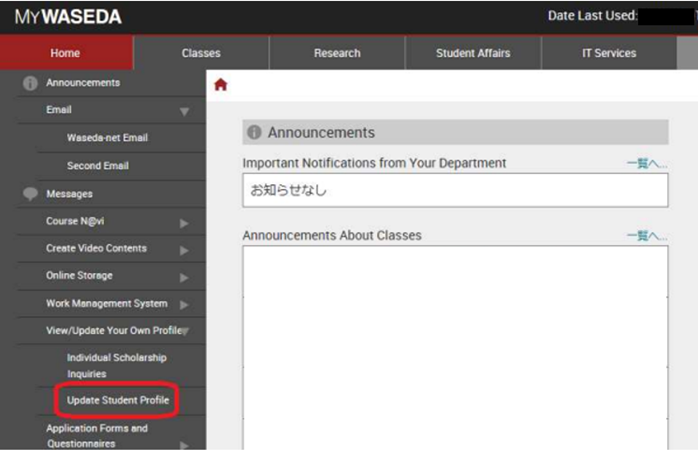
2. After updating the information, click the Change Request button.
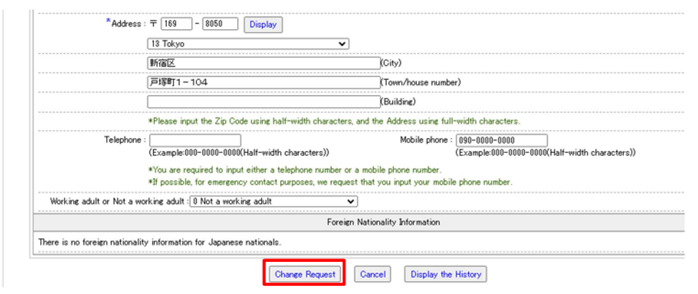
For details, please refer to [Manual] on the right side of MyWaseda > [“Change of Personal Information” User Manual].
- Attention
- If you are also changing the type of residence (living together or not) with a guardian or tuition payer, please check or uncheck the “Living together” button and make the change as well.
- Usually, an email notifying you of the result will be sent to your Waseda-Mail address on the second business day after your application. If you have changed your address, please pick up a Address label (for your student ID card) at the office of your School/Graduate School after receiving the result notification email. If you do not receive an email notification, please check with the office of your School/Graduate School.
- If you really need to receive the new address label on the same day, please contact the office of your School/Graduate School.
- Reference
- Students of some School/Graduate Schools can take procedures at the Waseda Portal Office.
Change of address and phone number of guardian and tuition payer
Except in 【Cases in which procedures at the office are not required】, you cannot change the address or phone number of your guardian or tuition payer through MyWaseda. Please submit “Notification of Change of Guardian/Tuition Payer” to the office of your School/Graduate School and complete the procedure.
【Cases in which procedures at the office are not required】
When a student changes his/her address through MyWaseda, he/she lives with his/her guardian or tuition payer both before and after the change (when the student completes the address change through MyWaseda, the address of his/her guardian or tuition payer will also be changed).
- If your guardian (or tuition payer) is living with you, you can change your guardian’s (or tuition payer’s) address by checking “Living with guarantor” (or “Living with tuition payer”) on the Change Student Address screen in [Update Student Profile] – [Change of Personal Information] on the left menu after logging in to MyWaseda.
- Reference
- Students of some School/Graduate Schools can take procedures at the Waseda Portal Office.
Change of guardian
A guardian is a person who is in a position to provide guidance and support to the student in cooperation with the university, in order for the student to carry out his/her academic and research activities smoothly. Guardian refers to the person who is registered as a “guardian” in MyWaseda. Please log in to MyWaseda and click [Update Student Profile] – [Change of Personal Information] on the left menu.
To change your guardian, you need to submit “Notification of Change of Guardian/Tuition Payer” to the office of your School/Graduate School and complete the procedure. The signature of the person who will be the new guardian is required.
- Reference
- Students of some School/Graduate Schools can take procedures at the Waseda Portal Office.
Change of tuition payer or tuition payment account
To change your tuition payer, you need to submit “Notification of Change of Guardian/Tuition Payer” to the office of your School/Graduate School and complete the procedure. The signature of the person who will be the new tuition payer is required.
- A tuition payer must be currently residing in Japan and therefore able to receive the notice for tuition fees.
- Students of some School/Graduate Schools can take procedures at the Waseda Portal Office.
If you wish to register or change your tuition payment account, access the “Payment of Tuition and Fees” page on the Waseda University Accounting Section website, and refer to the “Payment of Tuition and Fees” section for detailed instructions. Please be aware that the procedure may not completed in time for the next payment depending on the timing of application.
Change of personal bank account
The ‘Personal Account’ will be used when the university needs to transfer money to students. You can register or change your “Personal Bank Account” from MyWaseda. After logging in to MyWaseda, please apply from [Update Student Profile] on the left menu.
1. After logging in to MyWaseda, please select [Update Student Profile] on the left menu.
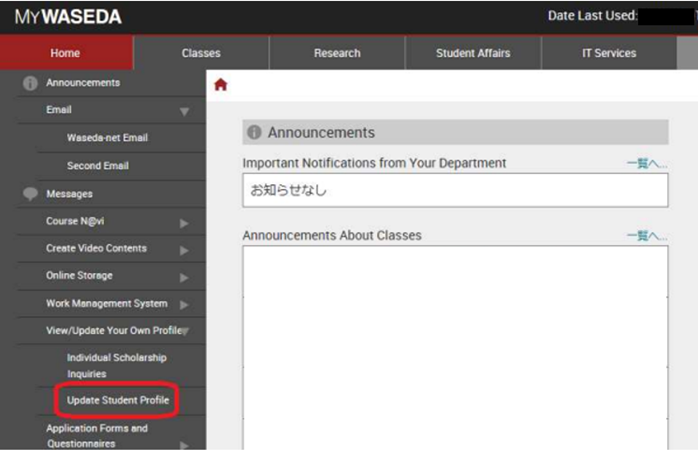
2. Click the “Change Personal Account” button.
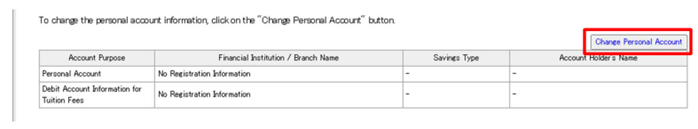
3. Click the “Financial Institution Search” button.
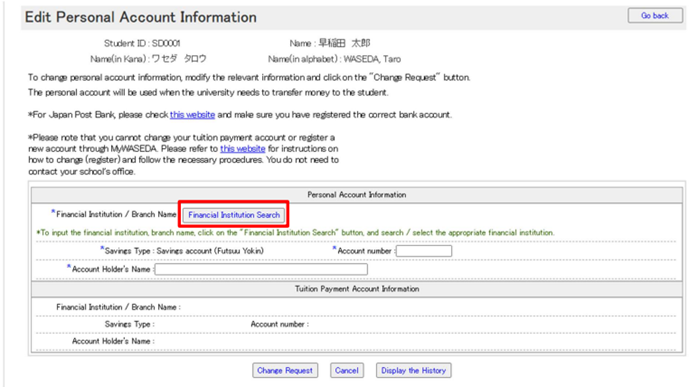
4. Enter your search criteria into the designated fields and click the “Search” button. Click on the “Select” button for the appropriate financial institution.
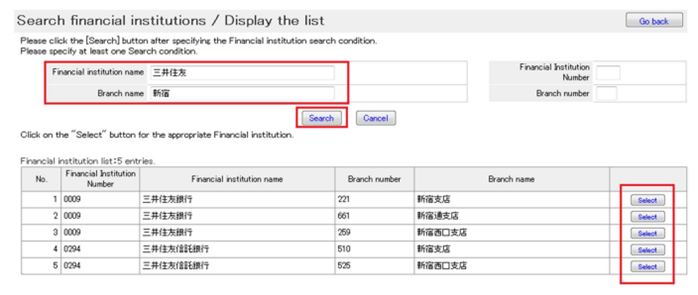
5. Please make sure all your bank information is correctly updated, then click the “Change Request” button.

6. Confirm your personal account information, then click the “OK” button.
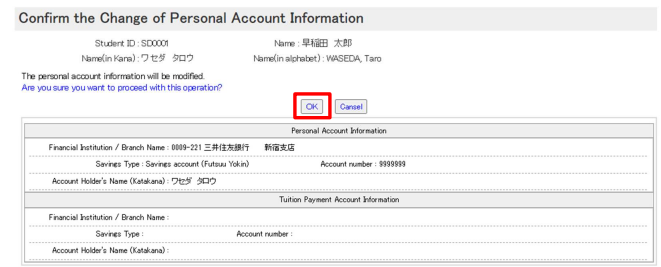
For details, please refer to [Manual] on the right side of MyWaseda [“Change of Personal Information” User Manual].
Name change and use of Preferred Name
Change of student’s name
If you have changed your name in your family register, please apply for the change at the office of your School/Graduate School.
[Documents required for the procedure] ●Change of Name Request Form (Required)●Documents that meet the following requirements (required)
1. The certificate must be issued by an official organization.
2.The certificate must show both previous and new names.
(E.g. Family Register Certificate (Extract), Driver’s License, Certificate of Residence, Certificate of Items Stated in Resident Register etc.)
- If you change your name, the name on your various certificates will also change. If there are any discrepancies between your name on your certificates and degrees and the English name on your passport, it may cause problems when you seek employment or advance to higher education overseas. Please check with the office of your School/Graduate School before graduation to change your name on your degree certificate. It is not possible to change the name on your degree or certificate after graduation.
Changes of sex/gender marker in school record (as of March 2024)
If your legal sex has changed, you will need to change your sex/gender marker in school record. Please use the Change of Name Request Form and check “Sex/Gender” in the “Other changes along with the change in the Family Register” section. Please use this form even if you do not have a Family Register, but have a passport, birth certificate, or other legal documents with which legal change of sex/gender marker is indicated. Prepare official document(s) that prove your legal sex change to attach to the form, contact your undergraduate or graduate school office, and go through the change application method.
If you would like to consult about the process prior to the form submission, please contact your undergraduate or graduate school office, or the GS Center.
Use of Student’s Preferred Name
Even if your name has not been changed in your family register, you may register and use your preferred name in addition to your legal name (*) if approved by the university for one of the reasons listed below. To apply, submit a “Request for Use of Preferred Name” along with the required documents specified in the table below. Please complete the process at the office of your School/Graduate School with all the necessary documents.
(*) At the time of registration, you can choose to use only your preferred name or both your legal name and preferred name.
●Required documents are as follows:
| Reason for Application | Form | Required Documents |
|---|---|---|
| 1) I would like to use my preferred name as written in my “Residence Record.” | Form A | Residence Record (juminhyo) |
| 2) Due to marriage or adoption, my family name is legally different from before; however, I would like to continue to use my original family name for academic purposes. | Residence card, Passport, or Any other legal documents | |
| 3) I would like to use a preferred name based on my gender identity. | Form B | Supplementary documents to demonstrate the legitimacy of your request. Examples: medical certificates, an opinion letter from the GS Center. |
| 4) Other (Please provide the reason invariably.) | Supplementary documents to demonstrate the legitimacy of your request. |
- Attention
- 1) If you apply for and receive approval to use your preferred name, your name will be used in all aspects of your life as a student, including correspondence with your guardian, etc., as well as in your studies and research.
2) As a general rule, you cannot change your preferred name in school records at Waseda University. The preferred name submitted in this request will be used throughout your time as a student and after graduation or withdrawal. If your student ID number changes due to admission to a graduate school or a change of your affiliation (change of school or department), you will need to reapply.
3) If there will be a change in the bank account holder’s name you have given to the university, update your information on My Waseda. If you are a scholarship recipient, contact the Scholarships and Financial Assistance Section at Student Affairs Division and confirm whether additional procedures will be necessary.
4) When issuing official certificates and diplomas, you may choose to use either your preferred name or your legal name. (Please note that diplomas cannot be reissued.)
5) When you request a certificate for a teacher training course, bar examination, or civil service examination, please use your legal name on the application.
6) Please ensure that the verification between your preferred name and legal name is done at your own responsibility. Please note that when the name on certificates issued by the university (such as graduation certificates) differs from your legal name on identification documents or the name used presentation at a conference, post papers differ from your legal name on identification documents, you may be required to submit additional documents for authentication.
7) As a general rule, your application will be reviewed once all required documents are submitted. Please be aware that even if you submit the required documents before enrollment, the use of your preferred name may not be approved until after enrollment.
8) (In case of using Form B)The preferred name you submit in this request may not be approved for the following reasons: when the reading of the kanji in your name differs significantly from the common reading of the kanji, kanji that are extremely difficult to read, using only a given name with no surname, or using a surname name that differs from the one on the family register or your legal surname. In addition, if you are considering legal name change in Japan and are planning on submitting the university issued documents with your preferred name as support documents, please be aware that there is a possibility that the family court may not grant approval due to the same reasons. Please make sure to carefully check the requirements and procedures for legal name change before submitting this request.
Name change of guardian and tuition payer
Name changes of guardians and tuition payers cannot be processed through MyWaseda.
Please submit “Notification of Change of Guardian/Tuition Payer” to the office of your School/Graduate School and complete the procedure.
If you change the name of the account holder of your tuition withdrawal account, you may need to complete additional procedures at your financial institution.
Procedures at the Waseda Portal Office
For current students of the following Schools and Graduate Schools, some procedures are available at the Waseda Portal Office.
Schools and Graduate Schools which procedures can be completed at the Waseda Portal Office
●Schools
School of Political Science and Economics, School of Law, School of Education, School of Commerce, School of Social Sciences, School of International Liberal Studies
●Graduate Schools
Graduate School of Political Science, Graduate School of Economics, Graduate School of Law, Graduate School of Education, Graduate School of Commerce, Graduate School of Social Sciences, Graduate School of International Culture and Communication Studies
*If you belong to a school or graduate school other than those listed above, you must complete the procedures at the office of your School/Graduate School.
Procedures available at the Waseda Portal Office
- Reissue of student ID card
- Reissue of Address label (for your student ID card)
- Application for Change of Guardian and Tuition Payer
- Application for Change of Address of Guardian and Tuition Payer
*Please note that the Waseda Portal Office does not provide postal services.
For more information about the opening hours and procedures of the Waseda Portal Office, please click here.