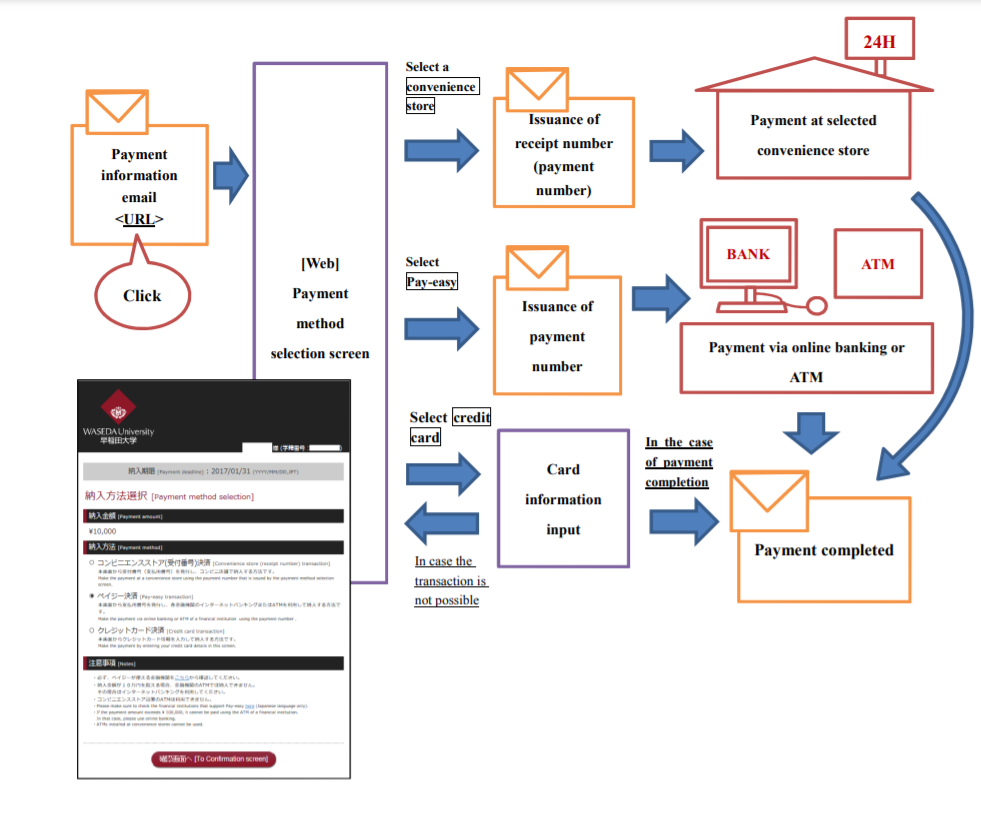07_Payment of Audit/Course Enrollment Fees
When registering for a course that requires Audit/course enrollment fees, it is necessary to make a payment within the specified period.
Payments before or after the specified period and refunds will not be accepted under any circumstances. Non-payment will result in exclusion from the course and may lead to a drop in your priority ranking if selected for enrollment by lottery next time you register for courses.
●Courses that require payment of Audit/Course Enrollment Fees
●Period for payment
●Payment methods
●Warning about payments
●Flowchart of payment (reference)
Courses that require payment of Audit/Course Enrollment Fees
Please refer to “Course Registration Guide” for which courses you have to pay the Audit/Course Enrollment Fees and the amount.
If you are required to pay Audit/Course Enrollment Fees, you will see “Fee” in the remarks column of the course search screen of Web Course Registration System.
*In the case of courses that are Automatically Registered, the Audit/Course Enrollment Fees is included in the tuition, so you do not need to pay it separately. .
Period for payment
For the Period for payment, please refer to Course Registration Schedule.
Payment methods
After registering for the course, please complete the payment through the following steps 1) to 3).
1) Check the payment information email.
| *Written in both Japanese and English From: fee-payment@list.waseda.jp Subject: 【重要】YYYY 年度●学期登録 聴講料・実験実習料の納入について/[Important] Payment of Audit/Course Enrollment Fees for Spring/Fall Course Registration in YYYY Main text: [Payment amount (total), payment deadline, URL of the payment method selection screen, notes, etc. are stated] |
Note:
If you do not receive an email on the first day of payment period, search the word “[fee-payment]”.
The email can be automatically filtered as “Junk Email.” If you cannot still find it, please contact the following office as soon as possible during the payment period.
| Contact: Educational Planning Section, Academic Affairs Division fee-payment@list.waseda.jp (Available from 9:00am to 5:00pm on weekdays) *When making inquiries, please be sure to use your Waseda Mail address and include your student ID number, name, faculty, and mobile phone number. *Please refer to “08_Course Registration-related Inquiries and Consultations” for details regarding course registration. |
2) Selection and confirmation of payment method
The payment method can be selected from the following three options.
Please click the URL of the payment method selection screen provided in the main text of the email and select a payment method.
Please note that you cannot change the payment method once confirmed.
| Payment method | Description | Remarks and notes |
|---|---|---|
| Convenience store transaction with a payment number | Make the payment at a convenience store using the payment number that is issued by the payment method selection screen.
|
・It is necessary to select the payment destination convenience store on the payment method selection screen (the convenience store cannot be changed after the number is issued). ・It is not possible to pay by credit card at a convenience store. ・It is not possible to make payments of more than ¥ 300,000. |
| Pay-easy transaction | Make the payment via online banking or ATM of a bank or a financial institution using the payment number that will be issued by the payment method selection screen. [Available financial Institutions] https://www.econtext.jp/bank_list/list.html [Detail page (others)] http://www.pay-easy.jp/howto/index.html *Japanese Only |
・It is not possible to use the ATM of a bank or a financial institution with cash if the payment amount exceeds ¥ 100,000. (In that case, cash card payment or online banking is acceptable.) ・It is not possible to use ATMs installed in convenience stores. |
| Credit card transaction | Make the payment by entering your credit card details in the payment method selection screen | ・Only VISA, MasterCard, JCB, American Express and Diners are accepted. ・The options of payment in installments or rebate payments are not available. ・If the transaction cannot be completed, the screen returns to the payment method selection. |
3) Confirmation of payment procedure/payment completion
After confirming the payment method, a payment procedure information email will be sent to your Waseda Mail address. Please follow the procedure to complete the payment before the specified deadline.
*Instead of a payment procedure information email, a payment completion email will be sent to those who selected “credit card transaction” since once it is confirmed, transaction is completed.
Warning about payments
- Payments before or after the specified period will not be accepted under any circumstances (including cases where the payment was attempted within the deadline, but not completed). Non-payment will result in exclusion from the course and may lead to a drop in your priority ranking if selected for enrollment by lottery next time you register for courses.
- Please pay the total amount stated in the payment information email for audit/course enrollment fees. Partial payments will not be accepted. There will be no refunds after the payment has been made.
- Once confirmed, the payment method cannot be changed.
- When choosing credit card transaction, please pay attention to the card’s limit and expiration date.
Flowchart of payment (reference)