02_Payment of Tuition Fees
This section provides information on how to pay tuition and fees for regular courses of undergraduate and graduate schools at Waseda University, as well as various procedures related to tuition and fees.
●Registration of Tuition Payment Account
●Tuition Payment Schedule
●Payment of Tuition Fees by Bank Transfer Form(Payment Slip)
●Delay in Payment of Tuition Fees
●Change to Tuition Payment Methods and Information on Tuition Payers
●Receipts and Payment Certificates for Tuition Fees
●Inquiries about Tuition Fees
*Please check the “01_Amount of Tuition Fees” page for information on the amount of tuition fees.
*The method of payment of the tuition fees is different for the e-school from other Schools. Please check the information from the e-school office.
Registration of Tuition Payment Account
In Waseda University’s undergraduate and graduate (regular) programs, tuition fees are paid each semester. The first semester of the first year is paid at the time of enrollment procedures, but from the second semester onward, automatic debit transfers are conducted or bank transfer forms(payment slip) are mailed on a specified date each semester. Please follow the instructions in the email titled “Request for tuition payment account registration” that will be sent to your Waseda email address within about two weeks after enrollment. For details, please refer to the website of the Accounting Section “Payment of Tuition and Fees“. Current students who wish to register for a new account should also access the “Payment of Tuition and Fees” page on the Waseda University Accounting Section website, and refer to the “Payment of Tuition and Fees” section for detailed instructions. Please be aware that the procedure may not completed in time for the next payment depending on the timing of application.
Tuition Payment Schedule
The schedule for payment of tuition fees by automatic debit transfer is as follows. As a general rule, tuition fees are paid by automatic debit transfer, but for those who wish to pay by bank transfer form(payment slip) due to special circumstances, please refer to Payment of Tuition Fees by Bank Transfer Form(Payment Slip).
*Enchouse and students who have not advanced to the next grade have different schedules. Please refer to the “Schedule for payment of tuition fees by automatic debit transfer (for enchousei and students who have not advanced to the next grade)”
Please note that the students who have taken a leave of absence or study abroad in the past and whose period of enrollment, including the period of leave of absence, have exceeded the standard years of study will be on the same schedule as enchousei.
Schedule for payment of tuition fees by automatic debit transfer
| Spring Semester | Fall Semester | |
|---|---|---|
| Date of sending the Notification for Automatic Debit Transfer of Tuition and Fees (Postcard) | Late April | Late September |
| Date of automatic debit transfer (1st) | 5/5 | 10/5 |
| Date of sending the Notification for Automatic Debit Transfer of Tuition and Fees (Postcard) (retransfer) | Late June | Late November |
| Date of automatic debit transfer (2nd) | 7/5 | 12/5 |
| Date of sending Bank transfer form(payment slip) | Late July | Late December |
- If the automatic debit transfer date falls on a financial institution holiday, the transfer date will be the next business day.
- If you are unable to withdraw tuition fees due to insufficient balance on the first automatic debit transfer day of each semester (May and October), you will be asked to do so again in July and December.
- If you are unable to withdraw the tuition fees on the second automatic debit transfer day of each semester (July and December), you will not be able to pay the school by automatic debit transfer. Please use the university’s designated bank transfer form(payment slip), which will be sent to the tuition payers, and pay the tuition fees at a banker’s counter.
- If you are unable to pay your tuition by the designated date, please apply for deferred payment of tuition fees as soon as possible. If you apply for deferred payment, your tuition bill for the next semester will be the total of the amount of the deferred payment and the amount for the previous semester. For example, if you apply for deferred payment for the spring semester tuition, the tuition bill you receive for the fall semester will be a total of the tuition for the fall semester and the tuition for the spring semester that was deferred. If you wish to pay by semester, please use the university’s designated tuition payment form.
Schedule for payment of tuition fees by automatic debit transfer (for enchousei and students who have not advanced to the next grade)
*Students who have taken a leave of absence or study abroad in the past and whose period of enrollment, including the period of leave of absence, have exceeded the standard years of study will be on the same schedule as enchousei.
| Spring Semester | Fall Semester | |
|---|---|---|
| Date of sending the Notification for Automatic Debit Transfer of Tuition and Fees (Postcard) | Late June | Late November |
| Date of automatic debit transfer | 7/5 | 12/5 |
| Date of sending Bank transfer form(payment slip) | Late July | Late December |
- If the automatic debit transfer date falls on a financial institution holiday, the transfer date will be the next business day.
- If you are unable to withdraw the tuition fees on the automatic debit transfer date of each semester (July and December), you will not be able to pay the tuition fee by automatic debit transfer. Please use the university’s designated bank transfer form(payment slip), which will be sent to the tuition payers, and pay the tuition fees at a banker’s counter.
- If you are unable to pay your tuition fees by the designated date, please apply for deferred payment of tuition fees as soon as possible. If you have applied for deferred payment, the amount of tuition for the next semester will be the total of the amount of tuition for the previous semester that was deferred. If you wish to pay for each semester, please use the university’s designated bank transfer form(payment slip).
Payment of Tuition Fees by Bank Transfer Form(Payment Slip)
If you do not have a registered account for withdrawal of tuition fees, you will be required to pay by bank transfer form(payment slip). The payment schedule for the bank transfer form is as follows.
*If you have a registered bank account but need to pay by bank transfer form(payment slip) for some reasons, please contact the office of your School/Graduate School as soon as possible.
*Enchousei and students who have not advanced to the next grade have different schedules. Please refer to the “Schedule for payment of tuition fees by bank transfer form(payment slip) (for enchousei and students who have not advanced to the next grade)”
Please note that the students who have taken a leave of absence or study abroad in the past and whose period of enrollment, including the period of leave of absence, have exceeded the standard years of study will be on the same schedule as enchousei.
Schedule for payment of tuition fees by bank transfer form(payment slip)
| Spring Semester | Fall Semester | |
|---|---|---|
| Date of sending Bank transfer form(payment slip) | Early April | Late September |
| Due date for transfer | 4/15 | 10/1 |
| Date of Sending Bank transfer form(payment slip) (resending) | Late July | Late December |
- If the payment is not confirmed by the designated date (by 6/30 for Spring semester, by 11/30 for Fall semester), the bank transfer form(payment slip) will be resent. Please make your payment as soon as possible after receiving the resent transfer form.
- If you are unable to pay by the due date, please apply for deferred payment of tuition fees as soon as possible. If you apply for deferred payment and have unpaid tuition for multiple semesters, the university send you a bank transfer form(payment slip) for each semester.
Schedule for payment of tuition fees by bank transfer form(payment slip) (for enchousei and students who have not advanced to the next grade)
*Students who have taken a leave of absence or study abroad in the past and whose period of enrollment, including the period of leave of absence, have exceeded the standard years of study will be on the same schedule as enchousei.
| Spring Semester | Fall Semester | |
|---|---|---|
| Date of Sending Bank transfer form(payment slip) | Late June | Late November |
| Due date for transfer | 6/30 | 11/30 |
| Date of Sending Bank transfer form(payment slip) (resending) | Late July | Late December |
- If the payment is not confirmed by the designated date (by 6/30 for Spring semester, by 11/30 for Fall semester), the bank transfer form(payment slip) will be resent. Please make your payment as soon as possible after receiving the resent bank transfer form(payment slip).
- If you are unable to pay by the due date, please apply for deferred payment of tuition fees as soon as possible. If you apply for deferred payment and have unpaid tuition for multiple semesters, the university send you a bank transfer form(payment slip) for each semester.
Delay in Payment of Tuition Fees
If tuition fees are not paid by the end of the semester, the student will be removed from the school register due to non-payment of tuition fees, and it will be considered that the student withdrew from the school at the end of the semester for which they paid tuition and fees (retroactive withdrawal). However, if you submit the “Application for Deferred Payment of Tuition and Fees” in advance, you will be allowed to defer the payment of tuition until the “Due Date after Submission of Application for Deferred Payment of Tuition Fees” in the table below. If you are unable to pay your tuition by the designated date, please submit the “Application for Deferred Payment of Tuition and Fees” to the office of your School/Graduate School as soon as possible. Some schools/graduate schools may require online application, so please check with your School/Graduate School for submission instructions.
If deferred payment is approved, please submit a copy of the receipt to the office of your School/Graduate School as soon as possible after making the payment. Please check with your School/Graduate School for instructions on how to submit the receipt (receipts not dated by the due date will not be accepted).
Removal from the school register due to non-payment of tuition fees
| Tuition Fees for Spring Semester | Tuition Fees for Fall Semester | |
|---|---|---|
| Date of automatic debit transfer | 5/5(7/5) | 10/5(12/5) |
| Date of withdrawal | 9/20 | 3/31(following year) |
| Due date after submission of “Application for Deferred Payment of Tuition and Fees” | 1/9 (following year) [Strictly adhered to] | 6/30 (following year) [Strictly adhered to] |
| Date of retroactive withdrawal | 3/31 (same year) | 9/20(same year) |
- Attention
- Even if you have met the degree requirements, until the payment is confirmed, your graduation (completion) will be withheld and you will not be able to receive your diploma or issue a certificate of graduation.
- In the case that your graduation (completion) is withheld, you will not be able to defer the payment of tuition until the dates specified in the table above. However, if you are planning to graduate on March 15, you can defer your payment until May 14 (deadline), and if you are planning to graduate on September 15, you can defer your payment until November 14 (deadline). If the payment is not made by the deadline, you will be removed from the school register due to non-payment of tuition fees, so please be careful.
- If a student reaches maximum years allowed for enrollment at the end of a semester, the payment cannot be deferred beyond the end of the semester (Spring semester: September 20, Fall semester: March 31).
Change to Tuition Payment Methods and Information on Tuition Payers
Change of tuition payer/change of address
If there are any changes to your tuition payer information, please contact the office of your School/Graduate School as soon as possible. Depending on the date of application, it may not be reflected in the most recent Notification for Automatic Debit Transfer of Tuition and Fees (Postcard) or other notifications.
Register or change your tuition payment account
If you wish to register or change your tuition payment account, access the “Payment of Tuition and Fees” page on the Waseda University Accounting Section website, and refer to the “Payment of Tuition and Fees” section for detailed instructions. Please be aware that the procedure may not completed in time for the next payment depending on the timing of application. If you would also like to change the recipient (tuition payer) of the Notification for Automatic Debit Transfer of Tuition and Fees (Postcard), contact the office of your School/Graduate School.
Change in tuition payment method
- Changing from payment by bank transfer form(payment slip) to payment by automatic debit transfer
Please follow the procedure above for “Register or change your tuition payment account”. - Change from payment by automatic debit transfer to payment by bank transfer form(payment slip)
As a general rule, it is not possible to change from payment by automatic debit transfer to payment by bank transfer form(payment slip). If there are special circumstances, please consult with the office of your School/Graduate School. - Payment of tuition fees from overseas
In case it is difficult to pay your tuition fees in Japan due to individual circumstances, such as when an international student is taking a leave of absence or when an international student is studying abroad in a country other than his/her home country, you can pay tuition fees by Flywire, an international money transfer service. Please contact the office of your School/Graduate School for details. Please note that the remittance fee is the responsibility of the remitter.
Receipts and Payment Certificates for Tuition Fees
- The University will not issue receipts for payments made by automatic debit transfer. Please confirm the transfer results using your bankbook, Internet banking statements, etc. If you need proof of the amount of tuition and fees paid or fee items (breakdown), please refer to the Notification for Automatic Debit Transfer of Tuition and Fees (Postcard) sent to tuition payers.
- If payment is made using a payment slip, the stub returned to you at the financial institution’s service counter will serve as the receipt for tuition and fees (which includes fee items (breakdown)).
- If you are asked to submit a payment certificate from a public institution, we will issue a Certificate of Payment of Tuition and Fees (Japanese/English).
- The Certificate can be issued for the current and previous academic years. Since the amounts of some fee items, such as seminar fees, are undecided, certificates cannot be issued for the next and subsequent academic years.
- A Certificate of Payment of Tuition and Fees is a payment certificate for each semester. It includes the total amount, details of fee items (breakdown), and the date of payment if already paid (it can also be used as a receipt if payment has already been made). If you need one, please contact the office of your School/Graduate School. For some undergraduate and graduate schools, you can also apply at Waseda Portal Office. Please note that certificates cannot be issued through the certificate issuing system.
- Certificates of Payment of Tuition and Fees are issued free of charge, but cannot be issued on the same day (and may take several days to be delivered). Please also note that certificates are issued only in paper format, not in electronic formats such as PDF.
Inquiries about Tuition Fees
- For inquiries about tuition and fee amounts, the deferred payment procedure, how to change the tuition payer, issuance of certificates, etc. (general inquiries about tuition and fees other than the tuition payment account registration/change procedure), please contact the office of your School/Graduate School.
- For inquiries about the procedure to register/change a tuition payment account, please check the “Frequently Asked Questions and Answers” from the “Payment of Tuition and Fees” page on the Waseda University Accounting Section website first and if you still cannot solve the problem, please use the inquiry form on the same page.