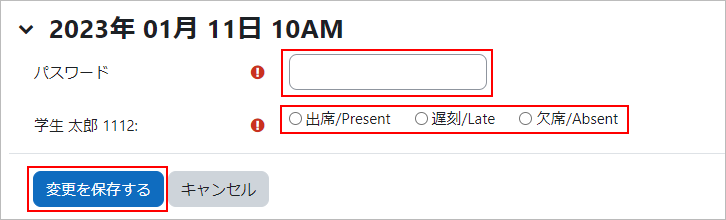13-01-02.[Student] Send attendance
If you allow students to record their own attendance, students send their attendance by themselves.
Students
- When the students access to the attendance, it is shown as follows. For the session which has started, it shows “Submit attendance.” The students click “Submit attendance.”

-
If a password is set, “Password” will be displayed. The students enter the password told by the teacher.Then, choose attendance status from Present, Late and Absent. Click [Save changes].
- The attendance is now recorded.
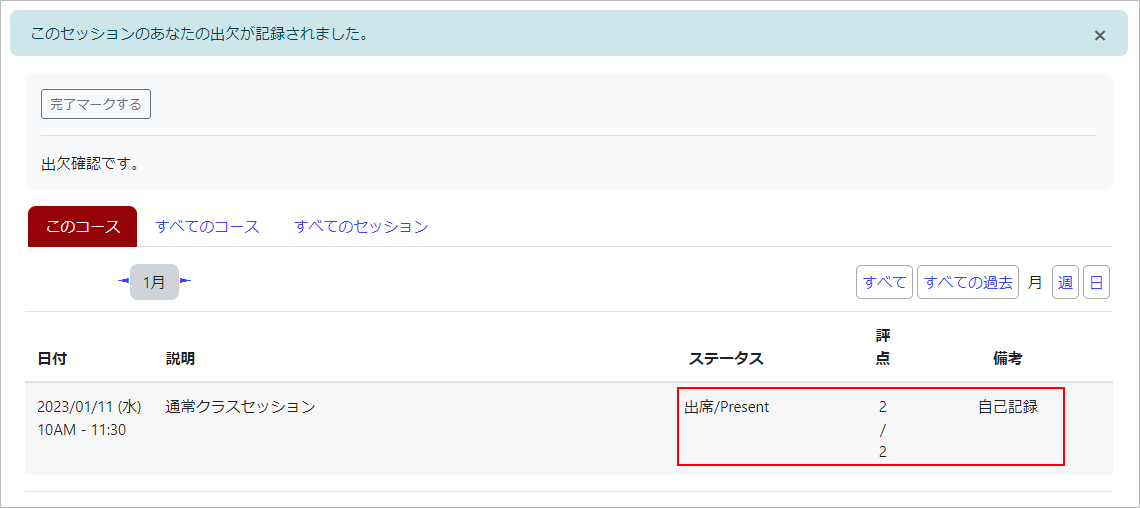
Last Updated on 2023-12-26