(2024.10.17) Upgrade
Waseda Moodle has been upgraded (4.3 MP2). In conjunction with the version upgrade, Waseda Moodle will also undergo menu structure changes to improve display speed and ease of use based on feedback from faculty and students. The main functional additions are as follows.
Major functional additions and improvements
Based on feedback from faculty and students, we are changing the menu structure of Waseda Moodle to improve the display speed and ease of use.After the change, you will be able to star your most frequently used courses and see the starred courses on your dashboard. Please see below for details.
Change the contents of the “Dashboard”
New “starred courses” and “upcoming events in the next 7days” have been added to the dashboard.

- What you can do with your dashboard
-
- Starred Course
Only courses you have starred yourself will be displayed. Please go to the menu “My Courses” and put a star on the courses you frequently use.(reference:Place a star on the course)
If you wish to refer to all the courses you have participated in, please use “My Courses” from the top menu. - Upcoming events for the next 7days
Shows assignments, quizzes, and other activities that are due in the course in which you are participating.The display will show up to 20 items for the next week.
*The course name will appear when you click on the name of the target activity or “Go to Calendar”. It is easier to understand if the activity name has an abbreviation for the course, etc.
Changed the page displayed immediately after login to “Home”
Information and System Maintenance, which were posted on the dashboard before the change, will be moved to Home.Please check Home for important notices when you log in.

- What you can do with “Home”
- Information
Important notice regarding the use of Waseda Moodle. - System Maintenance
Maintenance schedule for features available through Waseda Moodle and Waseda Moodle will be posted.
View all courses under “My Courses”.
My Courses will remain unchanged. You will still be able to see all the courses you are participating in under “Course Summary”.
Change text editor
The text editor has been changed and additional functions have been added.With the editor change, the text color and text background color selection screen has also been changed.
- Change text color

- Change background color
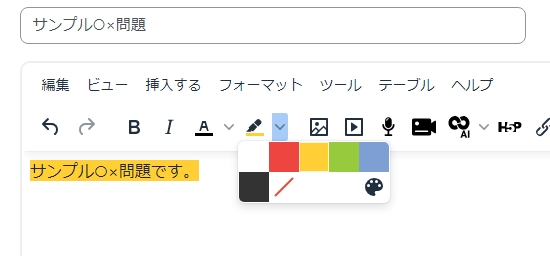
- Additional editing features such as “undo”

- Line spacing adjustment
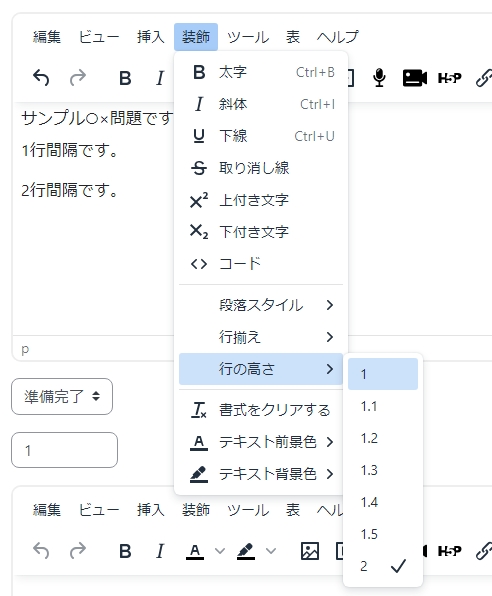
Lock previous correct answer
In the quiz settings, a new option “Lock previous correct answer” has been added to [Question Behavior]. This feature is available for the following quizzes
*The selection of “Lock previous correct answer” will not be enabled if the following conditions are not met.- More than two possible attempts (multiple attempt quiz)
- All questions are automatically graded (even if you score a perfect score by manual grading, it will not be locked for subsequent attempts and students will need to re-enter your answers).
If this setting is enabled, the following information will be displayed to students on the exam screen to prevent them from answering questions they have already answered correctly.
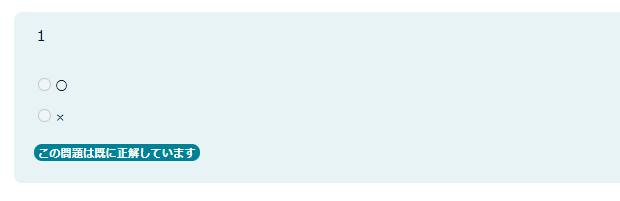
Last Updated on 2024-10-22
- Starred Course

