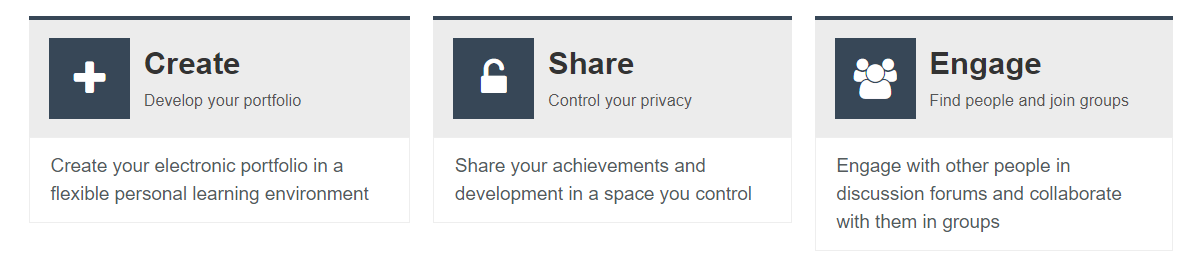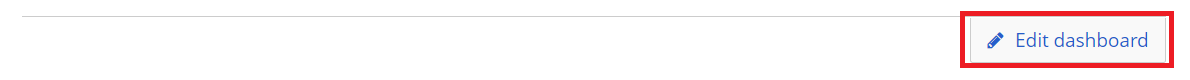[Ref] 03-02. Modify Your Settings
[ PREVIOUS ] < | > [ N E X T ]
(1) Click on “Settings” at the Top Right side of your screen.
Fig. EG0302-(1)
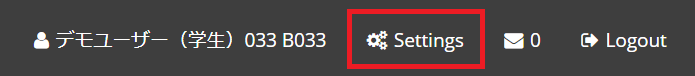
(2) In the Settings page, you can change the settings for the HTML editor, Messages, Language etc.
Fig. EG0302-(2)
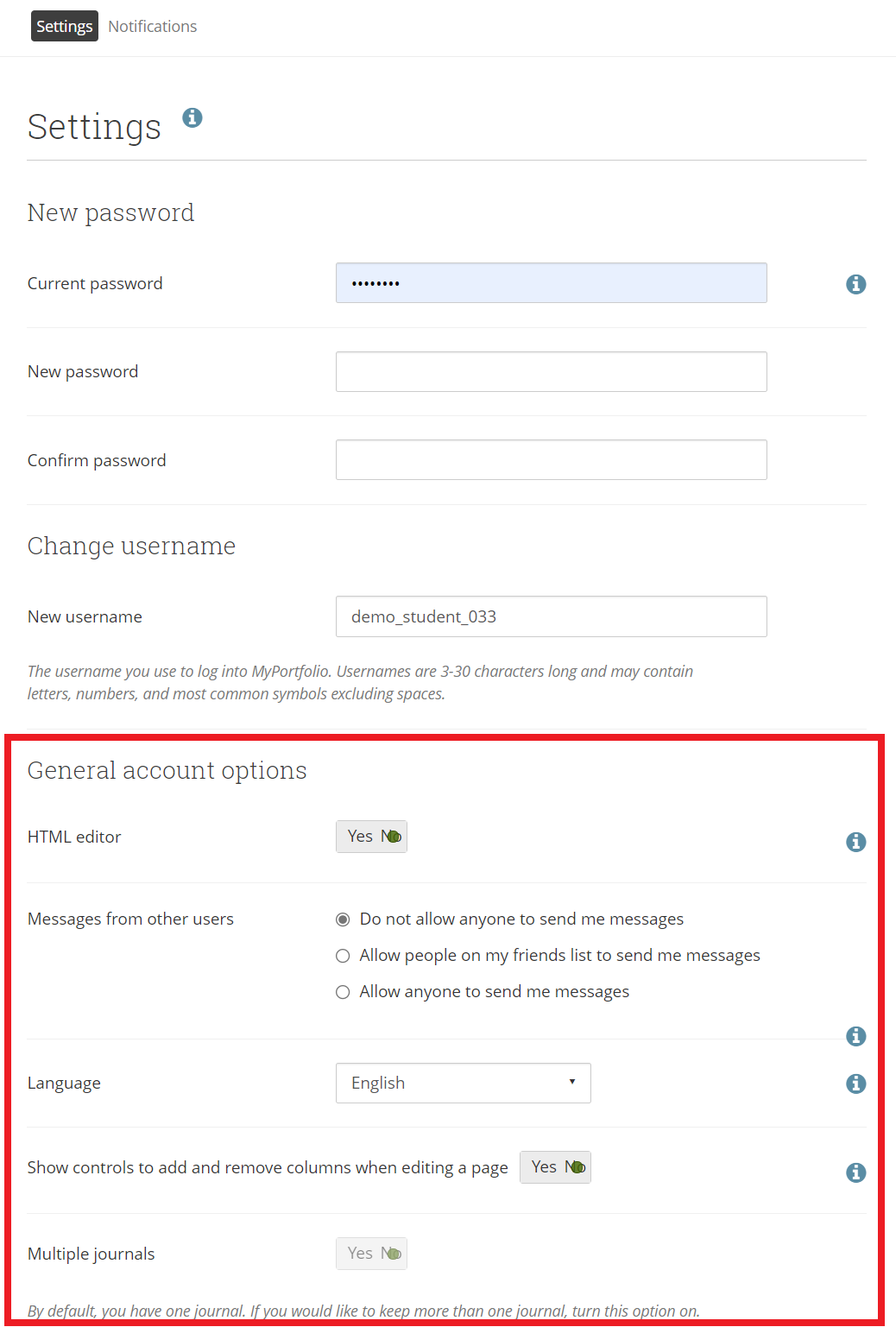
| [ Attention! ] |
| By clicking on “Edit Dashboard” from the Dashboard page, you can modify the layout and displayed content, etc.
Fig. EG0302-pt1 |
< Manual TOP > [ MyPortfolio Guidebook ] < Page TOP >
- Title: [Ref] 03-02. Modify Your Settings
- Category: [Ref.] MyPortfolio Guidebook
- Page ID: en-mpguide0302