[Ref] 03-08. Setting Goals
[ PREVIOUS ] < | > [ N E X T ]
(1) From the Contents menu, click on “Plans”. In the Plans page, click on “New Plan”.
Fig. EG0308-(1)
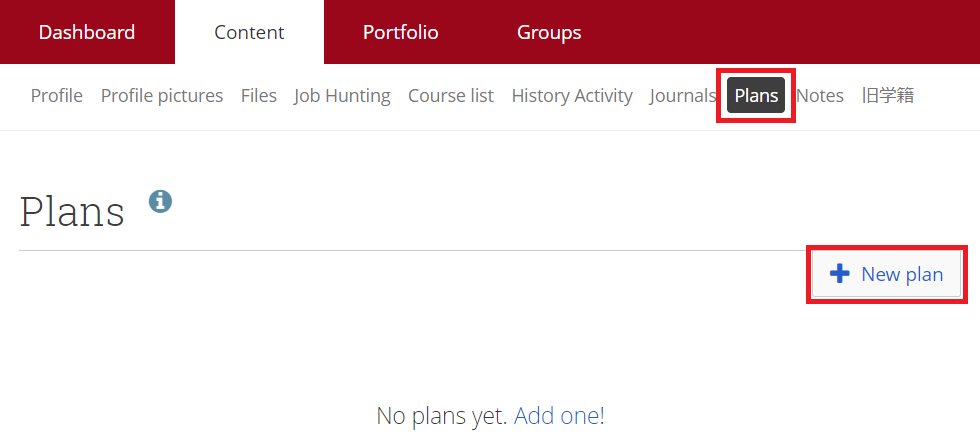
(2) Fill in the appropriate information for “Title” and “Description”, and click on “Save Plan”.
Fig. EG0308-(2)
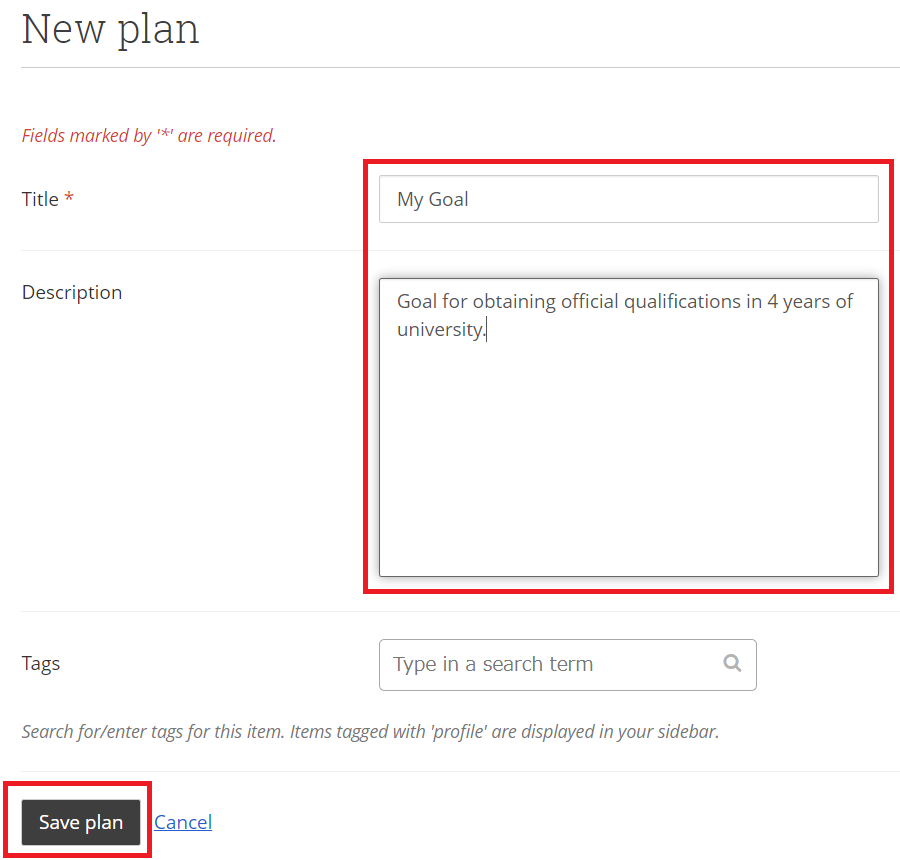
(3) You have now saved a new plan. Now let’s click on “New Task”.
Fig. EG0308-(3)
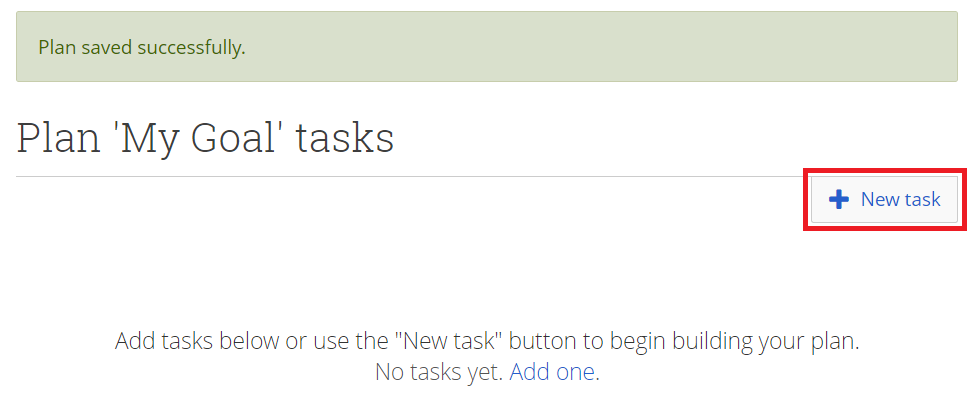
(4) Input all appropriate information such as “Title”, “Completion Date”, “Description”, etc. When you are finished, click on “Save Task”. Saved tasks will be displayed in a single list for easy tracking.
Fig. EG0308-(4)1
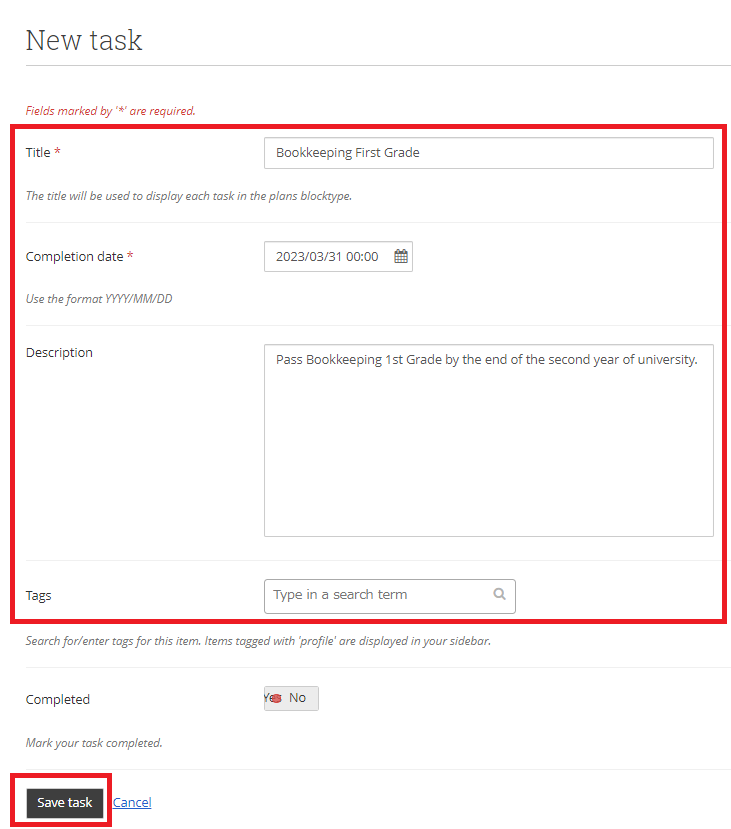
Fig. EG0308-(4)2
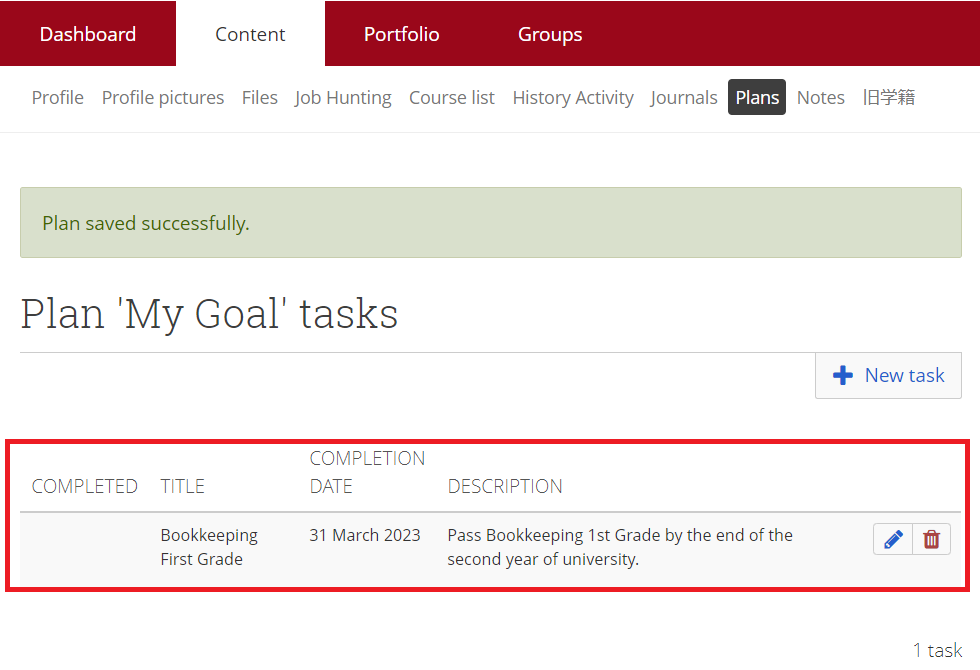
< Manual TOP > [ MyPortfolio Guidebook ] < Page TOP >
- Title: [Ref] 03-08. Setting Goals
- Category: [Ref.] MyPortfolio Guidebook
- Page ID: en-mpguide0308

