[Ref] 03-10. Sharing Your Portfolio Page
[ PREVIOUS ] < | > [ N E X T ]
(1) From the list of pages, select the globe-shaped icon in the “Secret URLs” column of the page to be shared.
Fig. EG0310-(1)
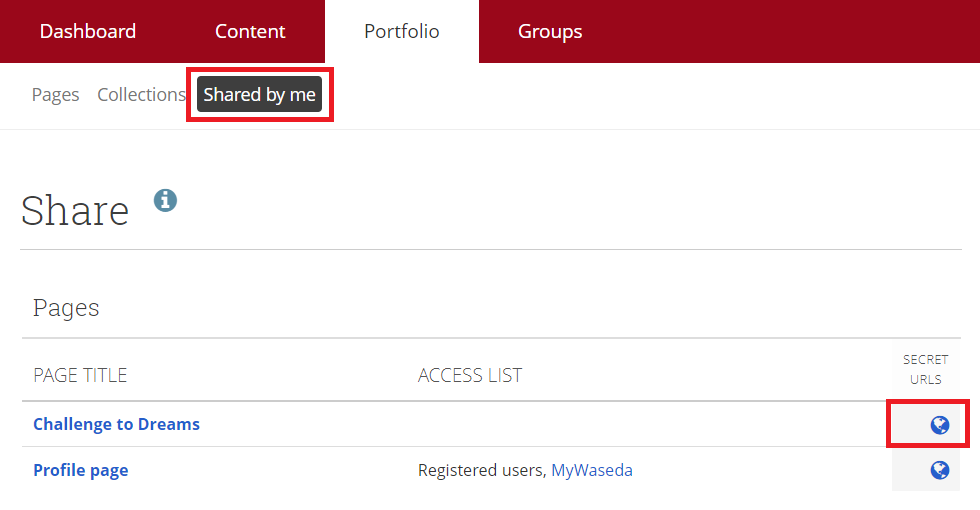
(2) Read and check the box for each of the Cautions, then click “I agree”.
Fig. EG0310-(2)
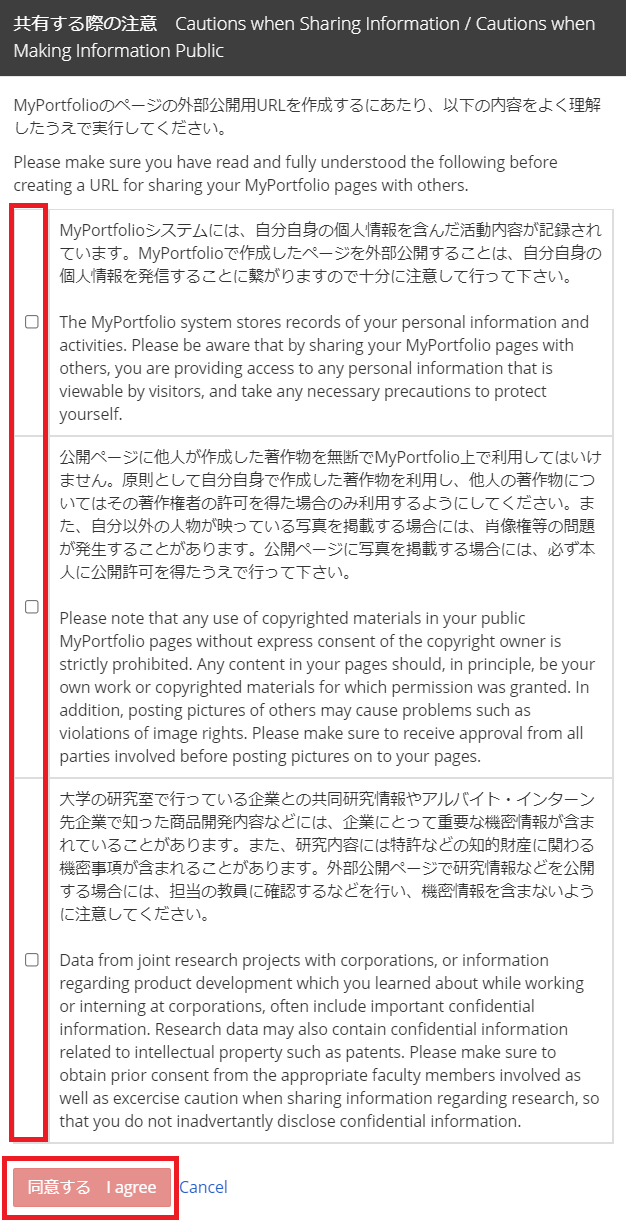
(3) Copy the secret URL that is issued.
Fig. EG0310-(3)
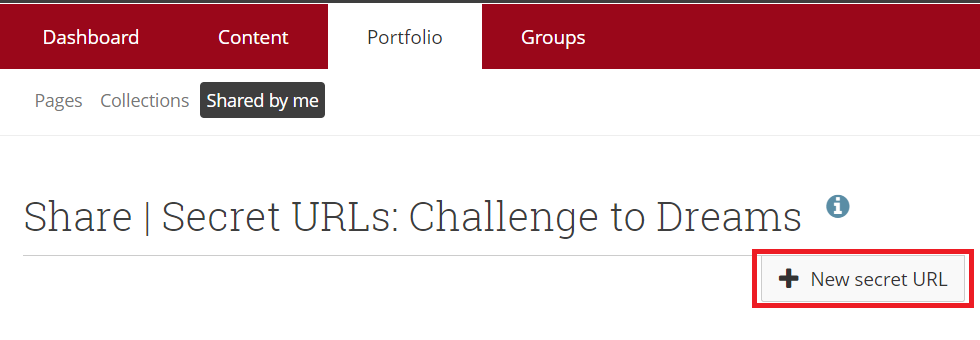
(4) Click on the pencil-shaped icon to edit the expiration date of the secret URL.
Fig. EG0310-(4)
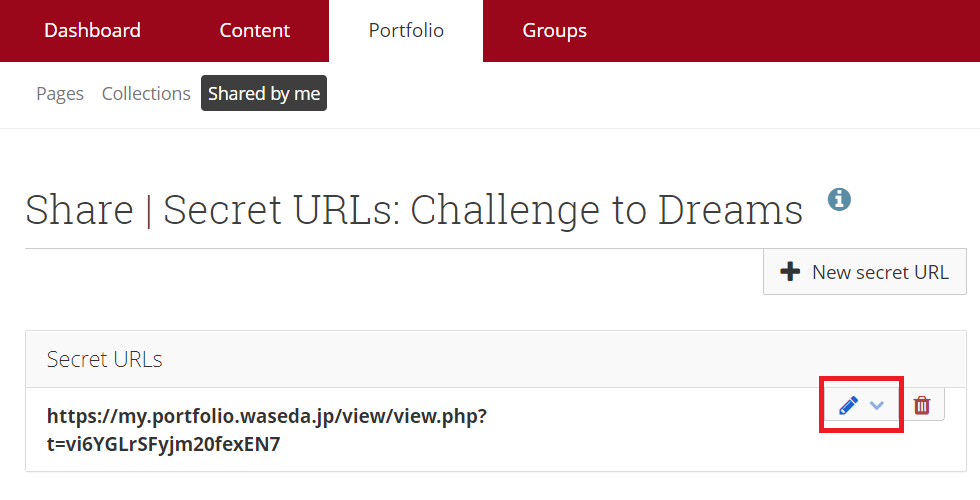
| [ Attention! ] |
| Read p.10 before sharing any information! |
< Manual TOP > [ MyPortfolio Guidebook ] < Page TOP >
- Title: [Ref] 03-10. Sharing Your Portfolio Page
- Category: [Ref.] MyPortfolio Guidebook
- Page ID: en-mpguide0310

