[Ref] 03-04. Using the Job Hunting Function
[ PREVIOUS ] < | > [ N E X T ]
(1) Click on “Job Hunting” from the “Contents” menu. Then, from the Job Hunting page, click on the box with the link to the 3rd party service provider of your choice.
Fig. EG0304-(1)
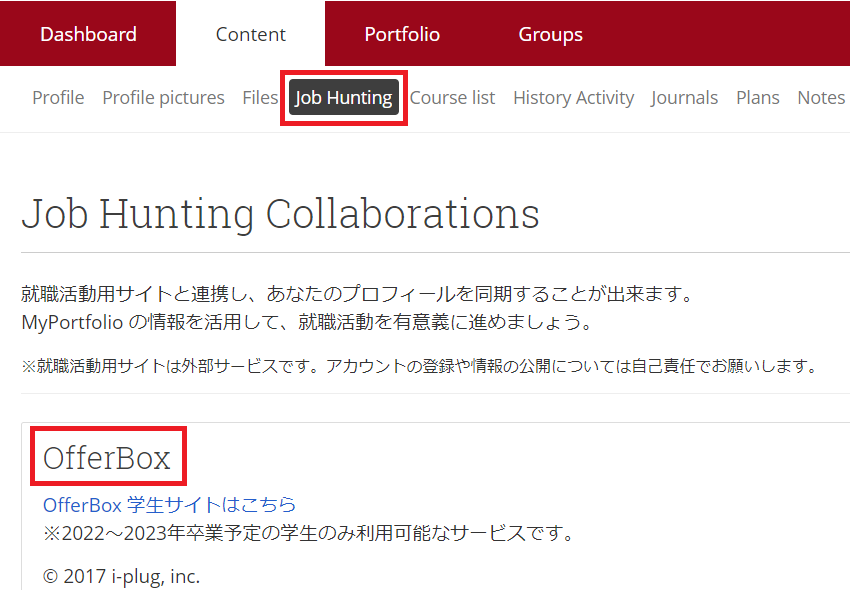
(2) In the box, enter the Access Token issued by your 3rd party service provider, then click on “Save” (If you are not registered with that company, please register first).
Fig. EG0304-(2)
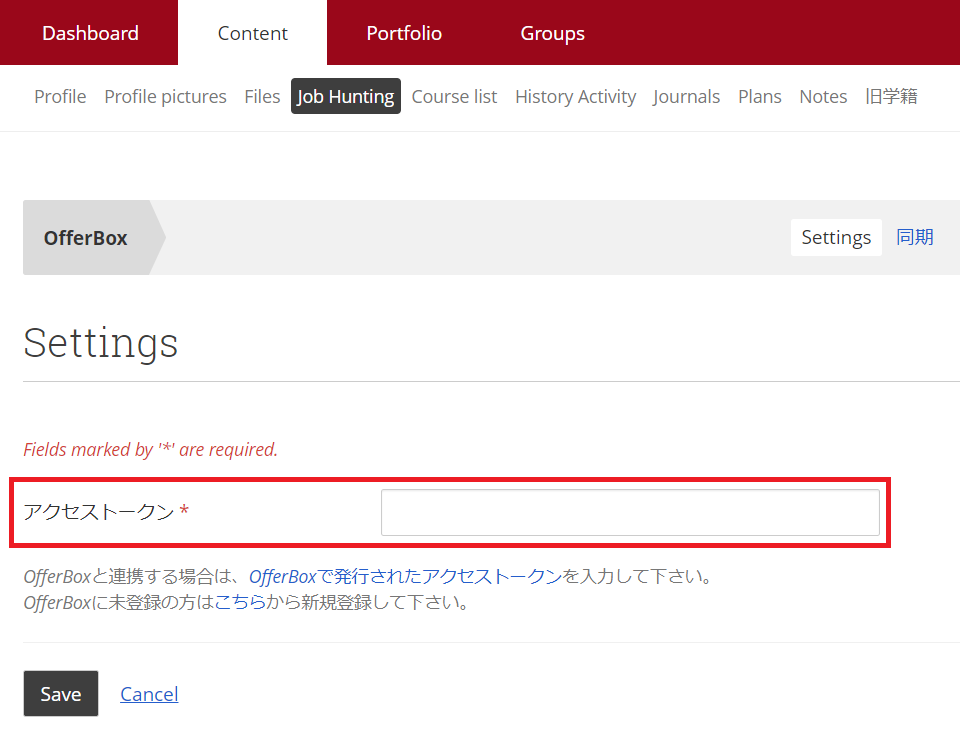
(3) Click on the profile items you would like to link.
Once you have finished checking the boxes, click the “Synchronize” button to synchronize your profile.
You can also click the link to go to the service provider’s website.
Fig. EG0304-(3)
<< Omission >>
| [ Attention! ] |
| You can establish a link to a 3rd party job hunting website and synchronize your profile (**The Job Hunting website is a 3rd party service. You are responsible for registering with them and the information you provide them with.) |
< Manual TOP > [ MyPortfolio Guidebook ] < Page TOP >
- Title: [Ref] 03-04. Using the Job Hunting Function
- Category: [Ref.] MyPortfolio Guidebook
- Page ID: en-mpguide0304

