[Ref] 03-05. Auto-acquisition of Course History and Extracurricular Activities
[ PREVIOUS ] < | > [ N E X T ]
(1) From the “Contents” menu, click on “Course list”. Courses are separated by year. You can conveniently keep track of course titles and years in one list. The information on this page is automatically acquired from the data registered in the university database.
Fig. EG0305-(1)
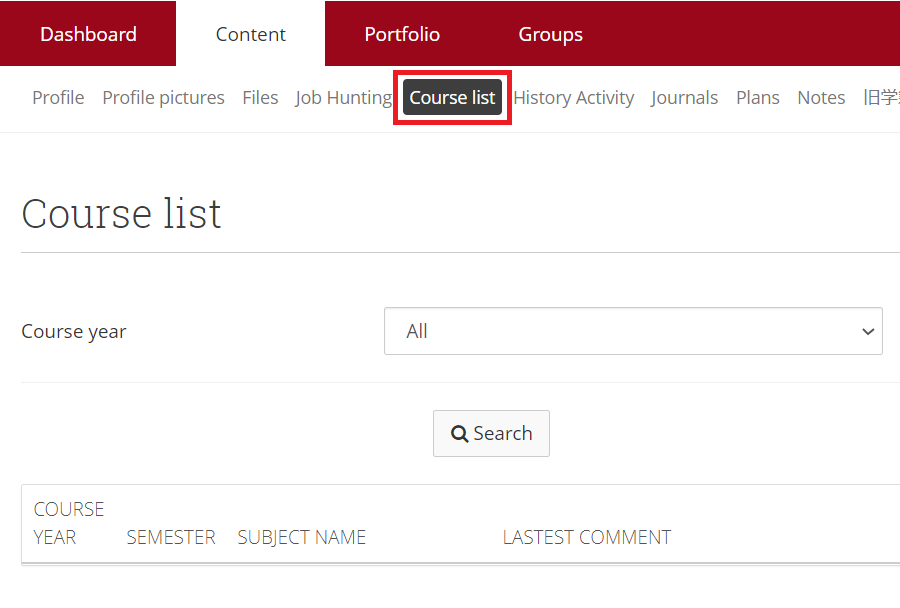
(2) History Activity is similarly displayed as a list.
Fig. EG0305-(2)
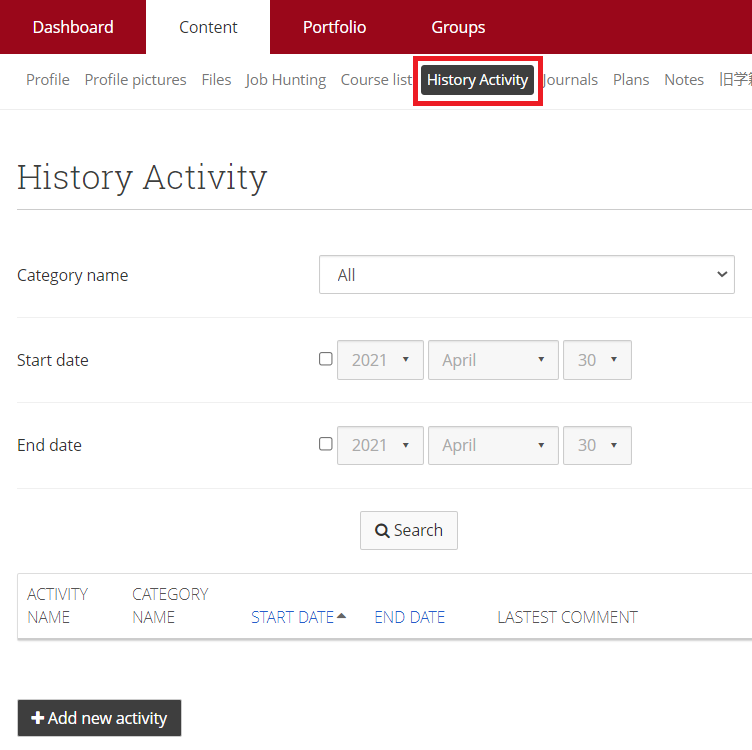
(3) You can register your own information for non-university extracurricular activities.
Simply enter the activity, category, or period, etc., and you can now keep track of all your extracurricular activities in a single list.
Fig. EG0305-(3)
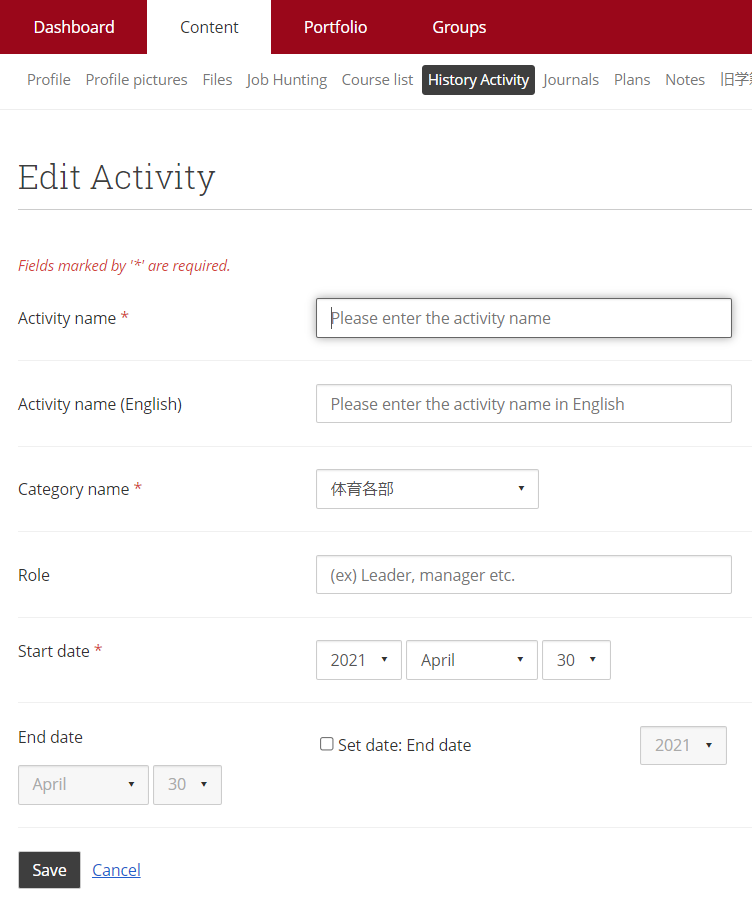
| [ Attention! ] |
| If the automatically linked information is outdated or incorrect, use the link for “Support” at the right side of the top page! |
< Manual TOP > [ MyPortfolio Guidebook ] < Page TOP >
- Title: [Ref] 03-05. Auto-acquisition of Course History and Extracurricular Activities
- Category: [Ref.] MyPortfolio Guidebook
- Page ID: en-mpguide0305

