04-01-06. Share
[ PREVIOUS ] < | > [ N E X T ]
If you want to share a page created in a group with members outside the access list, you can share it using a secret URL.
Select the group and select “Share” to open the sharing screen.
Fig: E4-1-6-1
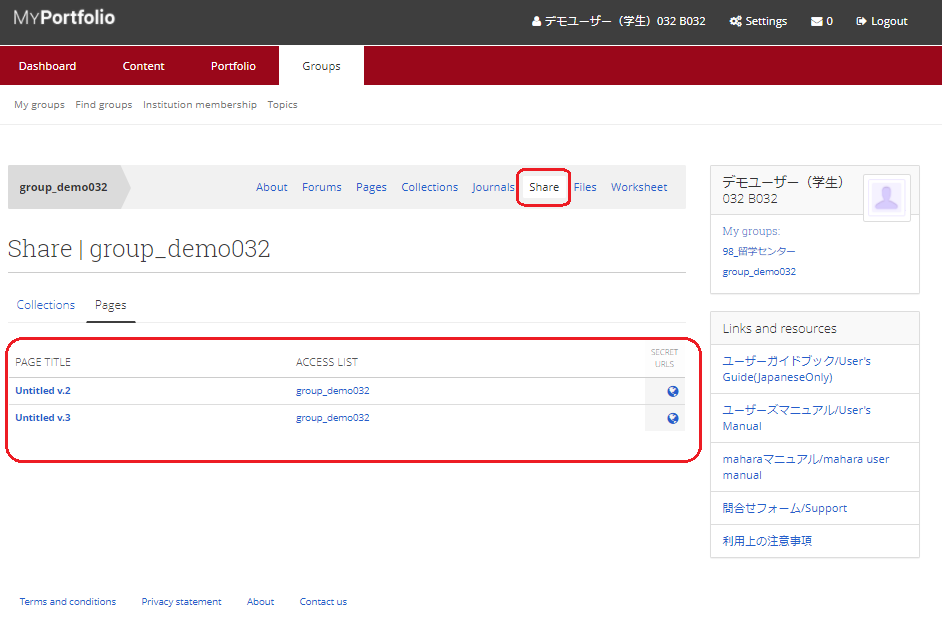
PAGE TITLE:
Displays the title of the page. Click to view the contents of each page.
ACCESS LIST:
Check the access list of the group. Go to “About”.
SECRET URLS:
Create a URL for users who are not registered to this site to view.
Fig: E4-1-6-2
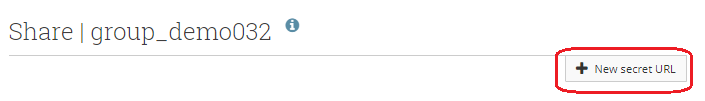
Click the “New secret URL” button to generate the secret URL.
Fig: E4-1-6-3
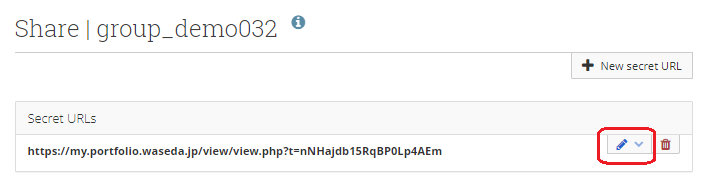
Click on the pencil icon to set the validity period.
Fig: E4-1-6-4

Set the time period for “From:” to “To:”. Click on the calendar box to display the calendar and set the period.
When you are done, click the “Save” button to complete the settings.
Fig: E4-1-6-5
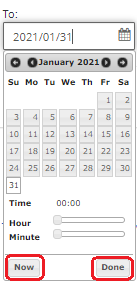
You can also set the current time by clicking the “Now” button.
Click the “Done” button to complete the setting.
To delete the generated secret URL, click the trash button.
Fig: E4-1-6-6
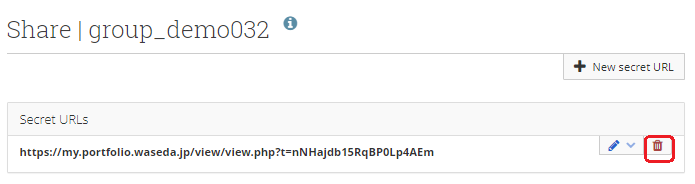
< Manual TOP > [ MyPortfolio ] < Page TOP >
- Title: 04-01-06. Share
- Category: 04. Groups/04-01. My Groups
- Page ID: en-student-mp040106

